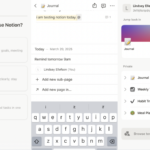YouTube Video Quality Issues: What’s Going On?
Typically, a subpar video experience on platforms like YouTube is attributed to insufficient bandwidth or a weak internet connection. When this occurs, YouTube automatically adjusts the video’s quality; consequently, viewers might find themselves saddled with a blurry, pixelated display instead of enjoying clear HD or 4K content. While there is an option to manually enhance the resolution for a better viewing experience, this can also lead to buffering problems if the internet speed remains inadequate.
However, a new issue has recently emerged, impacting video quality regardless of internet limitations. Users have been voicing concerns regarding YouTube’s video playback quality, reporting that videos—whether they are short clips or regular content—often load at significantly lower resolutions, ranging from 360p to as low as 144p. Although some users are able to switch to higher resolutions like 1080p, many face persistent buffering obstacles when attempting to adjust the quality. For numerous viewers, the experience has boiled down to either suffering through fuzzy images or nothing at all. Furthermore, these quality problems have been confirmed across various platforms including iOS, desktop, and smart TVs, indicating that the setbacks are not platform-specific.
While some users may indeed have sluggish internet connections, it is unreasonable to assume that all experiencing this problem do. Numerous complaints highlight that even with a robust internet connection capable of supporting other online activities, YouTube inexplicably defaults to playing videos at unacceptable resolutions.
Fortunately, YouTube has acknowledged this predicament. In a statement on their support page released recently, the platform confirmed the existence of the issue (specific to 144p or 360p defaults that experience continuous buffering when manually adjusted). They also noted that the problem impacts users across iOS, desktops, and smart televisions, assuring viewers that a solution is in the works.
Interestingly, one segment of users remains unaffected: those utilizing Android devices. As of now, it seems that Android smartphones and tablets are enjoying a seamless streaming experience without encountering these quality issues. The reason behind this discrepancy remains unclear, although both YouTube and Android are managed by Google, which doesn’t provide a definitive explanation of the situation.
Possible Solutions for YouTube’s Video Quality Dilemma
At this juncture, there aren’t many viable actions to improve the situation other than exercising patience as YouTube works towards a resolution. Viewers can attempt to alter the video resolution manually using the settings option, selecting Quality, but this might still lead back to blurry visuals or persistent buffering.
While it may seem counterintuitive, currently, the best workaround is to access YouTube via an Android device if available. For those with Android phones or tablets, this platform serves as the optimal choice for enjoying YouTube content compared to iOS devices, desktops, or smart TVs. For everyone else, the hope is that YouTube will swiftly implement a fix to restore normal video playback quality.