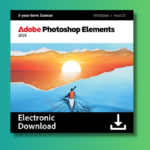Discover a Stunning Weather App for Windows
Unlike macOS and many mobile devices, Windows lacks a dedicated weather application. While it does offer a widget that displays weather updates, it buries them beneath a barrage of ads and disjointed news articles, often necessitating a web browser for detailed information.
For those seeking a sleek, ad-free solution to monitor the weather on Windows, Lively Weather is an excellent choice. This open-source application, developed by Dani John, provides comprehensive weather forecasts with visually captivating background animations that correspond to current weather conditions.
You can easily search for any global location to obtain weather information. At the top of the interface, the primary forecast summary is displayed, with a detailed seven-day projection beneath it. Additional information presented includes a timeline of weather conditions and crucial metrics such as UV index, sunrise and sunset times, humidity levels, wind speeds, air quality index, atmospheric pressure, visibility, cloud cover, and anticipated precipitation. Tapping on a specific day in the week-long forecast reveals detailed data for all these metrics, with the option to delve into specifics by clicking on any of the data boxes.

This app delivers ample information to make informed decisions regarding attire and travel, although it noticeably lacks radar functionality, a feature that some users may find essential.
The settings allow toggling between imperial and metric units. Users can also select a weather provider, with options including Open-Meteo, OpenWeatherMap, and Qweather from China.
Additionally, visual quality settings are adjustable; opting for lower quality is advisable if there’s no dedicated GPU available. This is a surprising consideration for a weather application, but upon viewing the vibrant backgrounds, it becomes clear. The dynamic animations depict various weather scenarios, from sunny skies to pouring rain and even thunderstorms, seamlessly integrated behind translucent data boxes containing the weather information.
In essence, the application is visually stunning, and it even incorporates ambient sounds that align with the current weather conditions (although, one might suggest simply opening a window for a more authentic experience).