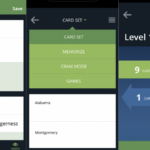Mappa Mini: A Lightweight Solution for Quick Location Searches on Mac
In situations where a swift check of a city’s location or retrieving an address for a friend is necessary, diving into a full-fledged mapping application can seem excessive. Enter Mappa Mini, a free application designed for Mac users by Lucas Raggers. It provides a streamlined approach to searching for locations without overwhelming distractions.
With just a click on the menu bar icon, users can search for any business or destination. The results appear in a compact pop-up, ensuring there’s no need to open any other app or website. If the search yields multiple locations, they are listed, allowing users to click on any option for contextual information. This is particularly useful for those moments when you need to locate something in a jiffy.
Additional details can be accessed by clicking on the three dots next to the location. This feature enables adding the location to favorites, opening it directly, planning a route, or copying the address with ease.
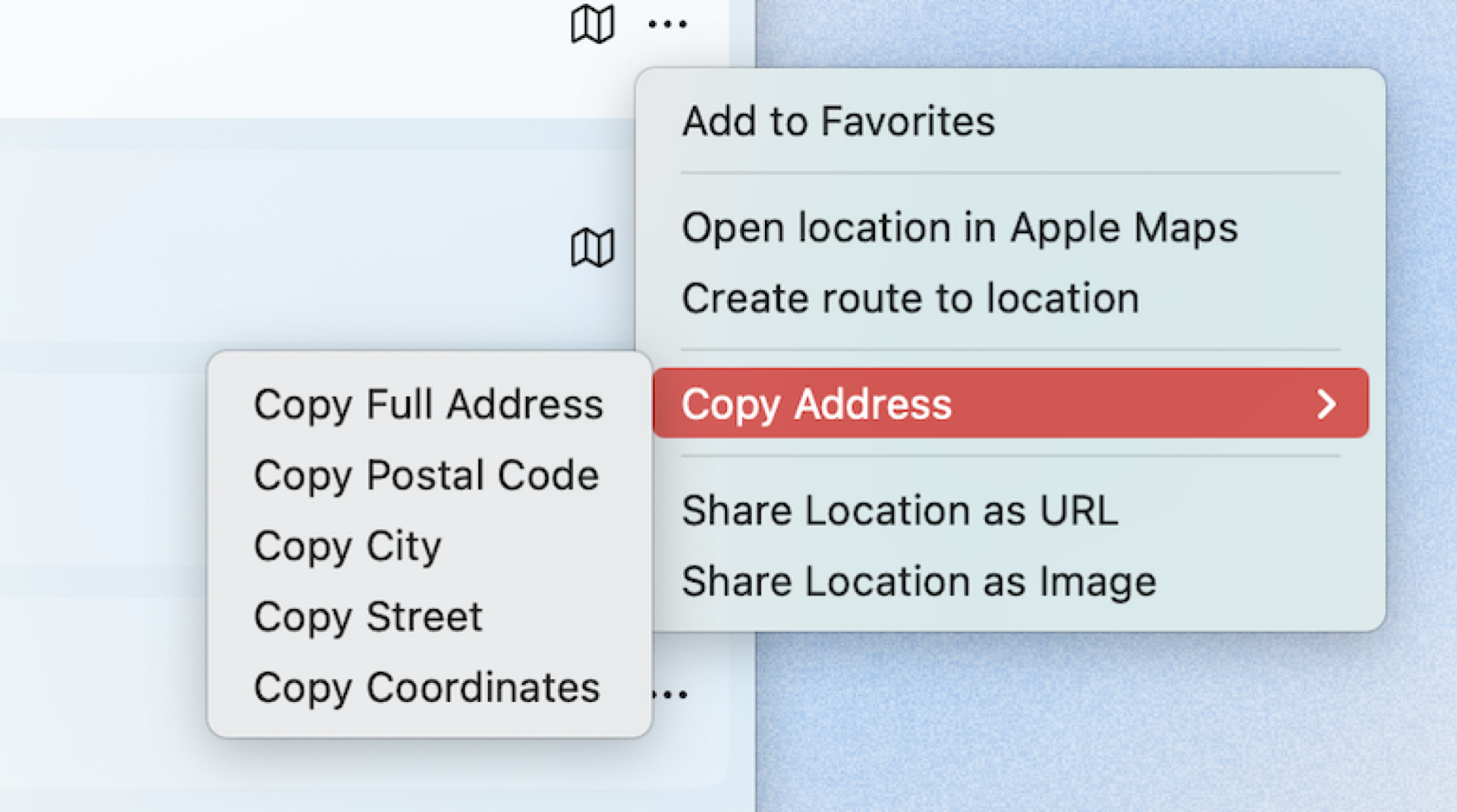
The app also allows users to copy the entire address or specific components, such as the postal code, city, or just the coordinates. This functionality is particularly handy for texting a friend directions and adding context without confusion.
What do you think so far?
By default, selecting a location will prompt Apple Maps to open. However, there is an option to modify this setting, allowing user preferences for Google Maps, OpenStreetMap, Waze, or HERE WeGo. Be aware that the initial map shown will always be from Apple Maps; the selected alternative only takes effect when opening locations or seeking directions. Settings are limited but include adjusting the pop-up window size, map radius, and the option for the app to launch in the menu bar upon starting your Mac.
Mappa Mini is not intended to replace preferred map applications. Instead, it excels in delivering quick, hassle-free map searches, making it a valuable addition for those who seek efficiency in their location-checking tasks.