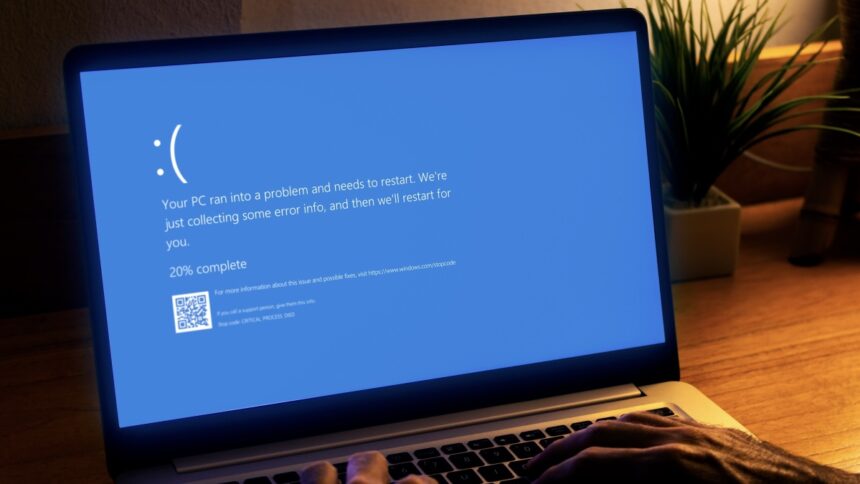Resolving Unexpected Blue Screen Crashes on Windows 11
Encountering unexpected crashes and the infamous blue screen error on a Windows device can be frustrating. Fortunately, a solution has been introduced.
As reported by BleepingComputer, recent updates rolled out in March and April have led to a critical error in the secure kernel, resulting in crashes for systems operating on Windows 11 version 24H2. This bug displays a blue screen with error code 0x18B, signifying a SECURE_KERNEL_ERROR.
In response, Microsoft has implemented a Known Issue Rollback (KIR), offering a prompt fix for non-security-related bugs. While this acts as a temporary measure by reverting prior updates, the company is actively developing a more permanent solution. Below are instructions on how to ensure your device receives this update.
Instructions for Windows Users
If you’re using a personal or non-managed work computer with Windows 11, the fix will automatically be delivered to your device through Windows Update and Microsoft Update within the coming day or so. As detailed on Microsoft’s support site, restarting your computer can help expedite the installation of this update, so it’s advisable to reboot your device promptly.
What are your thoughts on this update?