Exploring CSV Files: A Comprehensive Guide
CSV, short for Comma Separated Values, serves diverse purposes, from handling extensive datasets to facilitating data transfer across various web platforms.
While one might categorize CSV files as mere spreadsheets akin to Excel files, the reality is much deeper. Opening a CSV file in a text editor reveals the true nature of this format; the term “comma separated” is literally applicable. Each line break represents a new row within the dataset, and the columns consist of the values within those rows, precisely divided by commas.
Though modifying the values directly in a preferred text editor is certainly possible, it can be a tedious task. Moreover, while CSV files can be imported into Excel for modification, this process can become convoluted. Users are required to stay aware of which Excel functionalities are compatible with CSVs and which are not. Hence, opting for a specialized tool when dealing with CSV files is advisable.
An Efficient Tool for CSV Editing
ModernCSV stands out as an exceptional application designed for Linux, Mac, and Windows systems. If you frequently interact with CSV files or need a quick edit, this tool is highly recommended.
This application is tailored specifically for CSV manipulation, enhancing user experience significantly. For instance, simply double-clicking a column number allows for quick reordering of items based on that specific column. To illustrate, a CSV file detailing U.S. counties by population was used for testing. The original document was sorted by population, and with just a double-click on the state ID column, it was effortless to rearrange by state. Once saved, the changes were applied directly to the CSV file.
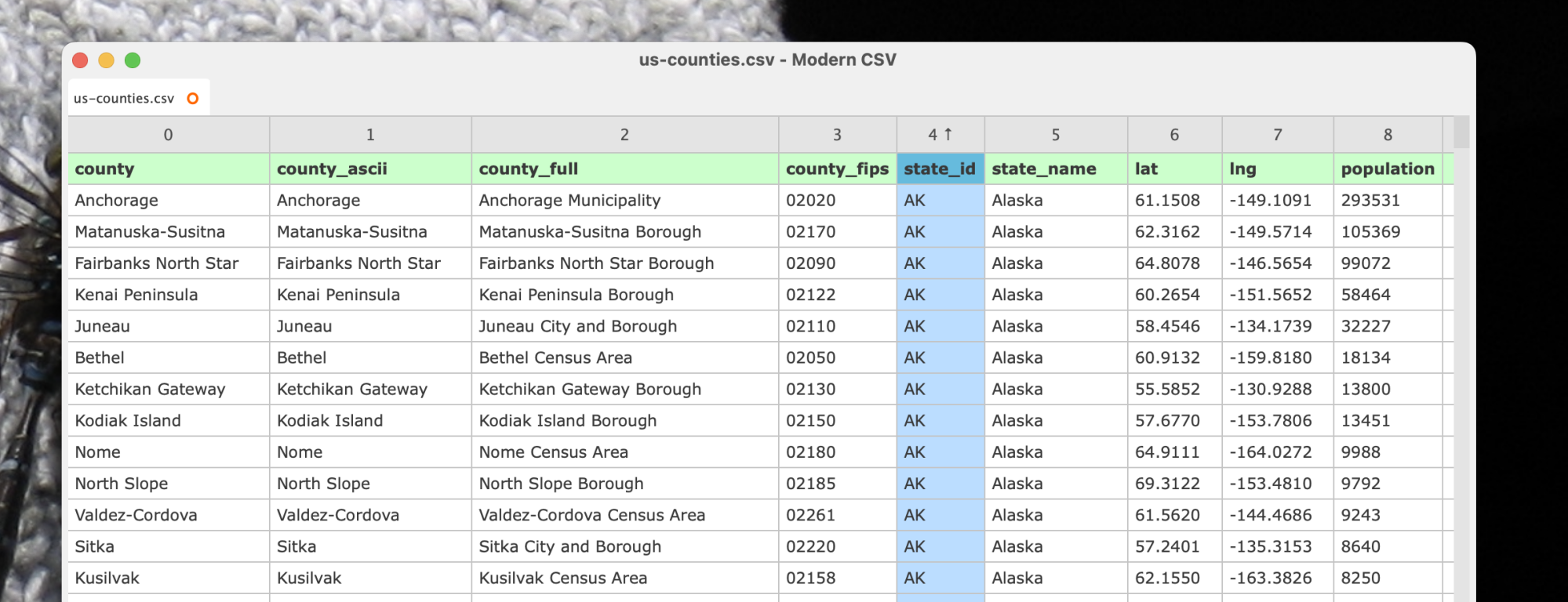
This is merely one notable feature. ModernCSV provides a comprehensive find-and-replace functionality, ideal for rectifying corrupted files. Additionally, it allows filtering options and the ability to modify multiple cells simultaneously. By selecting all cells intended for editing and simply typing, all highlighted cells will update accordingly.
A command bar feature, activated using the keyboard shortcut CTRL/CMD-L, enables swift access to the application’s commands without memorizing each shortcut. Users can simply input their desired action and hit enter.
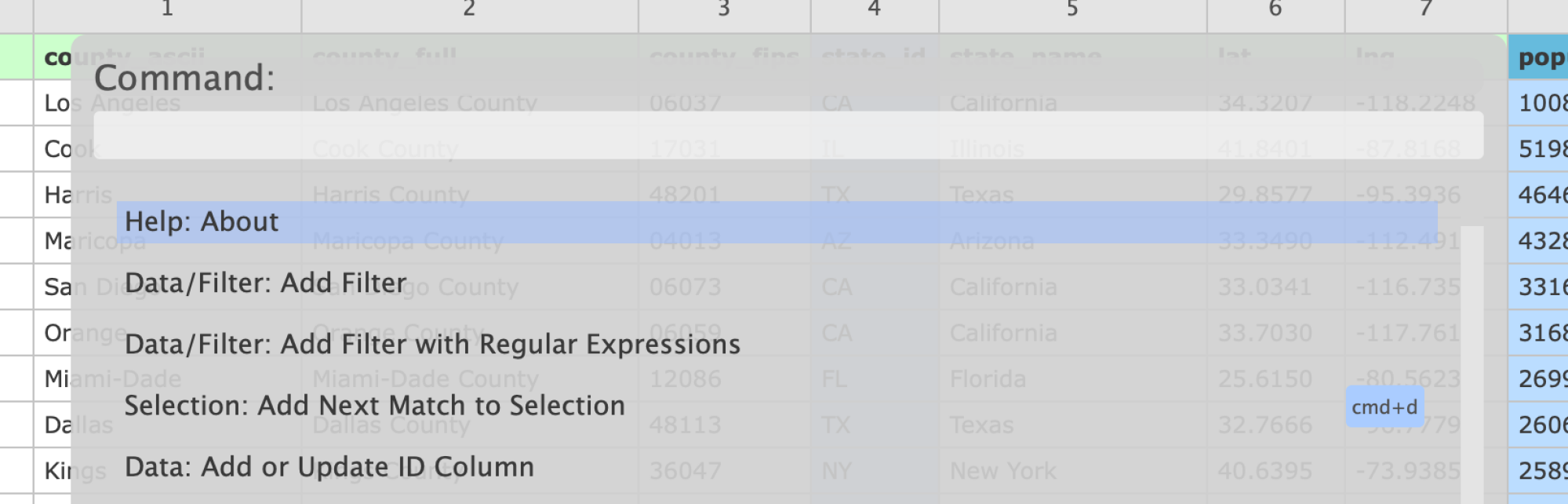
The application also supports quick creation of pivot tables, which can provide deeper insights into your data. For instance, using the dataset on U.S. counties allowed for the projection of state populations based on aggregated county data.
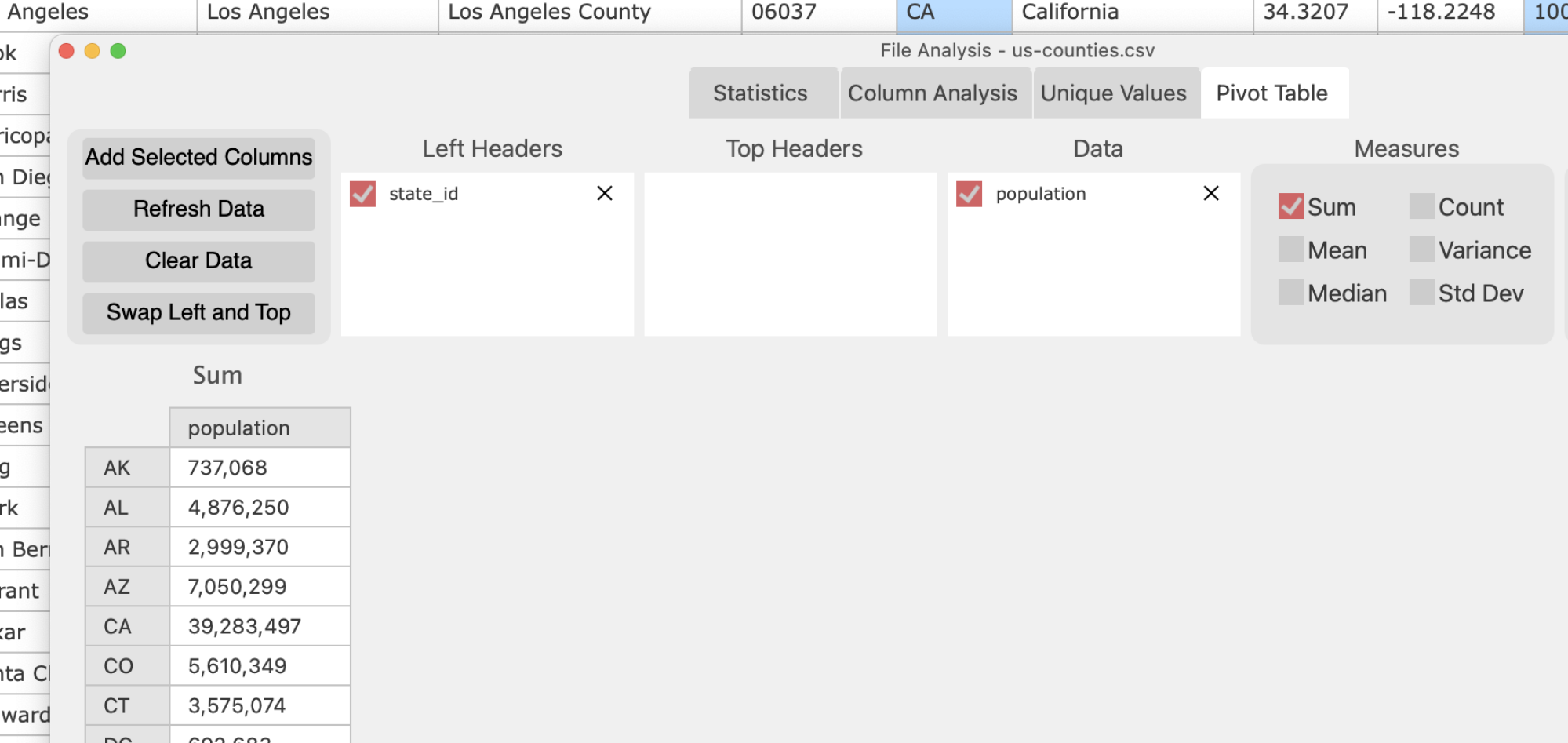
While more capabilities await discovery, consider visiting the documentation for a deeper understanding—there’s a wealth of information available.
Free and Paid Versions
ModernCSV provides a complimentary version, encompassing many of the essential features previously discussed. For those seeking advanced functionalities, two paid tiers are available: the Premium Personal edition for $39, which introduces features like filtering and date conversions, and the Premium Business edition for $59, which includes pivot tables and additional reporting tools.
The free version is undoubtedly beneficial for anyone needing occasional edits to CSV files, while the paid versions are ideal for those who frequently handle data in a professional capacity.












