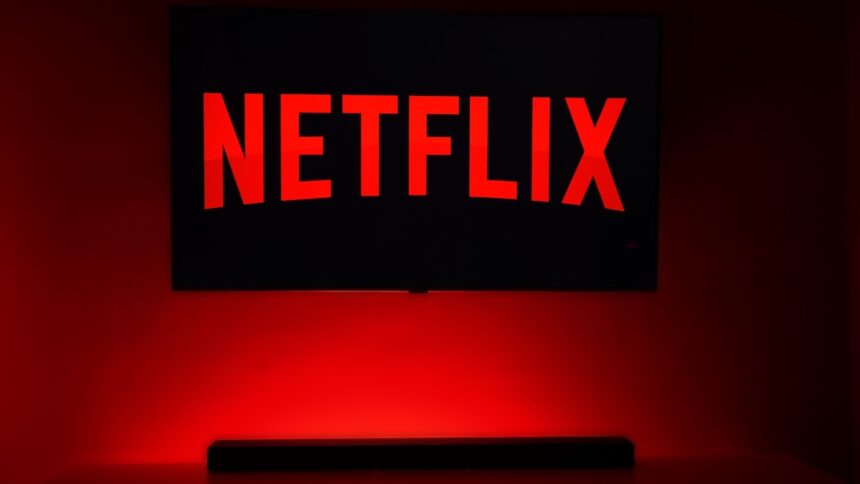Netflix Enhances Its TV App: What to Expect
Beginning May 19, Netflix is introducing a fresh design for its television application, aimed at simplifying the way viewers discover and select content. This update seeks to minimize the endless scrolling often associated with browsing the platform’s extensive library.
Upgrades to the Netflix TV App
Upon updating your Netflix interface, the navigation bar will be prominently displayed at the top of the screen at all times. This bar includes quick access buttons for Search, Shows, Movies, Games, and My Netflix. In addition, a centralized feature will house sections for Continue Watching, My List, and Remind Me. Users can easily return to the navigation menu with the back button on their remote.
Content thumbnails will appear larger than before, showcasing key information upfront such as whether a title was recently added or is about to leave the platform, any awards it might have won, along with a brief synopsis, runtime, and lead cast members. While browsing, the app will offer more dynamic and timely recommendations based on the trailers viewed, user ratings, and search history. Furthermore, Netflix will prominently feature live events at the top of the home page.
This revamp is being rolled out globally over the next few weeks. If the update isn’t visible on May 19, it should be arriving shortly thereafter.
In parallel, Netflix is also refining its mobile application experience by introducing a vertical video feed filled with clips and trailers. Users can easily tap on these to view the complete show or movie, add it to their personal list, or share it with others. The platform is even experimenting with an advanced OpenAI-powered feature on iOS that tailors content recommendations based on conversational phrases reflecting user moods. This enables searching for titles using varied descriptions rather than sticking to specific names, genres, or actors. Initially launched as a beta in Australia and New Zealand, this feature is set to be more widely available this week.