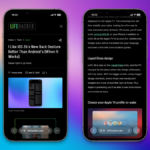Revolutionizing AI Chatbots: Grok’s New Memory Feature
Recent advancements in AI chatbots highlight the significance of memory functionality. It’s no longer sufficient for these systems to deliver generic, swift responses; they must now adjust their replies based on individual user histories. The latest addition to this trend is Grok, which now boasts the capability to remember past interactions.
On a recent announcement on X this Wednesday, xAI, the organization behind Grok, revealed that users can expect personalized interactions moving forward. For instance, when a user requests, “Help me plan a workout for today,” Grok draws upon previous discussions to recommend a tailored exercise regimen, taking into account their preferences for activities like jump rope and weightlifting.
This Tweet is currently unavailable. It might be loading or has been removed.
Grok is not alone in offering such capabilities. For more than a year, ChatGPT has provided a memory function that recalls user-specific details discussed in prior engagements. Recently, OpenAI enhanced this feature allowing users to access their entire conversation history, turning it into a comprehensive memory reservoir. The exact way Grok’s memory functions stands in contrast to ChatGPT’s—while Grok appears to utilize past exchanges for context rather than storing discrete facts, it remains unclear if it retrieves all previous chats with every new inquiry, as ChatGPT does now. Google’s Gemini also introduced a similar memory feature earlier this year.
This memory enhancement is currently being rolled out in beta for Grok users accessing via web and mobile applications, though not yet available for the Grok function on X. xAI has indicated that support for X is forthcoming.
Managing Grok’s Memory Features
To utilize the new memory option, users can navigate to the settings menu in Grok’s desktop or mobile applications. In the Data Controls section, simply activate or deactivate the option labeled “Personalize with Memories.”
If users appreciate the idea of Grok recalling their past conversations, but wish to keep some discussions private, there’s a solution. By selecting the ghost icon located in the upper right corner of any chat, users can switch to a Private Chat mode. Any conversations held in this mode will be automatically deleted after exiting, ensuring that Grok does not retain them.