Enhancing Your Gaming Experience: The New Xbox On-Screen Keyboard
For many, using a keyboard is a routine task. In contrast, typing using a game controller presents a formidable challenge. The experience of navigating an on-screen keyboard with a joystick can be frustrating, and it often detracts from the enjoyment of gaming.
Recognizing these obstacles, Microsoft has decided to develop a dedicated on-screen keyboard optimized for Xbox controllers, set to debut in an upcoming Windows update. This new feature aims to streamline interactions when using your console, particularly in scenarios where a traditional mouse and keyboard setup is not feasible.
According to The Verge, the revamped on-screen keyboard includes shortcuts tailored to Xbox controller buttons. For instance, pressing “X” will function as the backspace key, “Y” will serve as the space bar, and the menu button will act as the enter key. Additional features include the left trigger to access the “&123” menu, the share button for the microphone, left and right buttons for directional arrows, and a click of the left joystick to toggle caps lock.
Furthermore, Microsoft has adopted a vertical key alignment, which they believe will enhance the navigation experience for controller users. The gaming community will ultimately determine the effectiveness of this design, but it is expected to be a significant improvement over the traditional horizontally aligned version currently available. The overall usability is likely to resemble the on-screen keyboard familiar to Xbox gamers, making the transition smoother for users coming from Microsoft’s console.
What are your thoughts?
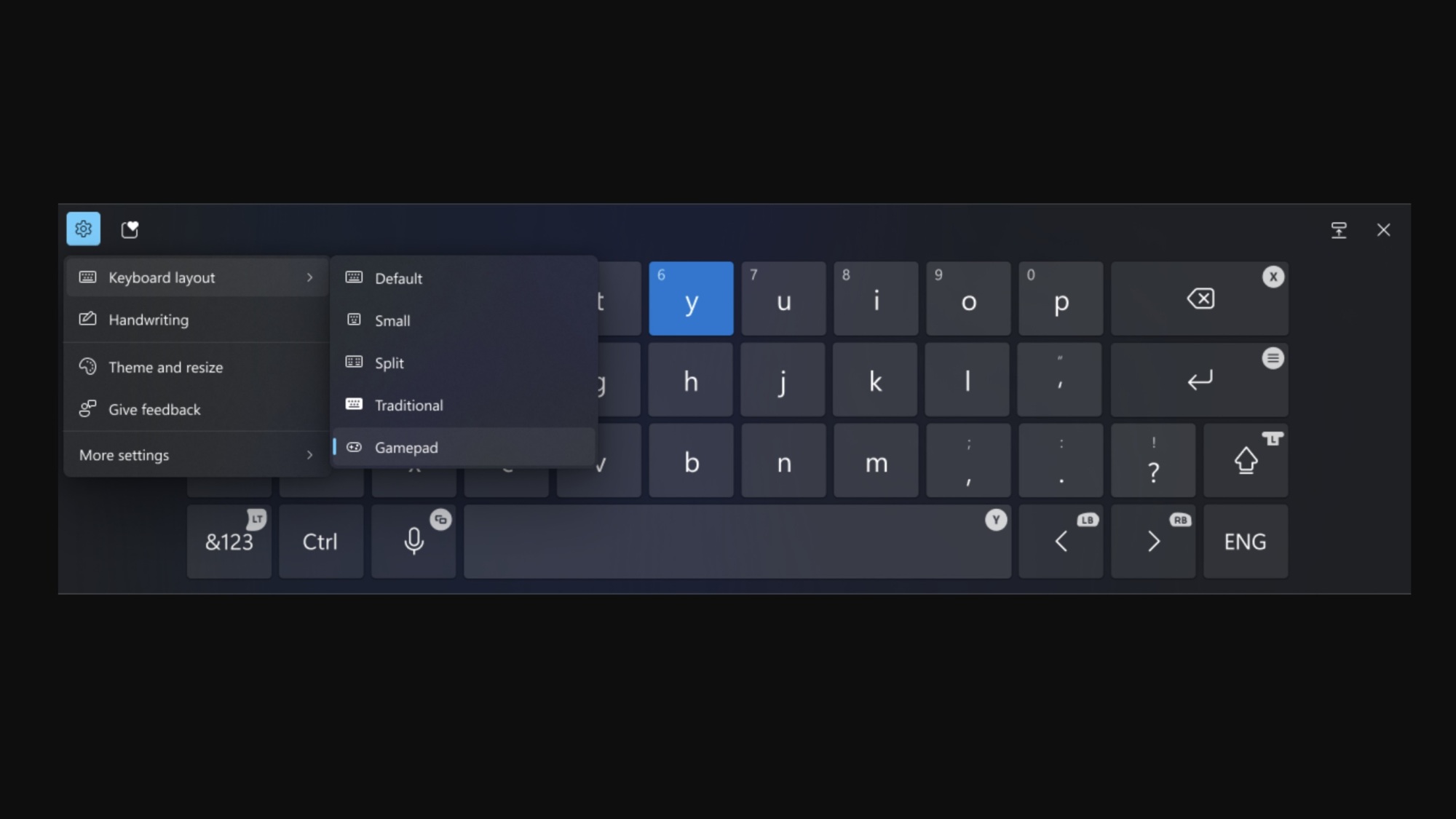
Credit: Microsoft
Getting Started with the Xbox On-Screen Keyboard
The updated on-screen keyboard will be available through the Windows 11 Release Preview Channel, allowing users to test this feature as soon as the next official Windows 11 update is released.
However, those eager to experience the keyboard sooner can join the Windows Insider program. This program offers access to early versions of upcoming Windows updates. It is advisable to avoid using this beta on primary devices due to potential instability. For those who choose to enroll, the Release Preview Channel is recommended as it provides a more stable version intended for eventual public release, assuming no significant issues are detected by insiders.












