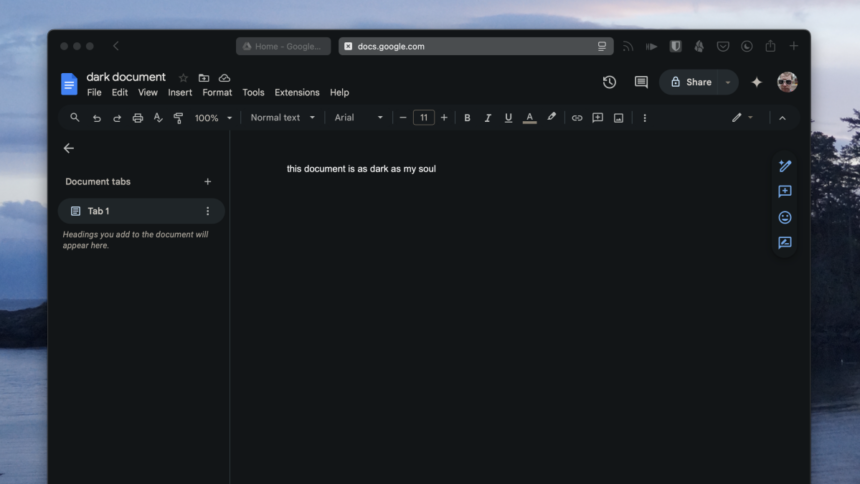Transform Bright Websites with Noir: Your Go-To Dark Mode Extension for Safari
Encountering a bright website while in dark mode can feel like staring directly into a glaring light bulb. Introducing Noir, a Safari extension designed to seamlessly apply dark mode to websites that typically feature a bright interface.
Numerous contemporary operating systems, including those on Apple devices, provide a comprehensive dark mode option. This sets light-colored text against darker backgrounds, stepping away from the conventional black-on-white design. While most applications respect this global setting, many websites do not. Noir bridges this gap by transforming the websites you visit into darker versions, ensuring a consistent dark mode experience.
Testing Noir has yielded impressive results, even on complex web applications like Google Docs. By default, it aligns with your device’s settings, activating dark mode on websites only when your operating system is set accordingly. This feature is perfect for those who frequently alternate between light and dark modes, or for devices that automatically toggle dark mode.
Getting started with Noir requires a straightforward purchase and installation process—it’s priced at $2.99 for iOS and $3.99 for Mac. This is a one-time fee, without any subscription commitments. Once installed, the application will guide users in configuring their Safari settings to enable the extension across all websites. Upon enabling dark mode on the device, you’ll experience darkened versions of every site you visit.
For the most part, Noir functions unobtrusively in the background. However, if a specific website doesn’t mesh well with the dark mode alterations, clicking the Noir icon allows for adjustments. Users can choose to disable the extension for the current site or select from four available themes: Black (the deepest shade), Dark (the default), Gray (a gentle light theme), and Sepia (the lightest option).
What are your thoughts?