Introducing Notion Mail: A New Approach to Email Management
Notion Mail has officially launched, available for anyone with a Gmail account, truly embodying the Notion ethos. If you’re familiar with the traditional Notion app, you’ll immediately recognize its distinctive style.
Notion Mail offers a simplistic, text-driven design for email that doesn’t aim to reinvent the wheel. Unlike apps like Superhuman, it doesn’t feature AI summaries or complex split screen layouts. It simply organizes your emails in a manner that suits you.
What does it mean to apply the Notion philosophy to email? Is it compelling enough for a switch? As of now, Notion Mail supports only web and Mac platforms and is limited to Gmail accounts, leaving out Outlook and enterprise emails. An iOS application is in the works, and an Android version is planned for 2025. However, there’s currently no version for Windows devices.
Understanding Notion
The latest offering from Notion Labs, Notion Mail, builds on the reputation of its highly customizable note-taking platform. In Notion, each note begins as a blank canvas, which users can personalize with a variety of blocks, tables, and images. Many users transform it into a database, thanks to its user-friendly linking features.
Notion provides a free tier for individuals, while businesses are charged $10 per user per month. Additionally, there’s a monthly fee of $10 for Notion AI, which will be discussed below. Essentially, the goal of Notion Mail is to extend the app’s minimalist design philosophy to email.
Familiar Environment for Notion Users
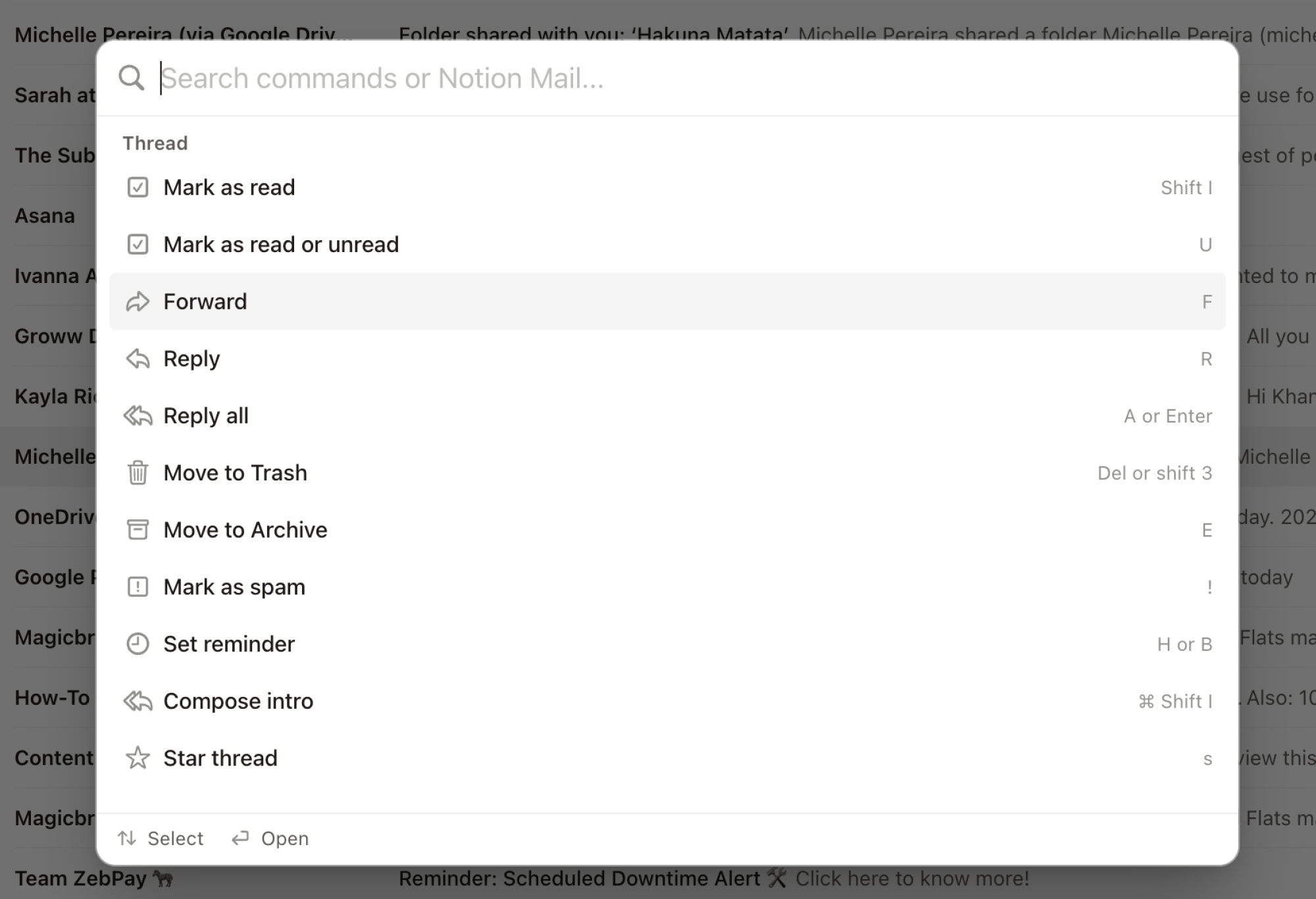
Examining the aesthetics and functionality of Notion Mail, it features the signature black-and-white design style that users expect. Buttons are simply gray, avoiding the colorful pastel palettes common in many modern applications. In essence, it feels reminiscent of Gmail from years past, but updated for today.
The interface includes a sidebar for quick access to various views and a list of emails. That’s the extent of its visual design. However, staying true to Notion’s approach, a powerful command palette (Command+K) is available for composing messages or executing actions all via keyboard commands.
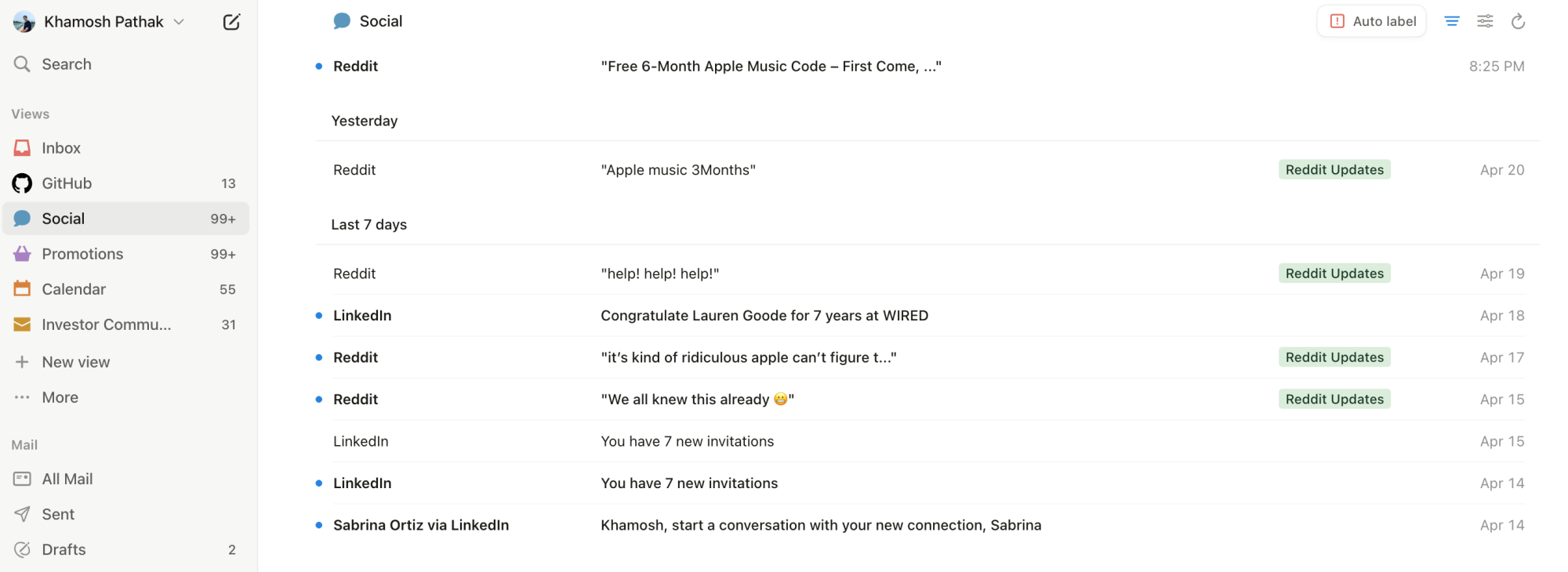
Support for keyboard shortcuts and native Markdown is included, simplifying the formatting process for longer emails—something that many other major email platforms lack.
Notion AI is also integrated into the compose box, allowing you to enhance your writing or generate emails based on prompts.
For task management, reminders can be set up to ensure you follow up on emails, and integration with Notion Calendar makes it easy to display your availability.
The Power of AI Auto Labels
While Notion Mail doesn’t disrupt the email landscape significantly, its standout feature is the Auto Label capability, which works in conjunction with the sidebar’s Views feature. Let’s explore the Views first.
Upon accessing Views, users can establish category feeds for various types of emails such as Promotions, Calendar Invites, Updates, etc. Additionally, the app might suggest creating custom Views tailored to your inbox—like a view specifically for GitHub emails, albeit this might confuse users who aren’t developers.
Creating new Views is straightforward. Notion provides some templates, but utilizing prompts alongside the AI Auto Label feature generally results in the most efficient setup.
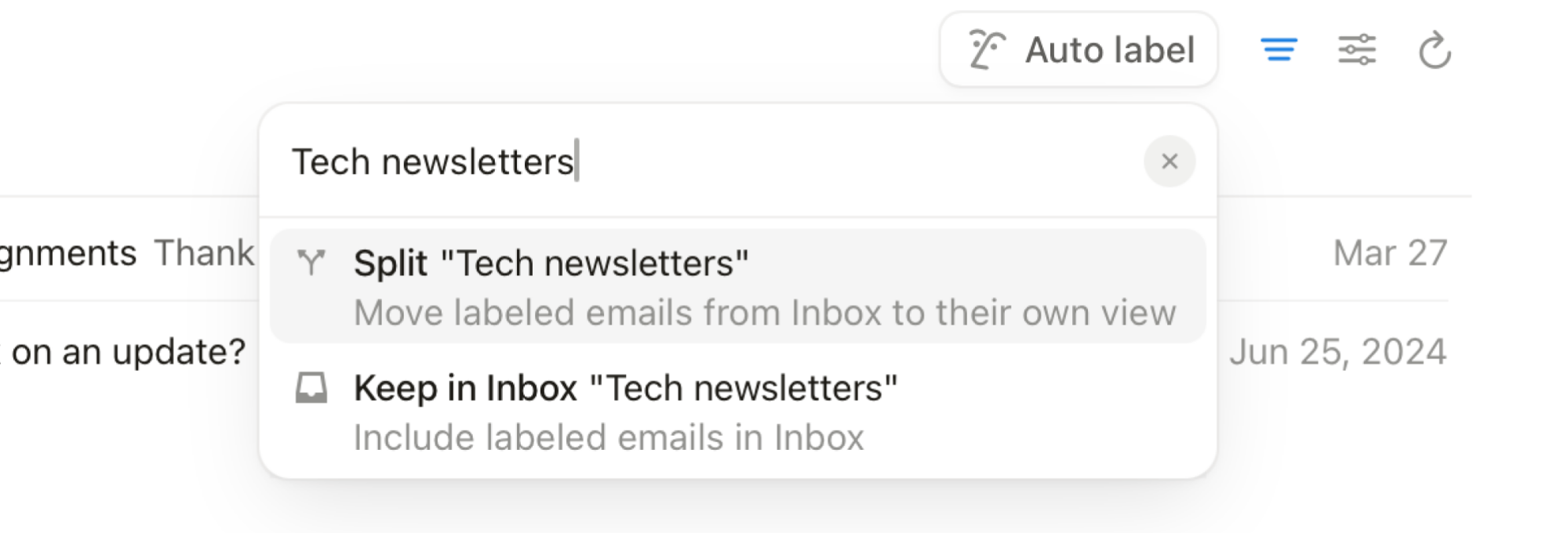
Clicking the Auto Label button opens a text box where you can enter prompts like “Emails from Reddit” or “Emails from Grace.” The more specific your descriptions, the more effective the auto-labeling will be.
After inputting your prompt, a toggle will appear to decide if you’d like to separate these emails from your Inbox. Notion will suggest labeling similar emails as you continue using it.
No need to worry about automated labeling inaccuracies; Notion ensures you approve all labels before they are applied. If something seems off, you can easily modify the labels by adding or removing emails as necessary.
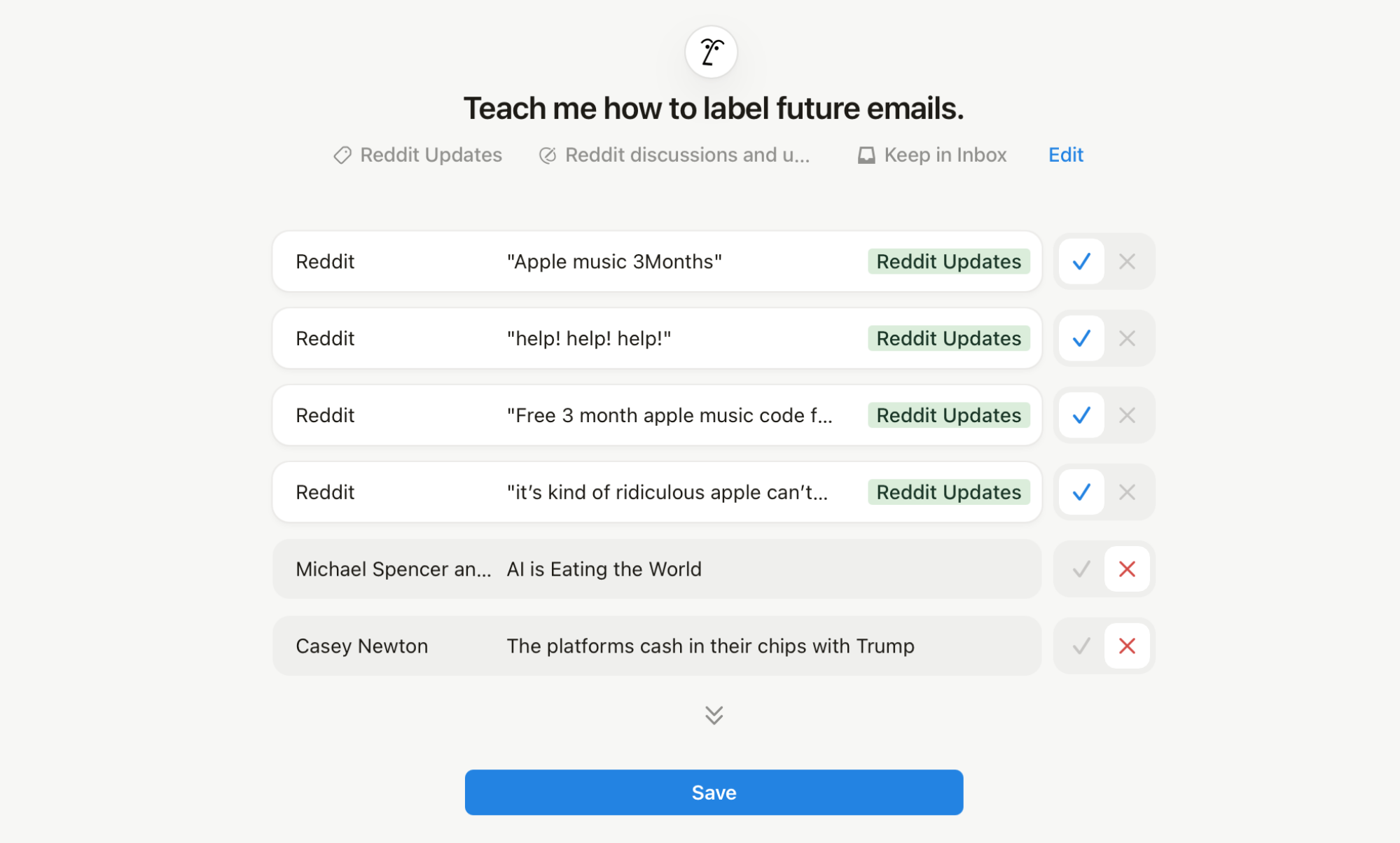
After a few days of utilizing AI Auto Labels, initial experiences have been mixed. A notable drawback is that Auto Labels only apply to incoming emails, making it impossible to sort through older emails like invoices from Amazon over the past year. For retrospection, Gmail’s search function or alternate AI solutions like Shortwave are still needed. However, creating a view for all future Amazon emails ensures that new messages are organized efficiently.
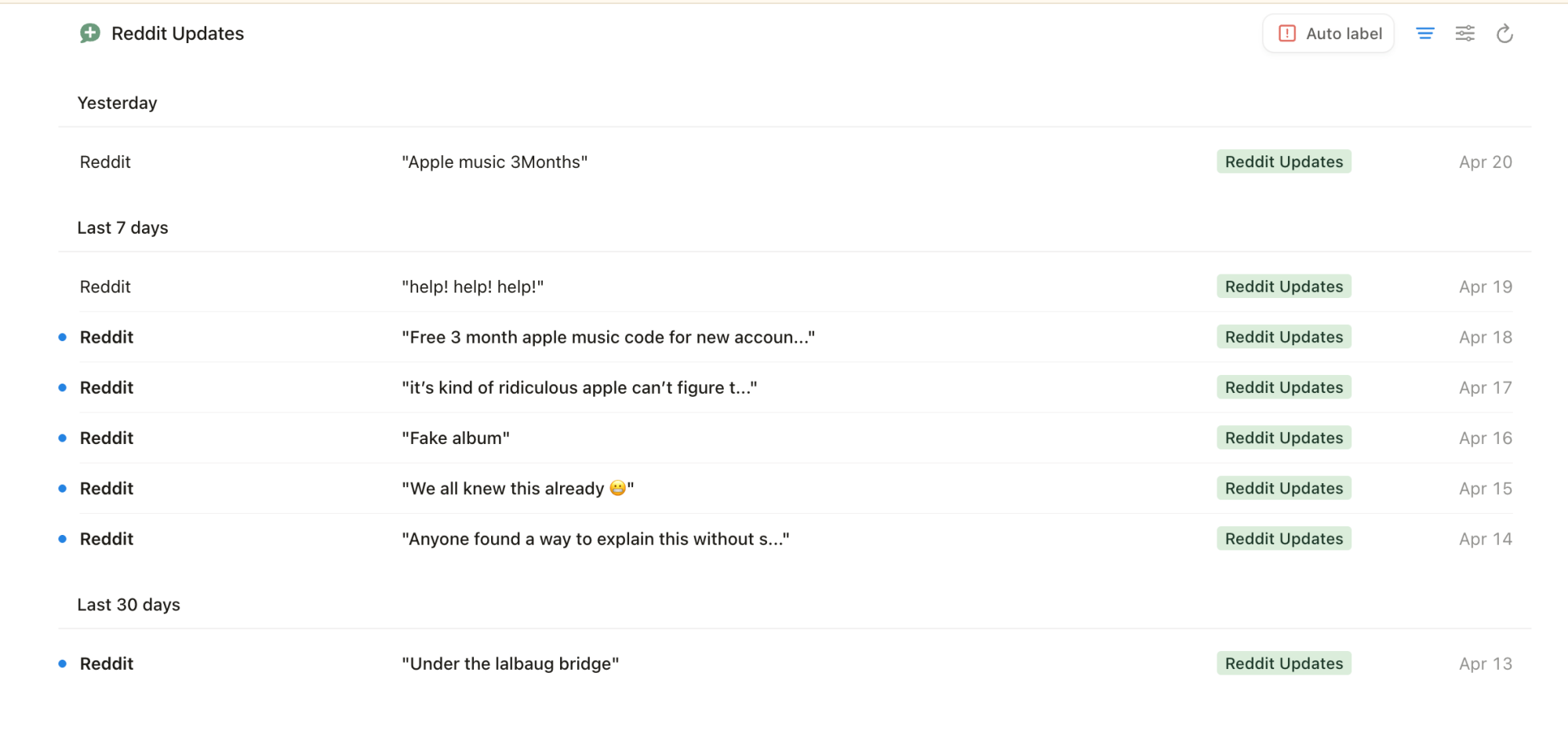
Although Notion Mail is free, access to Notion AI features, including Auto Labels, is limited for free accounts. Specific restrictions remain unclear for individual users, but limits were encountered after creating several Auto Labels and testing writing capabilities. For businesses, there’s a clearer outline, with AI interactions capped at 500 responses for each workspace, with an increase as more members are added.
Following a brief trial, the AI responses depleted quickly, leading to the necessity of waiting for the next monthly refresh or opting for the $10/month unlimited plan. Once free AI tokens are exhausted, the Auto Labels feature becomes inactive, and the associated button will show a red icon. The same applies to other AI writing functionalities.
Notion as a Gmail Companion
Notion Mail offers a strong alternative for Gmail users who find their inbox cluttered or struggle with intrusive elements like Gemini sidebars. This minimalist, text-focused, keyboard-optimized, and Markdown-friendly approach is likely to appeal to those seeking a swift and straightforward email solution.
However, when it comes to AI features, Notion Mail is still evolving. With so many email applications incorporating AI writing tools, whether Notion is the right fit depends largely on how much you value email categorization and the extent of AI support you require. For users seeking more sophisticated functionalities, consider exploring Shortwave, which provides both free and paid plans and offers more comprehensive AI integration, despite being less minimalistic.












