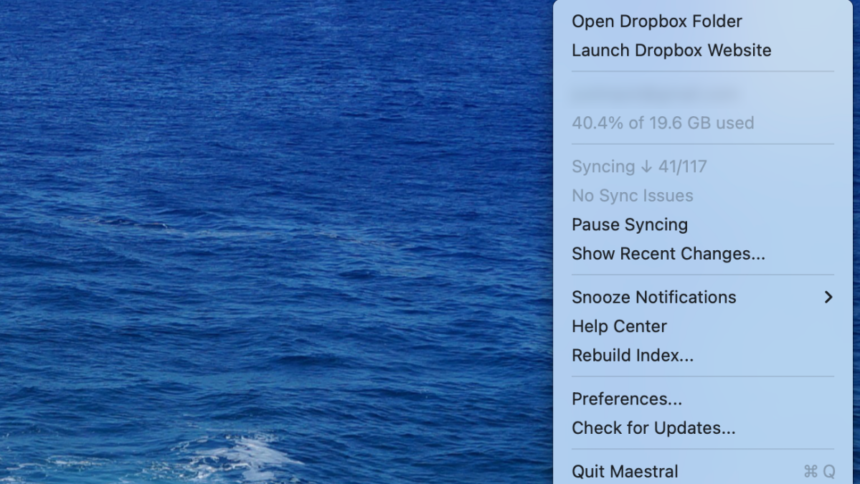Rediscovering Dropbox with Maestral: A Seamless Sync Solution
Once upon a time, Dropbox was simply about file synchronization. Nowadays, it has evolved, adding various features while continually promoting premium plans. However, for users looking to return to a straightforward syncing experience, Maestral offers a refreshing alternative. Discovered through App Addict, this open-source tool is designed for both Linux and Mac users, allowing them to sync files without tapping into the three-device limit imposed by the free tier.
The installation process for Maestral on a Mac is incredibly straightforward. Simply download the application, install, and launch it. You’ll be prompted to link your Dropbox account via a web browser. A token will be generated, which you just need to copy and paste back into the Maestral interface.
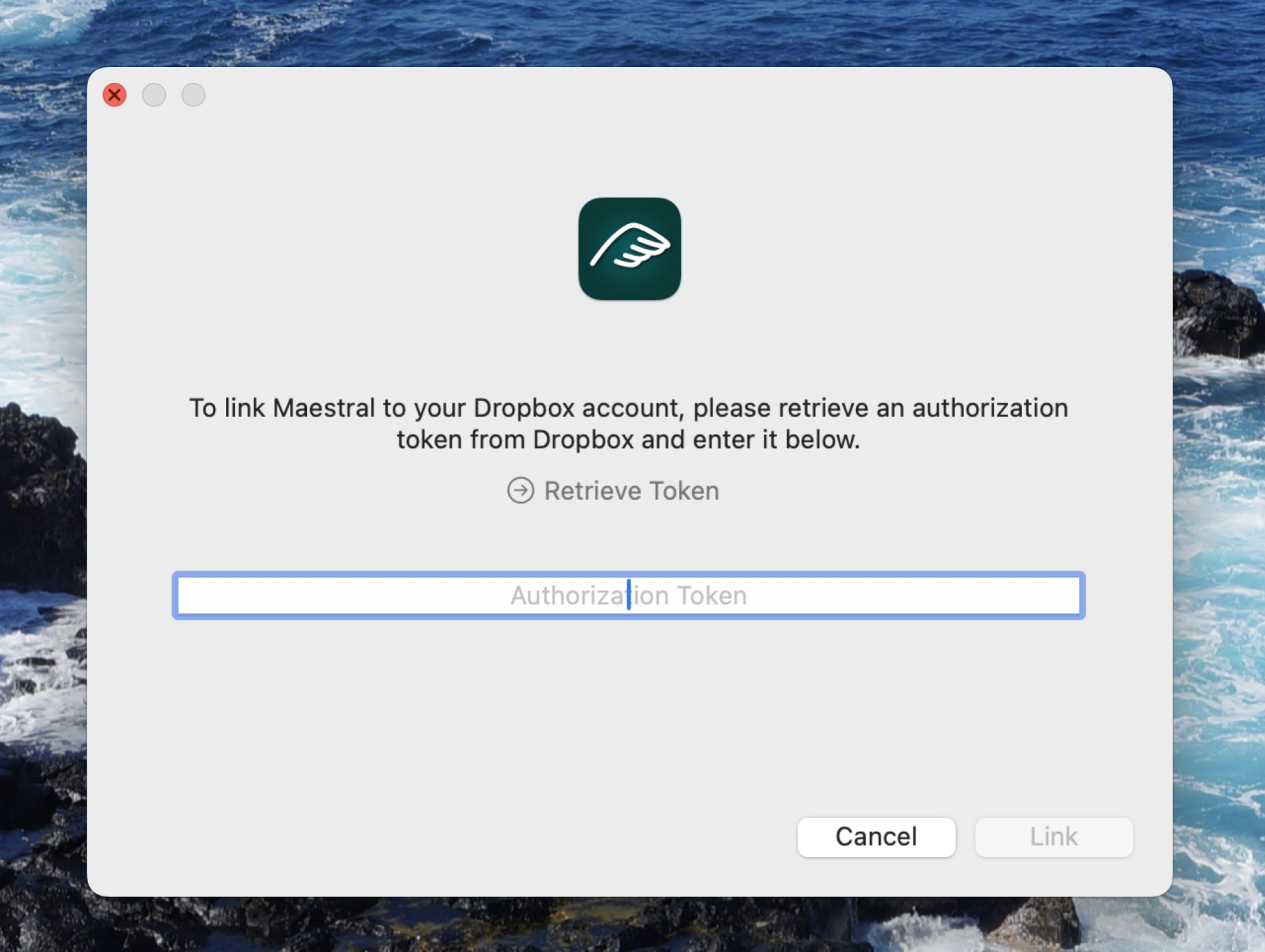
Next, you’ll choose your preferred directory for Dropbox storage. Unlike the standard Dropbox application, Maestral offers flexibility, allowing file placement wherever you see fit.

Subsequently, there’s an option to exclude specific files and directories from the sync, should you wish. Don’t fret too much about this decision; adjustments can be made at any time later.

Once you’re done, Maestral begins synchronizing your files. Monitoring the sync status is a breeze; just click on the menu bar icon. Preferences related to your local folder and selective sync options can be adjusted through the settings, which also allow for setting bandwidth limits.

This alternative has effectively replaced the traditional Dropbox client due to its efficiency and lighter footprint. However, it does come with a few limitations. For instance, one cannot monitor file sync status directly within Finder as is possible with Dropbox, nor is there an option to share files via right-click; the web version of Dropbox is necessary for those features. Despite this, the lightweight nature of Maestral makes it a compelling choice.
Furthermore, an intriguing command-line interface exists for this application, utilizing even fewer resources and allowing multiple Dropbox accounts to be linked on a single device. Delve into the command line documentation for more insights on this functionality.