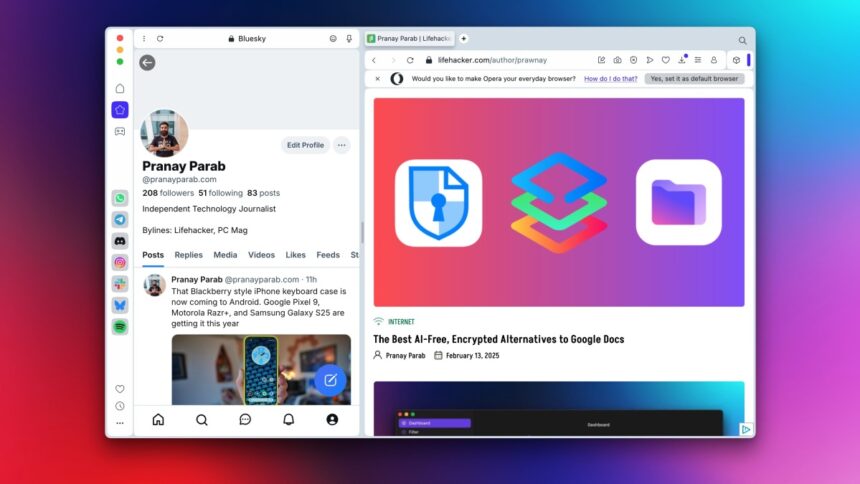The Advantages of Using Opera’s Sidebar for Enhanced Productivity
Utilizing a full-screen experience on a Mac allows for distractions to be minimized, an approach that many productivity enthusiasts appreciate. Each application can be allocated its unique workspace, facilitating seamless transitions between them. Especially during writing tasks, this setup fosters concentration and streamlines access to various productivity tools with effortless trackpad gestures. Nevertheless, communication applications like WhatsApp and Slack require a different approach. Instant accessibility is essential for these platforms, particularly when engaged with a full-screen browser. This is where the Opera sidebar becomes indispensable. By housing social media applications, messaging platforms, and even some streaming services, it prevents them from being buried beneath numerous tabs and allows for quick glances at notifications while remaining focused on ongoing work. The addition of this feature is one that other browsers should consider implementing.
Understanding the Opera Sidebar
The Opera sidebar acts like a personalized bookmark panel on the left side of the browser. Initially, it displays icons representing various services, but selecting one opens a compact popover, maintaining focus on the current tab while allowing quick access to additional tasks. In contrast to traditional tabs that require switching back and forth, the sidebar enables users to accomplish tasks swiftly without losing their place in the main workspace.
Configuring the Opera Sidebar

The sidebar is pre-activated, but personalizing it to include preferred services is worthwhile. Access this by clicking the three-dots icon in the lower-left corner of the Opera window, which opens the sidebar configuration panel. Users can go through the categories for AI applications, messaging tools, and special functions. By clicking checkboxes, desired services can be enabled or disabled, and they will then appear on the left sidebar for convenient access.
Though adding arbitrary applications is not allowed, a decent selection is available. Users can opt for AI tools such as ChatGPT, popular messengers like WhatsApp and Slack, or social platforms like Instagram and Bluesky. Recent additions, such as Bluesky, Discord, and Slack, illustrate Opera’s commitment to enhancing user experience with an expanding repertoire. Additionally, music streaming services like Apple Music, Spotify, and YouTube Music are integrated into this sidebar functionality.
The Benefits of Choosing Opera’s Sidebar Over Multiple Tabs
Maneuvering through excessive tabs often leads to confusion, a common pitfall for many users. Frequently, the same website might be open across several tabs, or redundant search queries proliferate. The sidebar effectively addresses these challenges by allowing direct access to messaging applications. When a reply is needed, it’s as simple as opening the app from the sidebar and closing it once finished. For prolonged interactions, the option to pin the app creates a split-screen scenario, facilitating faster work processes compared to juggling multiple tabs or haphazardly switching between several applications.
While split-screen functionality is feasible on Mac, the browser sidebar introduces a unique level of fluidity in quickly swapping in various applications as required. Although other browsers offer sidebars as well, Opera stands out due to its capability of running browser extensions within the sidebar environment. If other browsers, like Safari or Firefox, adopted this feature, it could lead to a reevaluation of how users manage their online interactions.
Although Opera may not yet serve as the primary browser, given its less favorable stance on privacy compared to Safari and Firefox, the browser’s recent developments are compelling. Initiatives aimed at curbing doomscrolling behaviors and implementing practical AI solutions like Aria AI are noteworthy. Other web browsers would benefit from keeping pace with such innovations.