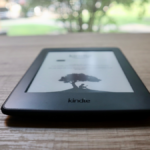Photoshop Launches on iPhone: A New Era for Mobile Image Editing
For over three decades, the term “Photoshop” has become synonymous with professional-grade image editing, establishing itself as the cornerstone of digital creativity. Traditionally available for desktop computers and tablets, the demand for advanced image editing tools on smartphones has been unmet—until now.
As of February 25, Photoshop has officially landed on the iPhone. Users can access it via the App Store, where they will not only find other popular applications such as Lightroom, Canva, and Facetune but can also download the genuine article. Best of all, the app is free and comes with a selection of essential imaging and design tools. Adobe has outlined the complimentary features that users can look forward to:
- Selection tools, layers, and masks
- Tap Select feature
- Spot Healing Brush
- Adobe Firefly AI capabilities, including Generative Fill and Generative Expand
- Seamless integration with Adobe Express, Adobe Fresco, and Adobe Lightroom
- Access to “hundreds of thousands” of free assets from Adobe Stock

Adobe has highlighted numerous editing possibilities with this new app. Users can take advantage of masking techniques to extract a subject from one photo and seamlessly place it into another. The “quick select brush” allows for isolation of specific areas for detailed adjustments; users can layer multiple images for dramatic scenes, alter the color of selected image elements, and easily remove unwanted objects from their frames.
Unlock Additional Features with a Subscription
While the core capabilities of Photoshop are free to use on the iPhone, a subscription unlocks a wealth of advanced features. Adobe now offers a “Photoshop Mobile and Web plan” for those aiming for enhanced functionality across iOS, iPadOS, and web platforms. This plan includes:
- Online access to Photoshop
- Expanded AI-driven tools powered by Firefly, including Generate Similar and Reference Image
- Access to over 20,000 additional fonts (or the option to import your own)
- Object Select for more precise selections
- The Magic Wand tool for targeted editing
- Dedicated Remove Tool
- Clone Stamp feature
- Content-Aware Fill for intelligent background removal
- Advanced blending modes for creative effects
- Tools to lighten or darken specific photo areas
This subscription is priced at $7.99 per month or $69.99 annually. Existing Photoshop subscribers will automatically gain access to these features as part of their plan.