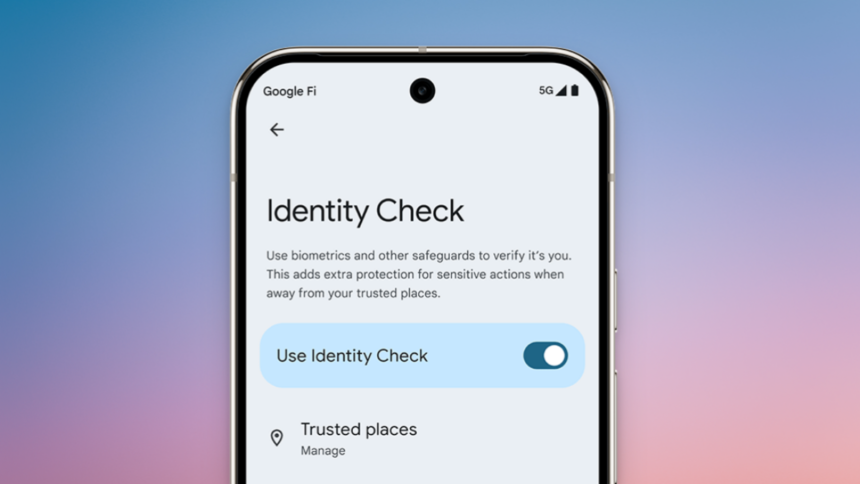Enhancing Your Smartphone Security with Android 15’s Identity Check
While lock screens serve as an effective first line of defense for safeguarding your data, the risk remains that intruders may still access your smartphone when it’s unlocked or after witnessing your passcode. They could then perform a reset with just a few taps. To tackle this issue, Apple has introduced its Stolen Device Protection, and now Google is following suit with a similar feature dubbed Identity Check in Android 15.
Identity Check acts as a safeguard, preventing unauthorized individuals from altering your Android phone’s account settings unless they complete an additional biometric authentication step. Users can designate one or more trusted locations, such as their home, and if someone were to gain possession of the device outside these designated areas, they must first pass a biometric security check before accessing passwords, modifying the PIN, or disabling the Find My Device function.
This feature is being initially rolled out on Pixel devices and Samsung Galaxy smartphones running One UI 7. As is common with new Android functionalities, it will gradually become available across various other devices as manufacturers begin to update their software. As noted in a Google blog, support from other manufacturers is expected to emerge by the end of this year.
The provisions offered by Identity Check are substantial, preventing unauthorized changes to critical settings, including resetting the smartphone, adjusting screen locks, adding new fingerprint IDs, disabling the Find My Device option, creating new Google accounts, accessing developer settings, and retrieving passwords or passkeys stored in the Password Manager.
A key distinction between Android’s Identity Check and Apple’s Stolen Device Protection lies in the time restrictions imposed. Apple limits the ability to change significant settings while in unfamiliar locations, requiring an hour of waiting before such alterations can be made. While this may seem overly inconvenient, that hour could potentially allow enough time for a malicious user to remotely erase your device. Android could benefit from adopting a similar approach.
At this time, enabling Identity Check requires manual activation. Navigate to Settings > Google Account > All Services > Theft Protection and activate the Use Identity Check feature. Additionally, users can click Manage to designate trusted locations like your workplace or home. Disabling this feature necessitates either biometric authentication or a Google account login.
In tandem with this update, Google is also launching an AI-driven Theft Detection Lock, which will be available to all devices running Android 10 or later (this feature was previously made available to Pixel users last year, as detailed in this article). This innovative function utilizes data from the device’s built-in sensors, Wi-Fi, Bluetooth, and other resources to detect if your smartphone is being forcibly taken. You can activate this feature under Settings > Google Account > All Services > Theft Protection > Theft Detection Lock.