Exploring Raycast on iPhone: Your New AI Companion
Raycast has emerged as a formidable keyboard launcher for Mac users, renowned for its efficiency and flexibility. This tool is highly favored in numerous productivity discussions within the Mac community. It serves as a customizable alternative to Spotlight, allowing users to enhance their workflow by adding various extensions, performing calculations, and creating personalized shortcuts. Most recently, it has introduced an AI communication feature that overlays a window on any screen on your Mac.
For quite some time, Mac aficionados have voiced the desire for a mobile version of Raycast. However, the functionality that makes Raycast so effective on macOS—clipboard management, triggering extensions, and file organization—faces limitations on iOS devices. However, the wait is over, as Raycast is finally available on iPhone, marking an exciting new chapter for users.
Integrating Raycast AI on iPhone
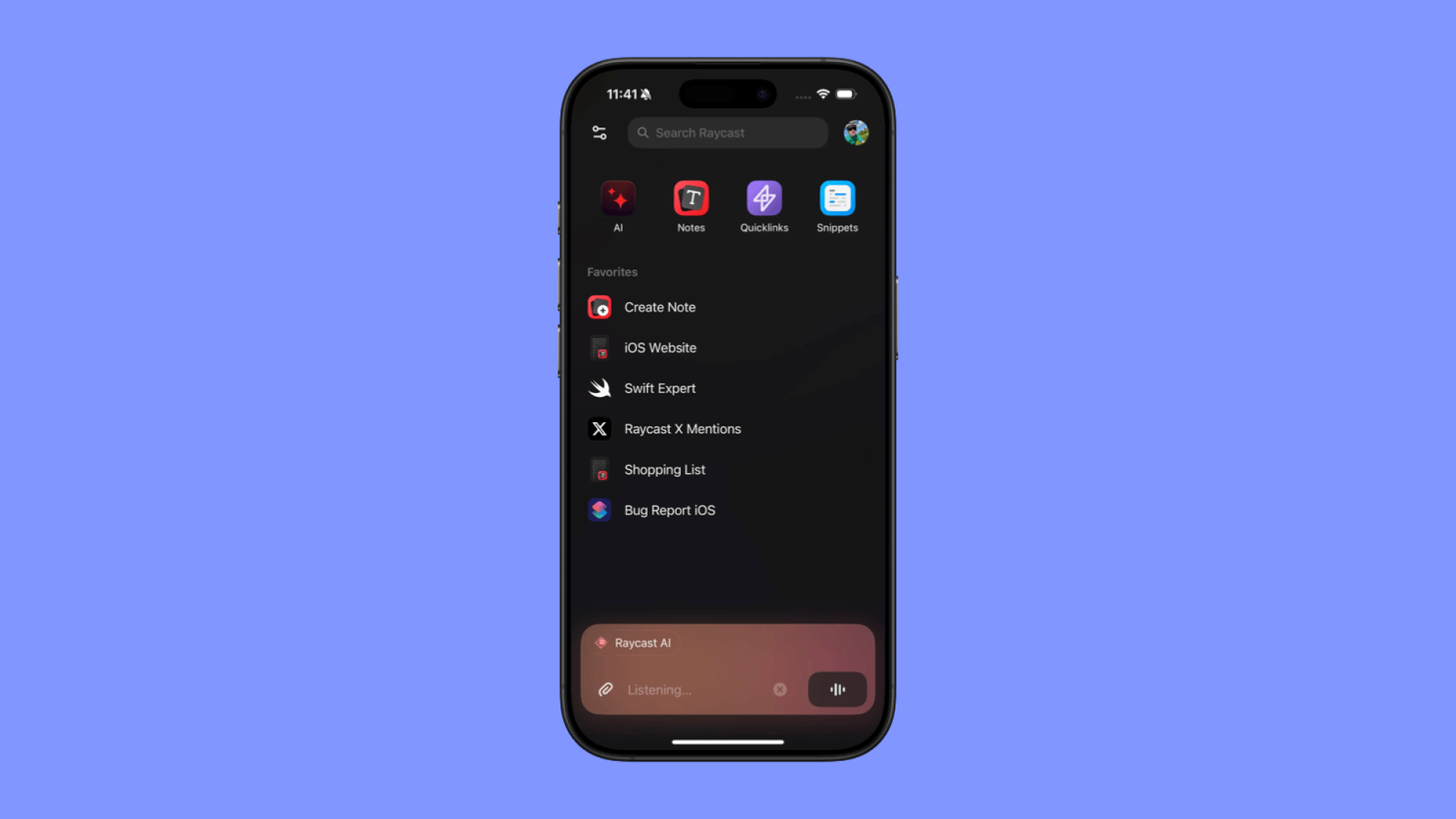
Lately, Raycast has transitioned into an all-encompassing AI resource, offering access to cutting-edge models such as ChatGPT, Gemini, Claude, and Deepseek at a competitive monthly subscription. Users can enjoy 50 complimentary messages, while subscribing to the $10/month Raycast Pro plan unlocks smaller models like GPT mini and Claude 3.5 Haiku. For $20/month, access expands to advanced models like Claude 3.7 Sonnet, GPT-4.1, and Gemini 2.5 Pro.
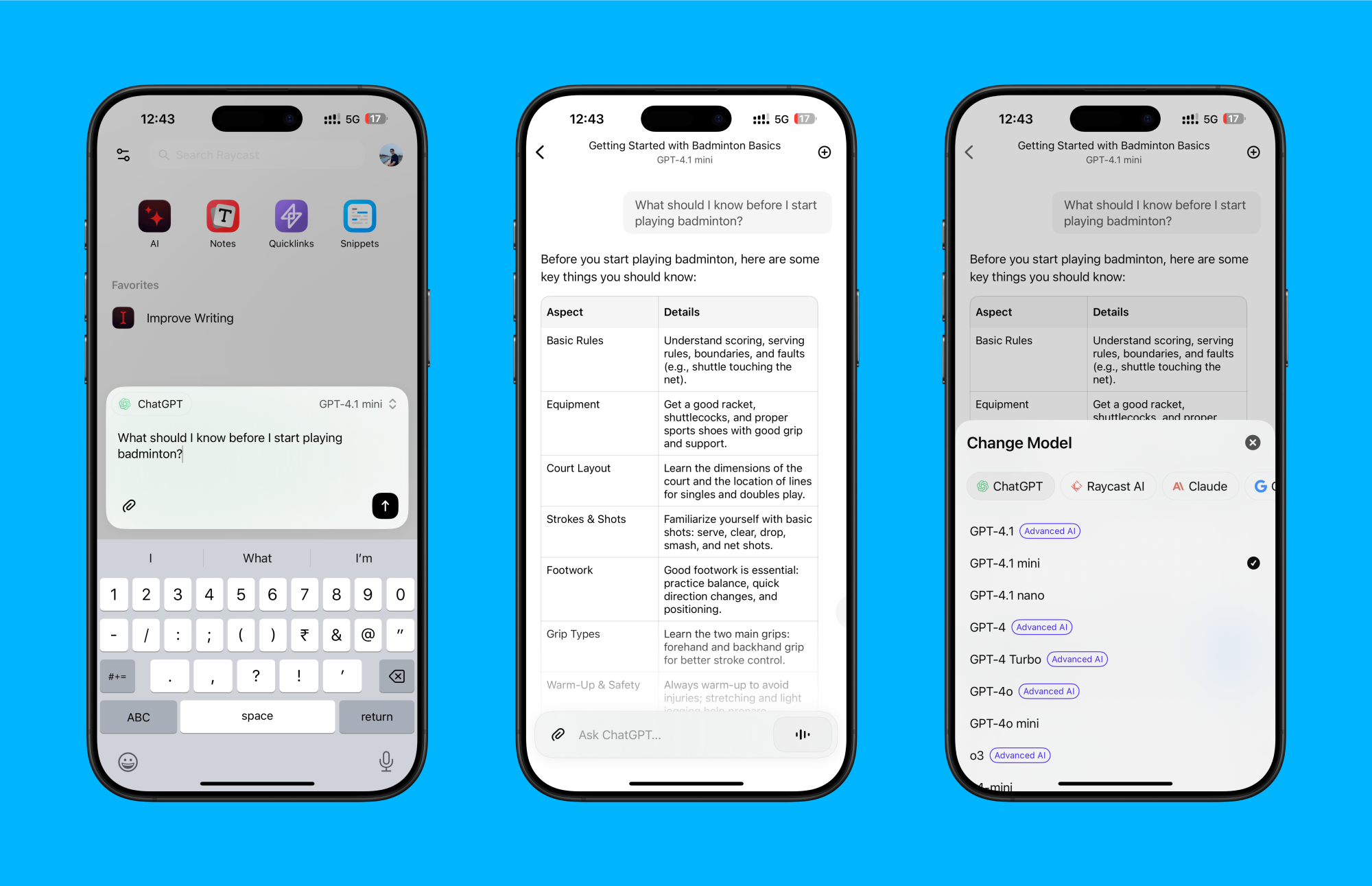
The interface of Raycast on the iPhone mirrors that of its Mac counterpart. Upon launching the app, users will find a text entry box at the bottom alongside a Voice button. At the top, accessible shortcuts lead to your AI conversations, Notes, Snippets, and Quicklinks. The central area is customizable, allowing users to add their preferred AI actions or Raycast shortcuts.
By default, conversations are powered by Raycast’s proprietary model based on GPT-4 technology. Users have the option to switch models through the Model button, enabling access to any custom AI configurations established on a Mac. Additional features like attachments and follow-up questions enhance user interactions.
Leveraging Notes, Quicklinks, and Snippets
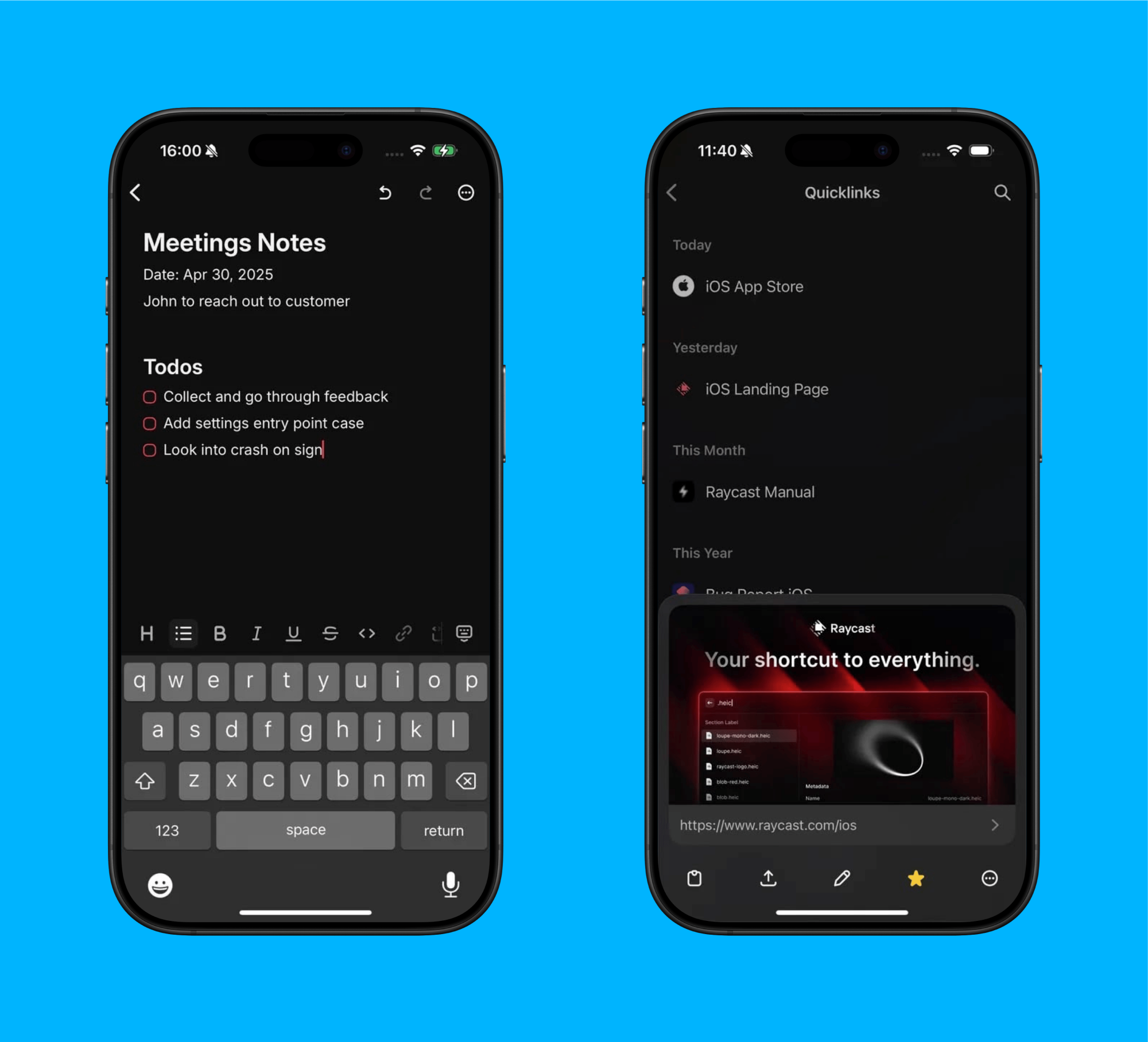
The Raycast iPhone application introduces three powerful Mac features: Notes, Quicklinks, and Snippets. Subscribing to the $10/month Raycast Pro plan ensures that all notes, Quicklinks, and Snippets from the Mac seamlessly sync with the iPhone through Cloud Sync.
For users who opt not to subscribe, these features remain available for free on the iPhone, but they will not sync with a Mac. Users can create up to five notes at no cost with Raycast Notes and have the flexibility to export notes in HTML, Markdown, or rich text formats.
Quicklinks empower users to effortlessly launch any URL with a single tap, directing them to specific pages within applications or websites. Snippets offer a more robust text expansion option, surpassing the basic text replacement functionality available on iPhone and Mac. Users can design text shortcuts that expand into saved texts, such as addresses or email templates.
Future Developments Ahead
And this is just the beginning for Raycast on iPhone. The current iteration is primarily designed to complement the extensive capabilities found in Raycast on Mac. According to co-founder Petr Nikolaev (as discussed in an interview with The Verge), the objective was to present an initial product to users and gauge their feedback. The development team intends to evolve the app based on this user input. Should the iPhone version gain traction, plans are also in place for an Android application, alongside a Windows app currently under construction.
Currently, Raycast integrates with the Shortcuts framework, enabling easy access to AI chat and other features from the Control Center or Lock screen. However, it doesn’t function as a complete replacement for Siri or Spotlight Search. The co-founders expressed interest in incorporating extension support for the iPhone version, but challenges posed by Apple’s sandboxed environment hinder this possibility. They remain enthusiastic about the potential for a custom keyboard design that could bring Raycast functions into other applications via the system keyboard.












