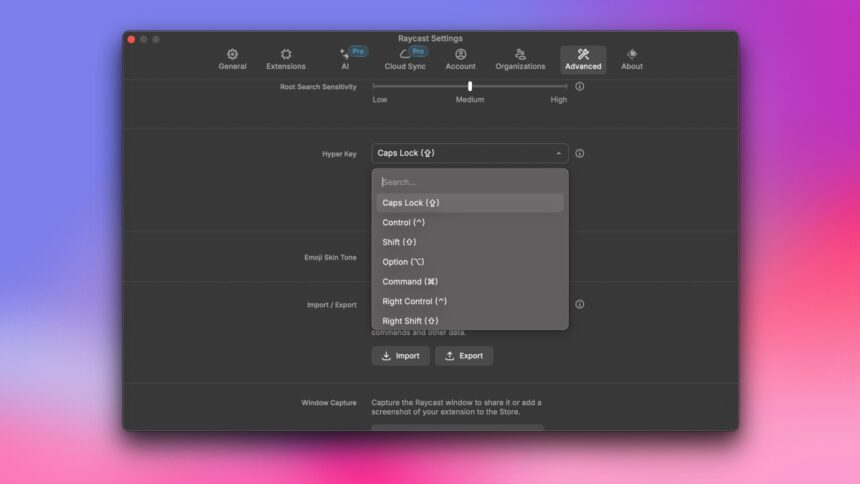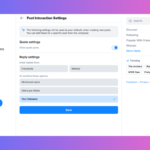Unlocking the Power of the Hyper Key with Raycast
Raycast, known for being a feature-rich substitute to the standard Spotlight Search on Mac, has recently introduced an innovative feature: the “hyper key”. This concept is straightforward; with a single press of this key, your Mac interprets it as if you’ve activated multiple keys simultaneously. By allowing you to assign the Hyper Key to all the modifier keys on your Mac, Raycast makes it easy to simulate the combination of Command-Control-Option-Shift without needing to master intricate finger movements. Simply press one button, and your Mac will register all those keys as being activated at once. This function is invaluable for creating entirely new keyboard shortcuts without disrupting existing system defaults.
To initiate this feature, launch Raycast and navigate to the app’s Settings. If you’re uncertain how to access this, just hit Command-, (comma) while Raycast is running. Once there, head to the Advanced section and locate the drop-down menu associated with Hyper Key. This allows you to designate a specific key to serve as the Hyper Key. Your options include:
-
Caps Lock
-
Control
-
Shift
-
Option
-
Command
-
Right Control (note that this key might not be present on all Mac keyboards)
-
Right Shift
-
Right Option
-
Right Command
Choosing Caps Lock as my Hyper Key was a no-brainer; it’s a key I seldom utilize. I subsequently configured Caps Lock-Tab to serve as my shortcut for launching Pieoneer, an exciting new launcher application for macOS.
One of the best aspects of Raycast’s Hyper Key feature is that it is offered at no cost, and users can even utilize it to customize system-wide shortcuts. Interestingly, I don’t reserve the Hyper Key solely for Raycast functions; its versatility extends beyond that.
Notably, very few application shortcuts necessitate simultaneous use of all modifier keys, making the Hyper Key an excellent tool for establishing shortcuts that remain unobtrusive. This capability can even simplify routine tasks on your system, such as capturing screenshots. For example, instead of the traditional Command-Control-Shift-3 to save a full-page screenshot to your clipboard, consider reassigning it to the Hyper Key, thus transforming it into Caps Lock-3. For enthusiasts of keyboard shortcuts, this opens up limitless opportunities for enhancement.
Should you encounter any conflicts with bindings, helpful troubleshooting guides for the Hyper Key can be found on Raycast’s official site.