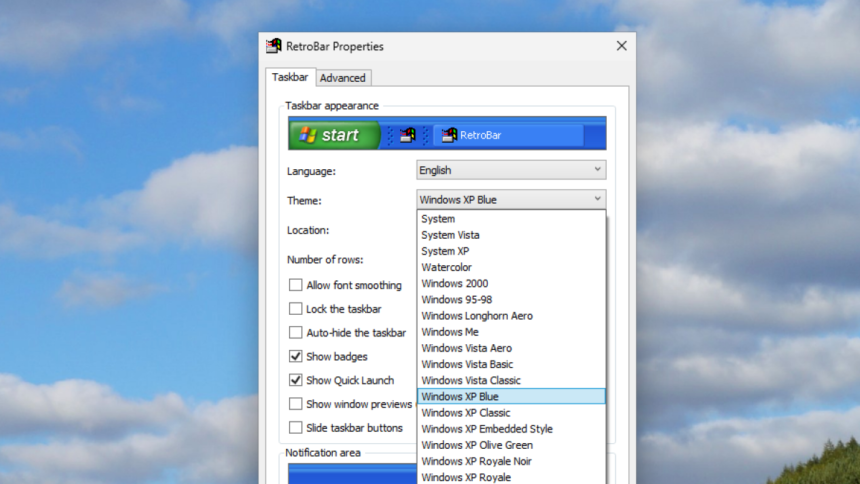The Nostalgic Return of Classic Taskbars with RetroBar
Many believe that graphic design reached its pinnacle in 2001 when Windows XP debuted its vibrant blue taskbar accompanied by the iconic green start button. Subsequent design choices have often been critiqued as lacking courage.
While not everyone may share a fondness for the nostalgia of Windows XP’s taskbar, there’s a chance you might miss the understated grey vibe of Windows 2000 or the soothing orb logo from Vista. Regardless of your preference for classic taskbars, you can relive those moments thanks to RetroBar. This free and open-source tool allows users to replace the taskbar in Windows 11 with a more classic design. It’s compatible not only with Windows 11 but also with older systems like Windows 7 SP1, Windows 8.1, and Windows 10.
To give it a try, head to GitHub and download the application. You can opt for either the installer or the portable version based on your preference. Do keep in mind that Windows might flag the application as from an unknown publisher, a precautionary measure, but just click the Run anyway button if you wish to proceed. Upon launching, users will be greeted with the nostalgic grey taskbar reminiscent of the past.

By right-clicking on an empty space in the taskbar and selecting Properties, you can access a menu filled with various taskbar options. For those looking for the classic look, the “Windows XP Blue” setting is usually the preferred choice.
What do you think about this?