Exciting New Full-Screen Message Effects in Google Messages
Full-screen message effects are a delightful addition to messaging platforms, particularly in iMessage, and now Google Messages for Android is making strides to bring similar features into play. In the most recent beta version of Google Messages, users can enjoy full-screen effects that activate automatically upon sending designated emojis to contacts who are also part of the beta program. This enhancement simplifies the process, as opposed to the method used in Apple’s implementation, which requires specific phrases (like “Happy New Year”) or selecting effects manually from the send button. Previously, Google had introduced full-screen effects triggered by certain phrases, but this latest update streamlines the experience simply by sending a single emoji.
Utilizing Android’s Full-Screen Message Effects
Currently, this feature is undergoing testing, meaning users must join the beta program for Google Messages. To participate, navigate to this link or visit the Play Store page for Google Messages, then tap Become a tester and follow the prompts. Once the beta version is set up, sending a compatible emoji to any contact will activate the respective full-screen effect. Although not every emoji will trigger an effect, commonly used ones, like clap, sleep, or party, will work.
It’s important to note that sending just one emoji is necessary to see the effect; combining text or using multiple emojis will result in no effect. Earlier iterations required two of the same emoji to trigger the animation, but the new beta streamlines this process significantly. These effects provide an engaging visual experience, akin to sharing a brief animated clip whenever an emoji is sent, enhancing the overall enjoyment of messaging.
What do you think so far?
Disabling Full-Screen Effects in Google Messages
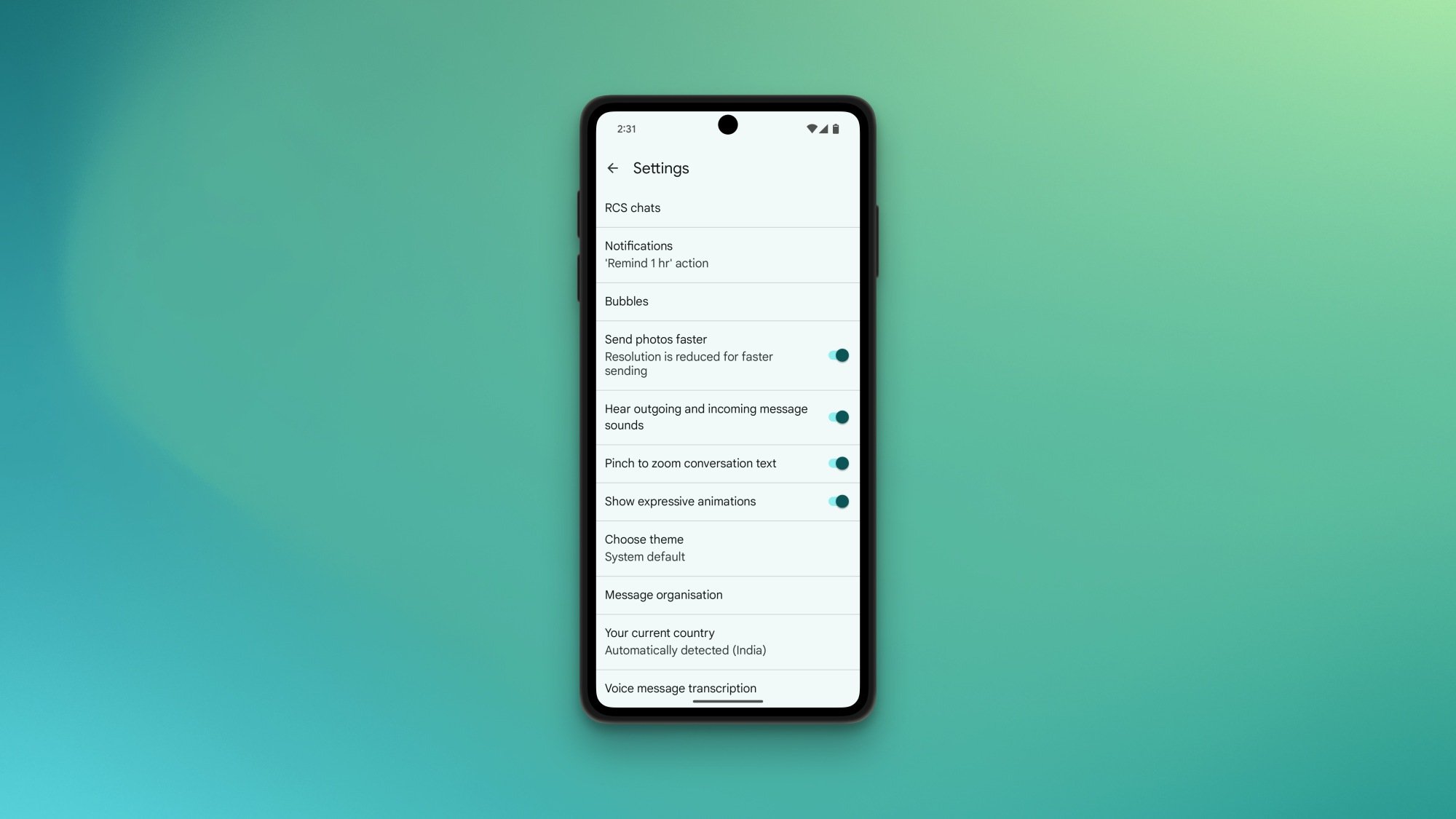
Unless the user frequently sends messages consisting solely of a single emoji, it’s unlikely that these effects will become overwhelming. However, if they do become bothersome, disabling them is straightforward. To do this, access Google Messages, tap on the profile icon, and navigate to Settings. From there, toggle off Show expressive animations to stop receiving full-screen effects.












