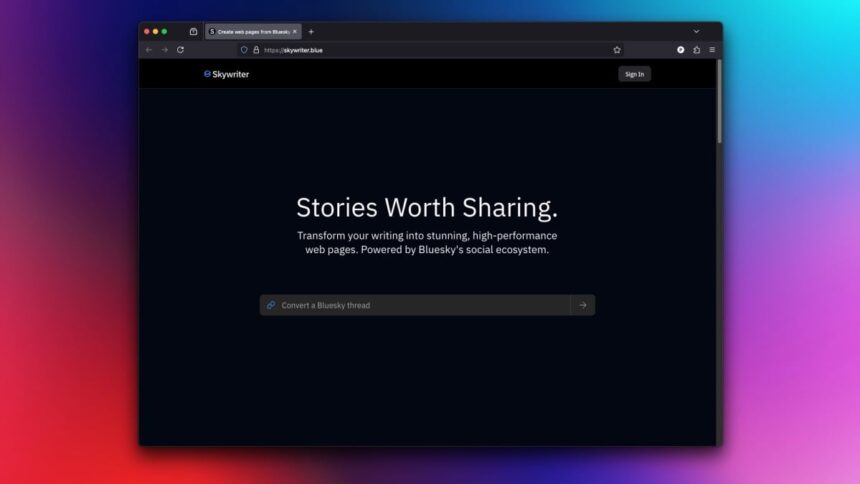Transforming Bluesky Threads into Articles with Skywriter
Long threads on Twitter (or now known as X) have never been particularly enjoyable to read. This sentiment remains true even with its newer counterparts, which haven’t effectively enhanced the readability of such threads. As I’ve turned to Bluesky, a favored haven for users migrating from X, I’ve come across numerous extensive discussions. After stumbling upon several threads comprising over ten posts, I sought a solution to streamline the reading process. This search led me to discover Skywriter, a tool designed to reformat these lengthy threads into a more digestible article format.
Revolutionizing Bluesky Thread Reading with Skywriter
The next time you encounter an elaborate thread on Bluesky, simply paste the link to the first post on Skywriter’s webpage. It will transform the entire thread into an article seamlessly. Alternatively, you can mention @unroll.skywriter.blue in your replies, including the term “unroll,” and let the tool handle the rest without the need to set up an account. For those who do register, they can keep track of all their stored threads, although saving the generated URLs serves the same purpose without requiring an account. This feature shares similarities with the popular Thread Reader bot, which also converts Twitter threads into articles.
Skywriter operates efficiently, producing webpages that are user-friendly. It even adapts to your device’s current visual settings, so if you’re utilizing dark mode, the articles will reflect that theme. On the generated page, you’ll find the author’s profile picture, Bluesky username, and display name prominently featured. Additionally, it displays the total number of likes received, a direct link to the original thread, and an option to save the article to your Skywriter account. For a glimpse of how a Bluesky post looks when transformed into a Skywriter article, check this sample here. If you wish to see the original post, you can view it at this link.
In my experience, certain threads on Bluesky included posts that I could not read due to muted keywords. However, Skywriter managed to locate and preserve those posts, allowing me to access the full thread. Although I had muted those keywords to avoid triggering reactions, there were instances where I wanted to engage with those posts within the context of a thoughtful, longer thread. Skywriter effectively bridges this gap, enabling readers to access material that might otherwise be obscured in their Bluesky feeds.
Limitations of Skywriter
Despite its strengths, Skywriter does have its flaws. One notable issue lies in its somewhat rigid interpretation of the content. Often, the original poster’s thoughts may be truncated mid-sentence or numbered at the close of each post. While this format works fine on Bluesky, where posts are constrained to 300 characters, it appears somewhat awkward on Skywriter’s platform. Each entry is initiated in a new paragraph, which can lead to paragraphs beginning without context or inserted numbers disrupting the flow between posts.
This challenge isn’t necessarily a fault of Skywriter—its purpose is to enhance readability without altering the original message. However, these quirks can detract from the overall experience at times. On a positive note, Skywriter excels in efficiently organizing text and multimedia, making it a valuable addition to the toolkit for anyone engaging with Bluesky’s content.