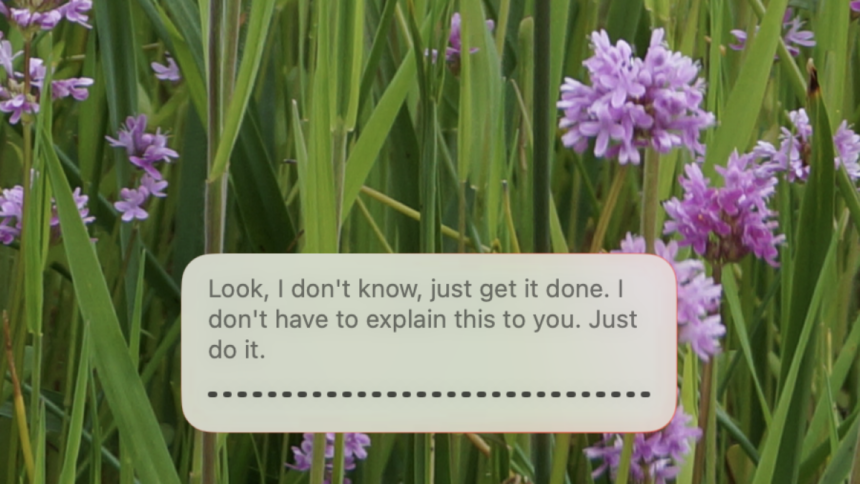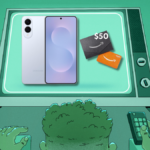Transform Your Transcription Experience with Spokenly on Mac
If you’ve ever found yourself wanting an enhanced text-to-speech capability on your Mac, consider checking out Spokenly. This remarkable application offers modern AI transcription features at no cost, allowing you to activate it using a keyboard shortcut. Simply articulate your thoughts, and witness them materialize on the screen.
No matter your perspective on AI technology, its prowess in converting spoken language into written text is undeniable. The open-source Whisper engine excels in this area, providing swift and accurate transcriptions whether for live speaking or generating transcripts from audio and video files. Spokenly empowers Mac users by harnessing this cutting-edge technology for free.
To get started, download the app, which is available for free on the Mac App Store. Upon installation, the application will reside in your menu bar. For transcription, simply hold down the right Command key; a pop-up will appear. Speak your text, release when finished, and the words will be transferred to your active text field seamlessly.
You could easily use the application right away without adjusting any settings; it functions effectively out of the box. However, for those interested in customization, clicking on the menu bar icon provides access to the General Settings. Here, you can choose where the application appears—menu bar, dock, or both—and select your preferred microphone if multiple are in use. There’s also an option to have transcribed text copied to your clipboard automatically.
For enthusiasts eager to explore AI capabilities, the Voice Models tab is a must-visit. Within this section, you can select your desired AI model. By default, Spokenly utilizes an online version of “Whisper Large v3,” which uniquely offers real-time transcription visibility in the pop-up window during your dictation. Additional models, such as GTP-4o via Spokenly, are also available for use.
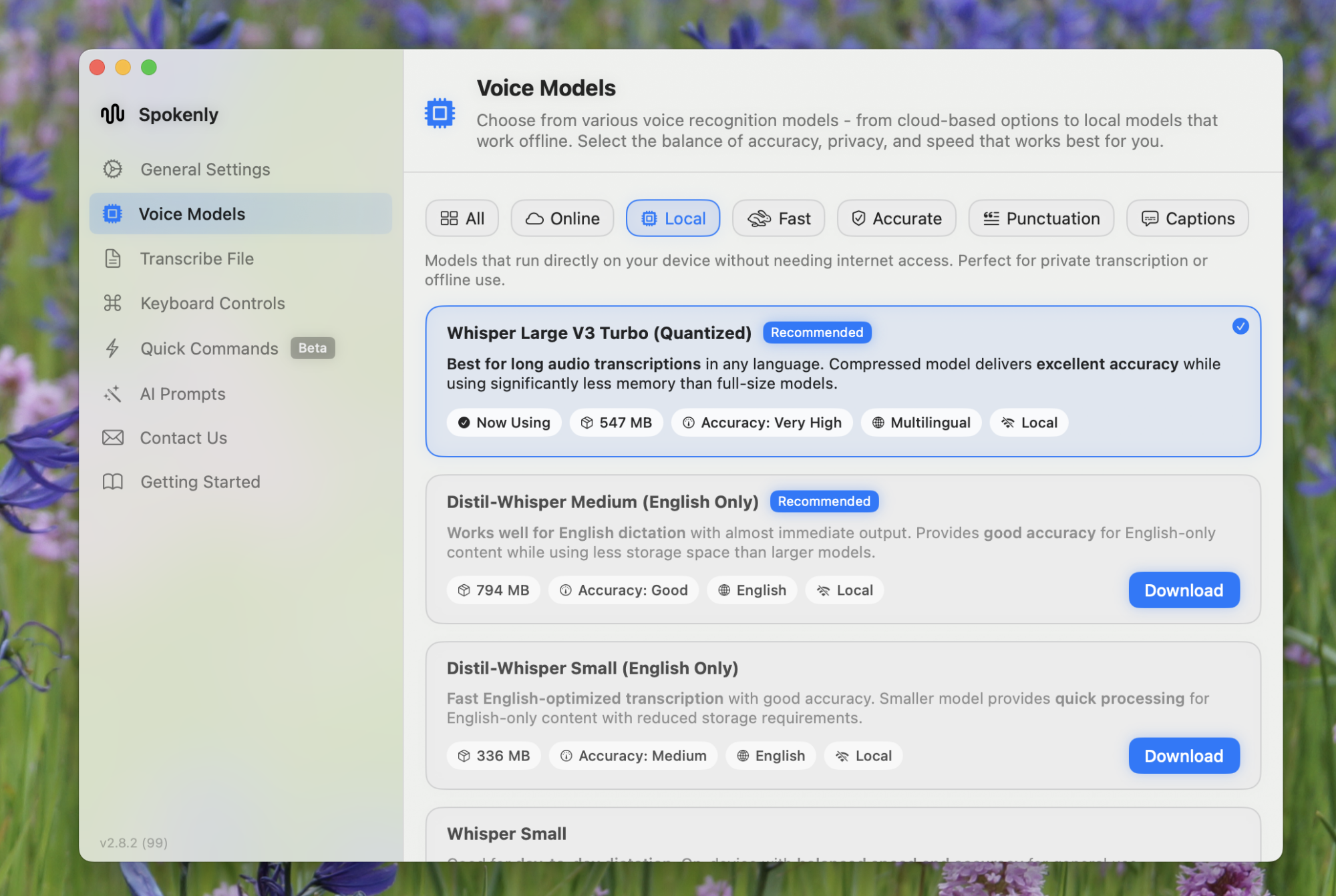
If an online service doesn’t appeal to you, there’s an option to download and operate various Whisper models locally. Striking a balance between disk space, system performance, and transcription accuracy is essential—experimenting with different models is encouraged to find the optimal fit. The application also allows for the use of Deepgram, Fireworks, and OpenAI API keys, provided you’re subscribed to those services.
For those less familiar with these technicalities, fear not—the default model performs excellently. There’s much more to uncover in this application. The Transcribe File feature enables you to upload any audio or video file for transcription, with options for including timestamps. You can even generate subtitle files for your videos seamlessly.
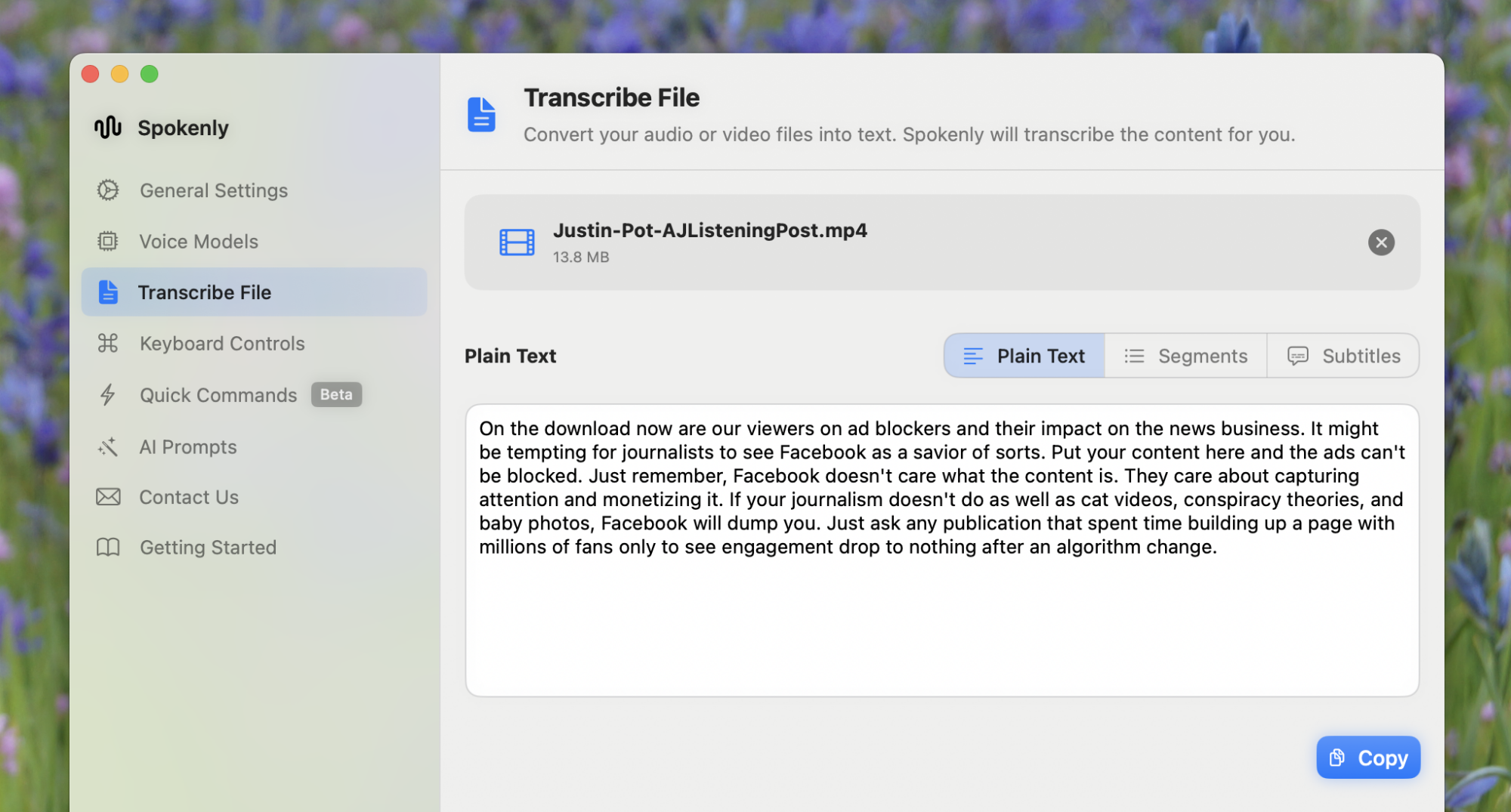
Power users will appreciate the tools provided in the Quick Commands section. This feature allows you to assign specific phrases to trigger actions rather than just transcription. You can define a trigger phrase that performs an action, such as opening a URL or launching an application, or integrating with your Apple Shortcuts. For instance, setting “Open DailyHackly” as a phrase enables the DailyHackly homepage to open automatically whenever you say it.
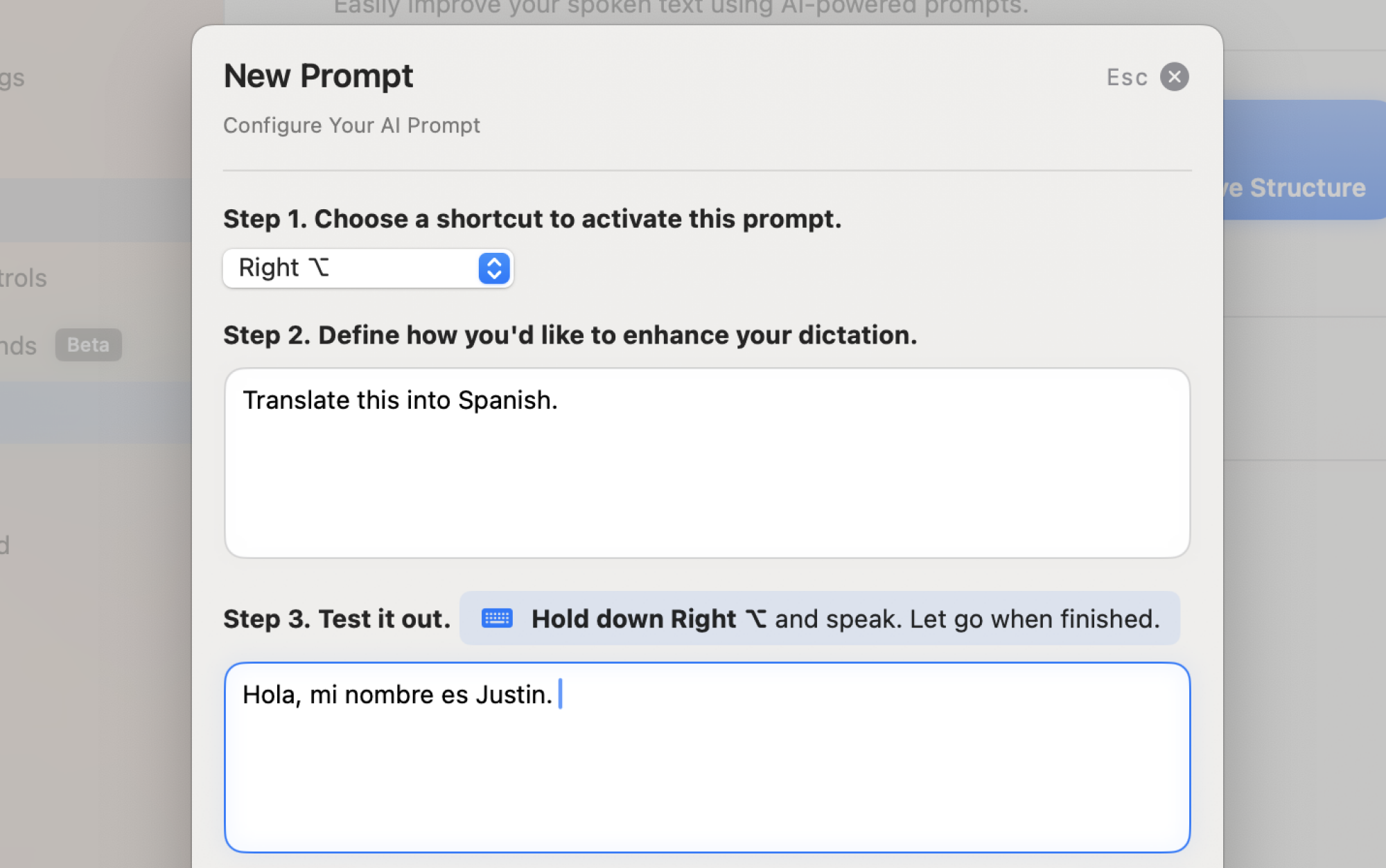
An additional feature, AI Prompts, allows users to set specific instructions for how their dictated text should be altered post-transcription. Users can define a keyboard shortcut to apply a prompt that requests a transformation, such as translating text into another language. This functionality opens up endless possibilities for customizing text output through dictation.
With all these features, there’s ample room for exploration and creativity, making this an ideal application for those who enjoy experimenting. As of now, Spokenly is entirely free and offers privacy along with its powerful features. Give it a try to elevate your transcription possibilities.