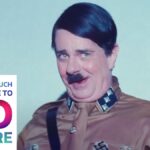Understanding Apple’s Enhanced Visual Search and Your Privacy
When considering data protection on the iPhone, most concerns revolve around advertising trackers and various external entities that might access your private data without your consent. However, it’s equally important to scrutinize the information that Apple accumulates about its users. Despite Apple’s consistent emphasis on its dedication to user privacy, there have been instances where the company has not fully adhered to those assurances. A recent observation by developer Jeff Johnson has brought to light that the Enhanced Visual Search feature in Photos comes enabled automatically, transmitting photo data to Apple in the background.
An Overview of Enhanced Visual Search
In the latest releases of iOS 18.1 and macOS 15.1, Apple rolled out Enhanced Visual Search, which enables users to “securely match locations in their images against a global index governed by Apple.” According to Apple, this functionality enhances the Photos app, allowing users to search for landmarks and notable places, thereby simplifying the process of finding specific images. This capability parallels Visual Look Up, which assists in identifying flora and fauna through your iPhone.
While Enhanced Visual Search can be quite beneficial, its automatic activation raises significant privacy concerns. Although Apple states that this feature securely matches your images with its database, many users may prefer to choose whether or not to share their data.
How to Turn Off Enhanced Visual Search on iPhone and Mac

If you share concerns about this feature, deactivating it is a straightforward process. On your iPhone, navigate to Settings > Apps > Photos and scroll to the end of the menu to turn off Enhanced Visual Search. For Mac users, open the Photos application, select the Photos option from the top menu bar, and proceed to Settings > General to switch off Enhanced Visual Search.
Additionally, it’s worth noting that iOS 18 offers the ability to automatically strip location data from photos before sharing, providing an extra layer of privacy protection.