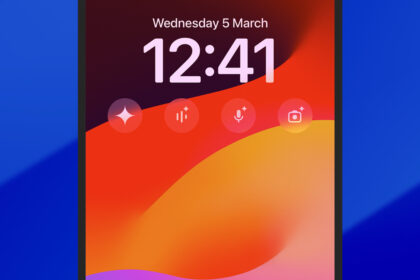Enhance Your iPhone Lock Screen with These Fresh Gemini Widgets
Enhance Your iPhone Experience with Gemini AI Lock Screen Widgets Recent developments…
iOS 18.4 Introduces the Feature to Display Apple Music Playlists on the Lock Screen
The Exciting Update of Ambient Music in iOS 18.4 The recent enhancements…


![With the release of iOS 18.4, Apple has introduced a new "Open Conversation" action in the Shortcuts app, allowing users to create shortcuts that open specific iMessage chats directly. (matthewcassinelli.com) This feature enables you to access your favorite conversations instantly from your iPhone’s home screen, lock screen, or Control Center. (beebom.com)
Creating a Shortcut to Open an iMessage Chat:
Open the Shortcuts App:
Launch the Shortcuts app on your iPhone.
Create a New Shortcut:
Tap the "+" icon in the top-right corner to create a new shortcut.
Add the "Open Conversation" Action:
Tap "Add Action."
In the search bar, type "Open Conversation" and select it from the list.
Select the Conversation:
Tap on the "Conversation" field and choose the specific chat you want to open from the list of your recent conversations.
Name and Save the Shortcut:
Tap "Next," give your shortcut a name (e.g., "Open Chat with [Contact Name]"), and tap "Done" to save it.
Adding the Shortcut to Your Home Screen:
Access Shortcut Details:
In the Shortcuts app, tap the three dots on the shortcut you just created to open its details.
Add to Home Screen:
Tap the three dots in the top-right corner and select "Add to Home Screen."
Customize the name and icon if desired, then tap "Add" to place the shortcut on your home screen.
Accessing the Shortcut from the Lock Screen:
Enter Lock Screen Customization:
Press and hold on your iPhone’s lock screen to enter customization mode.
Add the Shortcut Widget:
Tap the "+" icon to add a new widget.
Scroll down to find the Shortcuts widget and tap "Add Widget."
Customize the Widget:
Tap and hold the Shortcuts widget to edit it.
Select the shortcut you created from the list.
Tap "Done" to save the changes.
Now, you can quickly access your favorite iMessage chats directly from your home screen or lock screen, streamlining your messaging experience.](https://dailyhackly.com/wp-content/uploads/2025/05/1746789380_hero-image.fill_.size_1200x675-420x280.png)