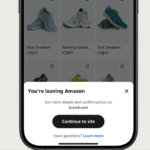Unlocking the Power of Self-Texting: A Guide to Google Messages
In today’s digital age, there are countless methods to capture your thoughts and ideas. Most smartphones come equipped with a default notes application, and the array of options available in app stores is vast, offering various features to enhance your note-taking experience.
Among these methods, an often overlooked yet surprisingly effective approach is sending messages to yourself. For those unfamiliar with this practice, it might seem peculiar at first. Why would one send messages to themselves? This post will unpack that very notion, starting with an exciting update from Google Messages.
Send Yourself Messages via RCS with Google Messages
Recent reports from Android Authority highlight that the latest beta version of Google Messages has introduced the capability for users to text themselves using Rich Communication Services (RCS). A Reddit user, seeareeff, confirmed that this functionality is also available in the app’s stable version. Previously, while Google Messages allowed users to send messages to themselves via SMS, transitioning to RCS marks a significant enhancement. As you might expect from a messaging protocol created in 1992, SMS lacks many modern features that RCS provides.
This new RCS functionality enables users to send longer messages and share high-resolution photos and videos. With SMS’s inherent compression limitations on media files (especially videos), the ability to retain quality is a considerable upgrade, allowing Google Messages users to take advantage of features that have been accessible on other platforms for years.
However, it’s worth noting that RCS messages sent to oneself still lack encryption, according to Android Authority. Generally, this is one of the main advantages of RCS over traditional SMS, and it’s a reason why many security experts advise using RCS. While this may not pose a problem for sending casual thoughts or multimedia, it’s important to refrain from sharing sensitive or private information through Google Messages.
How to Send Yourself Messages via RCS in Google Messages
If you’re fortunate enough to have this feature available, simply text yourself as you normally would! You should observe that the message appears as an RCS message rather than an SMS.
If you don’t see this option yet, consider signing up for the Google Messages beta. To do this, visit the Google Messages Play Store page, click on Become a tester, and then follow the instructions to start your beta experience.
The Advantages of Texting Yourself
Google Messages joins a range of applications designed to facilitate easy self-messaging with favorable results. Platforms like iMessage, WhatsApp, Telegram, Signal, and Facebook Messenger all support this convenient feature, allowing for high-quality media sharing.
The appeal of texting oneself largely comes down to convenience. Since a substantial amount of time on mobile devices is spent in messaging applications, switching from a conversation with others to a dialogue with yourself is seamless. If you want to retain information shared in a chat, sending a quick message to yourself is a fast and effective solution.
Additionally, self-texting is an excellent way to synchronize messages and media across different devices. Whether you access these messages on your smartphone, tablet, or desktop, having them available across platforms ensures you can retrieve your ideas and media anytime. Each message is timestamped, providing clarity on when each thought or item was sent. This feature is something that Apple’s Notes app lacks; while it displays the creation and last edit times of a note, there’s no way to track the history of what was added at specific times. Self-texting solves this by documenting the exact time each message was created.
Nevertheless, the absence of end-to-end encryption is a concern. If the idea of texting oneself is appealing yet privacy is paramount, consider utilizing an encrypted messaging service like Signal. This platform allows for secure communication, ensuring that even sensitive documents like your social security card can be safely sent to yourself, provided no one has physical access to your device.