Top Encrypted Alternatives to Google Docs That Respect Your Privacy
In light of the fierce competition, where some companies are investing vast sums in artificial intelligence developments, it’s clear that Google’s recent ventures into AI aren’t about to slow down. Although it’s currently possible to conceal Gemini features in Google Workspace, it’s unrealistic to believe that the tech giant will cease evolving its applications, particularly when they thrive on gathering extensive user data. Despite enjoying the collaborative capabilities of Google Docs, there’s growing concern over privacy, even though Google asserts that it does not use personal data for AI model training. As a result, exploring encrypted, AI-free alternatives to Google Docs is worth considering.
Proton Docs
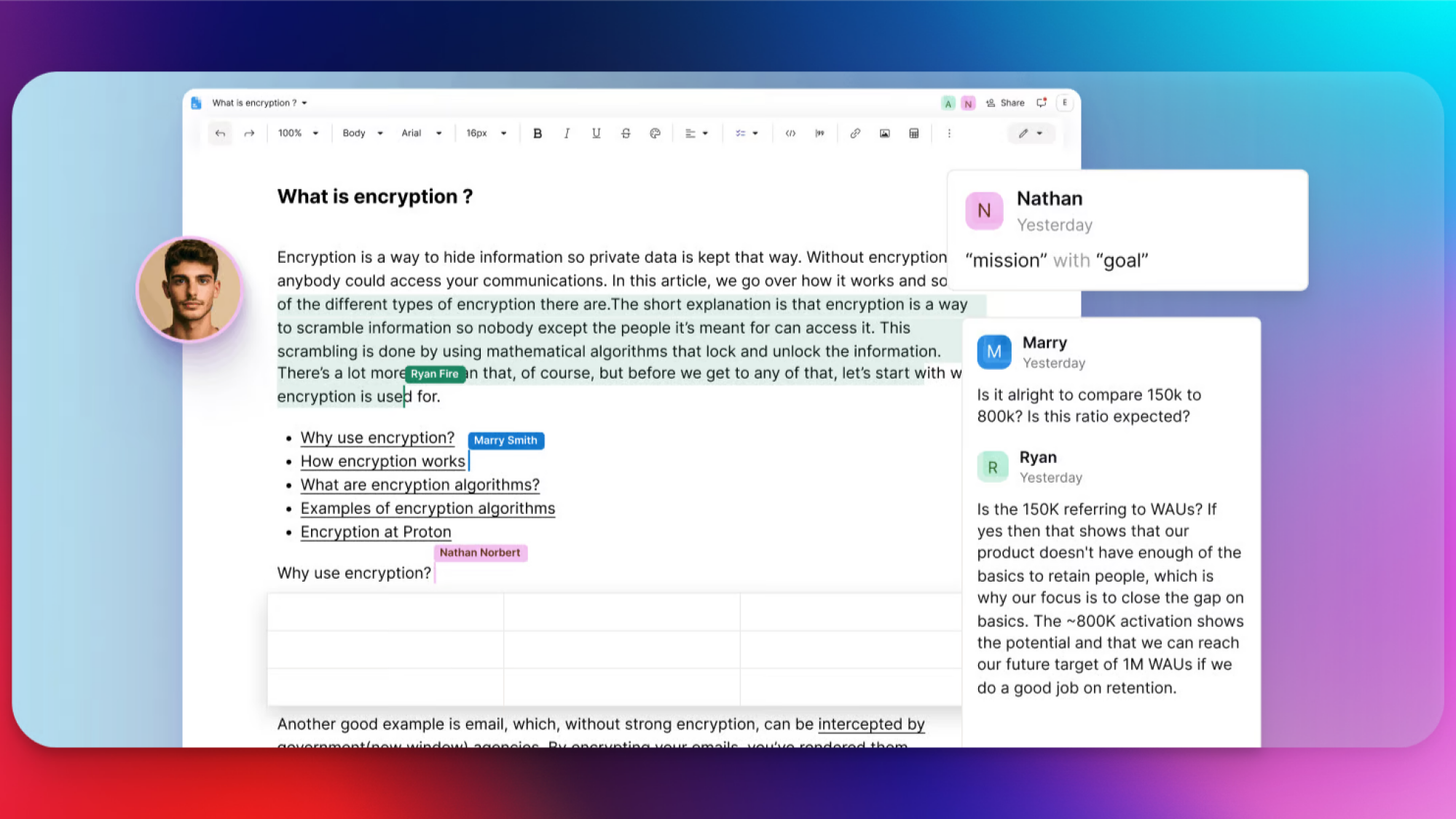
If a smooth transition from Google Docs to an AI-free, encrypted writing platform is what you’re after, Proton Docs is an excellent choice. Integrated within the Proton Drive cloud storage service, it offers a generous free plan, making it easy for anyone to give it a try. With Proton Docs, users can store up to 5GB of files at no cost, ample for managing numerous documents. The collaborative functionalities are user-friendly, allowing you to share documents and grant others viewing or editing permissions effortlessly.
Real-time editing displays others’ cursors alongside their names, which enhances collaboration. Default end-to-end encryption ensures that your documents remain confidential and inaccessible to the service provider.
When tested, Proton Docs revealed itself to be fast and dependable, with the Proton Drive app capable of accessing documents rapidly. It also supports shared document access through mobile web browsers, providing flexibility. However, a significant limitation lies in the absence of applications for spreadsheets or presentations, which could deter some users.
Cryptpad

Cryptpad presents an encrypted suite of office applications that serves as a robust alternative to Google Docs, Sheets, and Slides. Hosted on French servers, Cryptpad distinguishes itself by offering a wide array of tools, all protected by end-to-end encryption. Users can create documents, spreadsheets, forms, presentations, and even kanban boards, essentially providing an alternative to nearly all Google workspace products, in addition to tools like Trello or Airtable.
While it is possible to access Cryptpad without registration, documents created without an account will be deleted after 90 days. By signing up—no email address is necessary—users gain access to 1GB of encrypted storage, and their documents will be preserved. Moreover, to maintain security, Cryptpad allows users to assign an automatic deletion date for documents, ensuring that once the time limit is reached, the document is erased.
Despite its many appealing features, Cryptpad can feel sluggish and less refined compared to Google Docs or Proton Docs. The user interface (UI) appears more cluttered, with oversized banners displaying only the file name along with limited options. The minimalistic toolbars are situated lower on the screen, leading to inefficient use of space compared to other platforms. Additionally, those requiring mobile access may find it frustrating; during testing, several users experienced issues opening shared documents on their phones, limiting its utility as a comprehensive replacement for Google Workspace.
OnlyOffice

OnlyOffice offers an all-encompassing office suite for those who prefer using desktop applications over web-based solutions. Featuring robust desktop software, users can also opt for self-hosted servers for cloud synchronization and collaborative efforts, allowing a customizable level of privacy and security. For those seeking simplicity, it integrates seamlessly with multiple cloud storage services like OneDrive.
However, a considerable drawback noted is that OnlyOffice’s desktop applications lack an autosave feature, which is surprising given the advancements in software by 2025. The suite offers several products, making it sometimes challenging to discern each tool’s function. Furthermore, OnlyOffice’s mobile apps allow for file editing only in paid versions.
The user interface closely resembles Microsoft Office’s older design, which many users will find familiar and accessible. New documents open in separate tabs, facilitating easier navigation between files. Despite its ease of use post-setup, the initial installation and configuration process may be less intuitive, necessitating users to choose a cloud storage provider and onboard others before enjoying its seamless capabilities. However, it stands out as a robust free alternative to Google Docs, emphasizing application use over web-based functionalities, with features that are mostly untainted by AI influence, focusing on business users.
Other Private Alternatives to Google Docs
For those prioritizing privacy, several additional alternatives to Google Docs warrant consideration, although they may require more setup. The following options necessitate hosting on a personal server, adding complexity but catering to specific privacy needs.
-
Hedgedoc: A lightweight collaborative text editor operating directly in your browser, offering fast and efficient real-time collaboration.
-
Collabora Online: Leveraging LibreOffice, which is a well-known open-source alternative to MS Office, this service includes real-time collaboration capabilities. Mobile applications are also available, benefiting users on the go. It’s free for home users and students.
-
Etherpad: A customizable online text editor featuring a chat window for seamless communication among collaborators. However, it has not seen recent updates, which may affect its performance and features.












