Alternatives to CapCut Amid Uncertainty
The ongoing saga surrounding the social media application TikTok has drawn significant attention, yet another app developed by its parent company, CapCut, finds itself navigating a precarious situation. As of now, users attempting to download this widely-used video editing application encounter a notification indicating its current status:
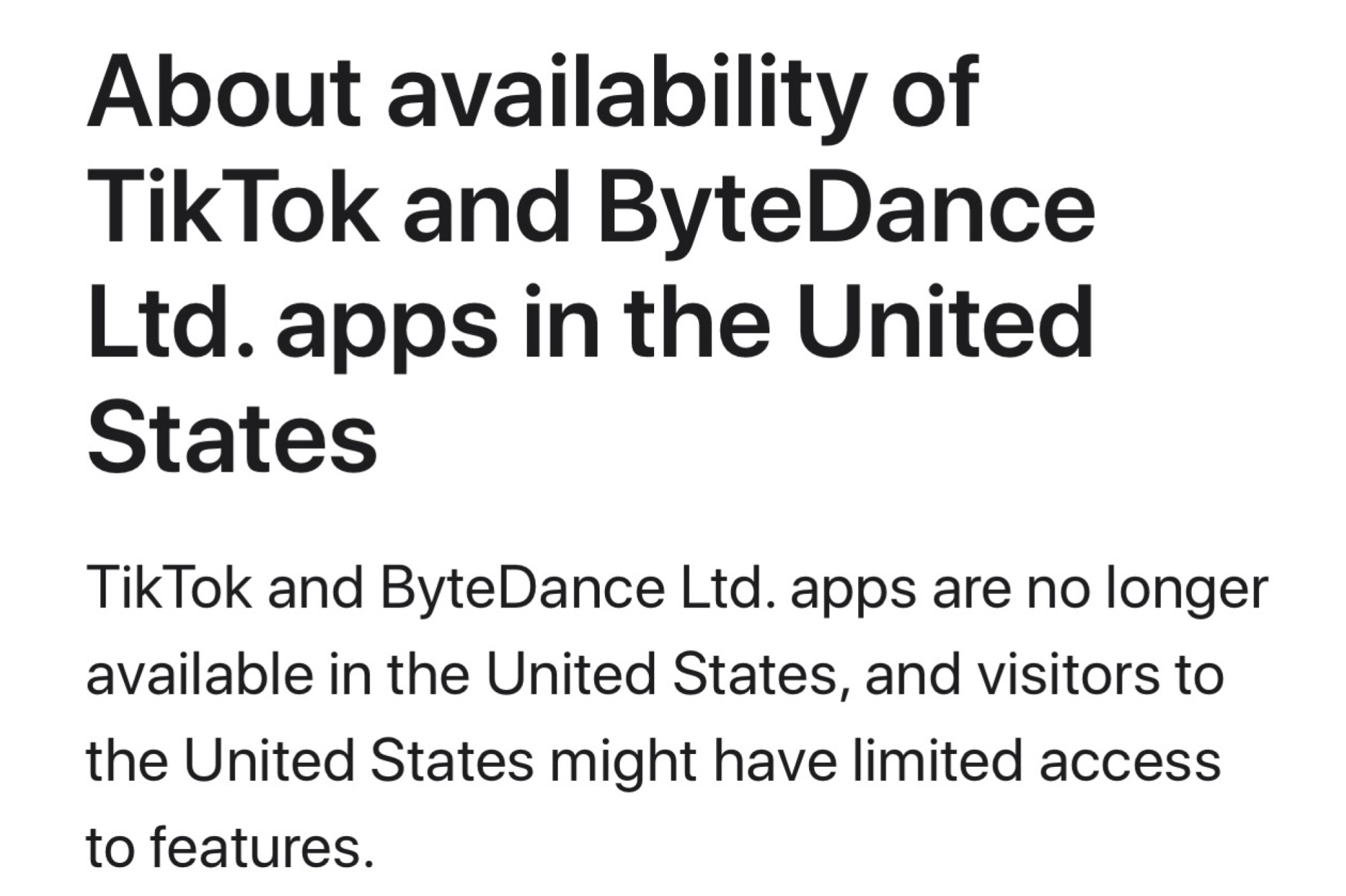
If the app is already installed on your device, service seems to have resumed—at least for the time being. Nevertheless, with ByteDance’s precarious position in the U.S. market, it’s conceivable that CapCut may face another disappearance. Whether concerns about potential service interruptions linger or you find yourself unable to download the app, explore these five noteworthy alternatives to CapCut.
Adobe Premiere Rush
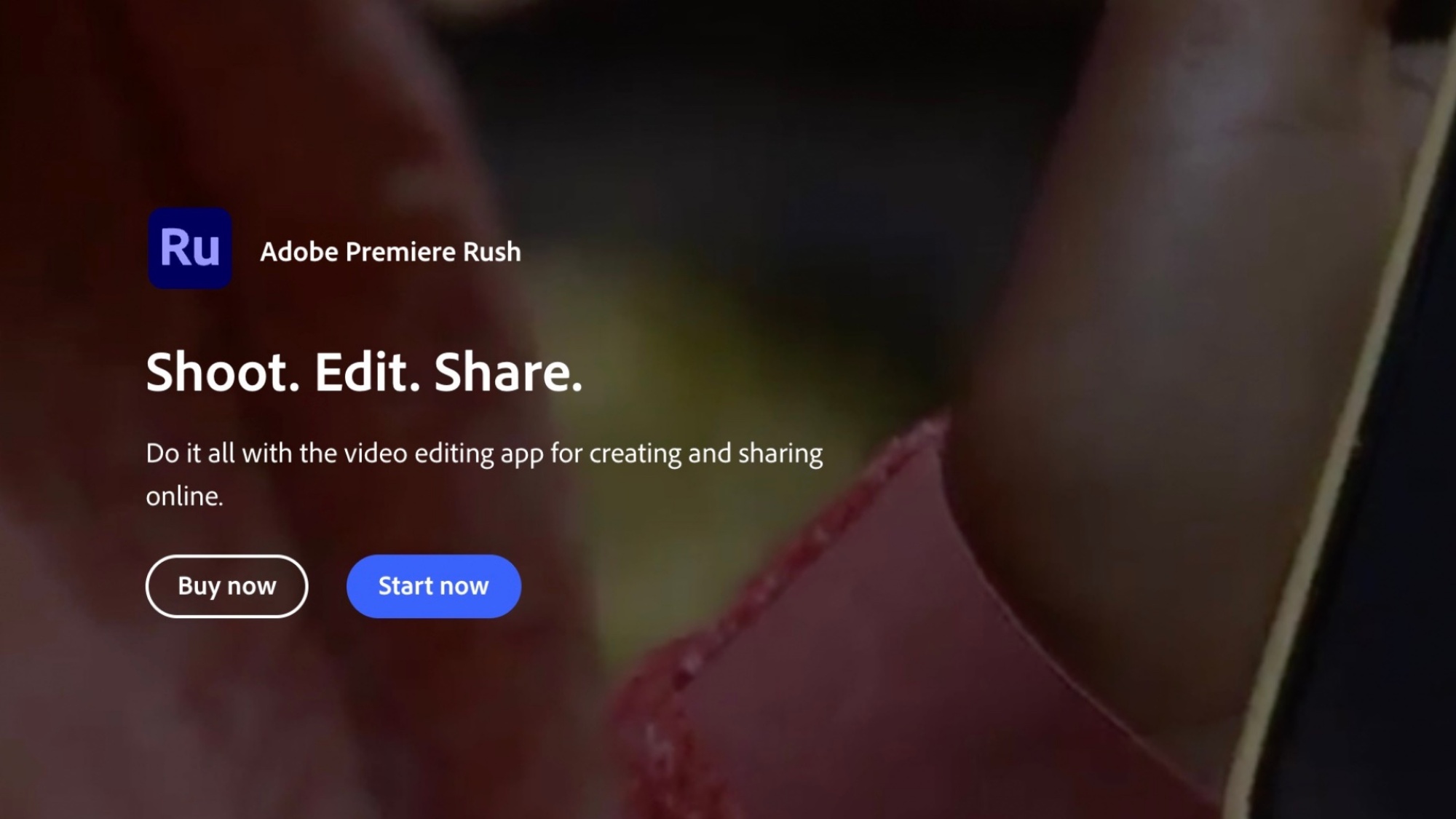
One notable aspect of Adobe’s foray into social media video editing is its availability across both desktop and mobile platforms. With videos stored on the cloud, users can initiate projects on their mobile devices and continue editing on a computer or vice versa, working seamlessly across iOS and Android. Basic functionalities are accessible at no charge. With Adobe Premiere Rush, files can be easily dragged and dropped into timelines, allowing for quick creation of custom titles. To access the complete suite of features, a monthly fee of $9.99 applies, with availability on iOS and Android.
InShot
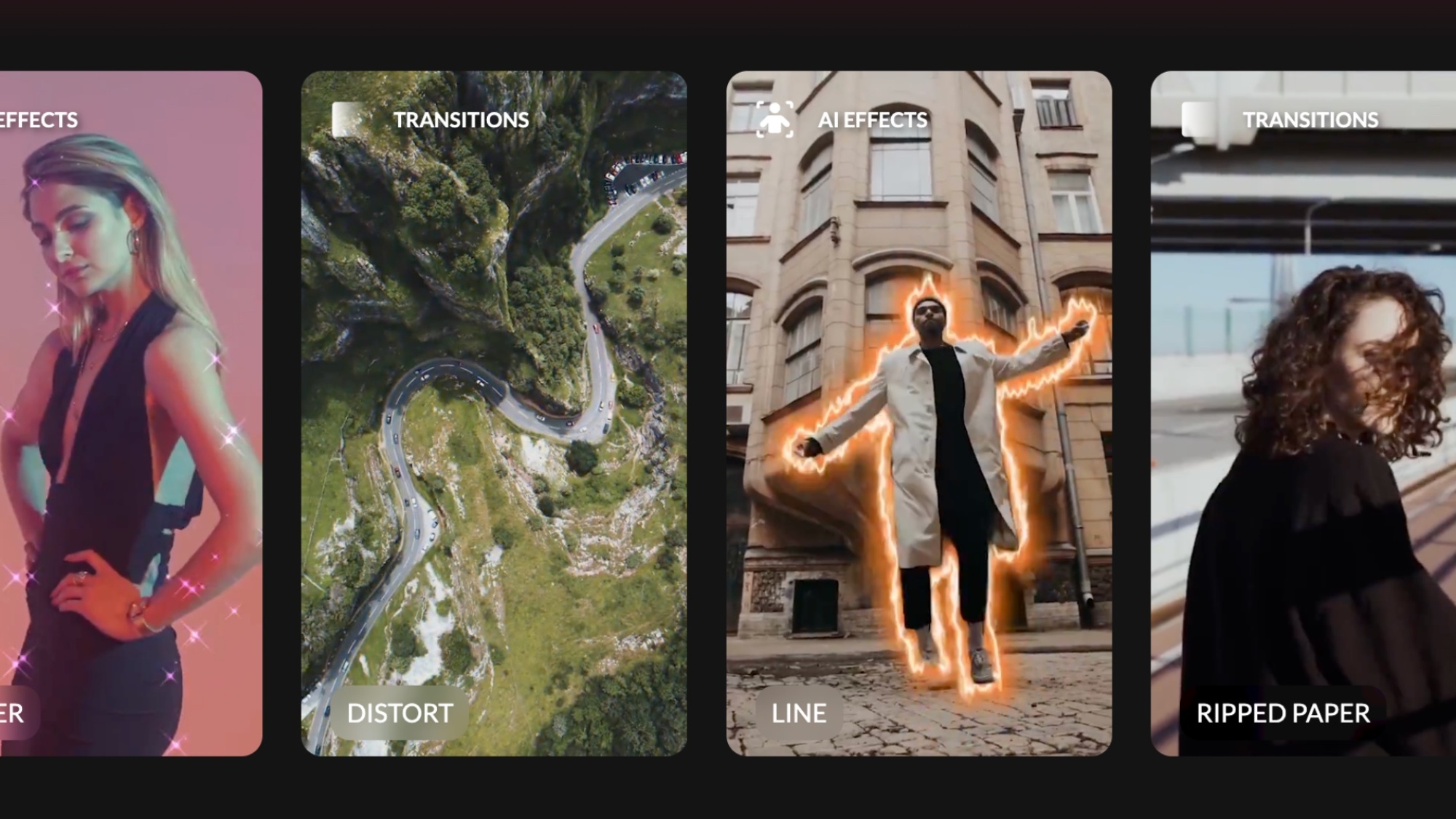
InShot stands out for its extensive selection of free tools and user-friendly interface, making it a prime choice for those who need a straightforward way to incorporate music, text, transitions, and video collages. The free version allows for video creation and exports, albeit with an advertisement banner and a watermark on the final product. Those wishing for an ad-free experience and removal of watermarks can subscribe for a monthly fee of $4, an annual fee of $15, or a one-time payment of $40 for lifetime access. With a stellar rating of 4.9 from over two million reviews on the Apple Store, InShot serves as a favored alternative to CapCut. It is available for download on iOS or Android.
Filmora
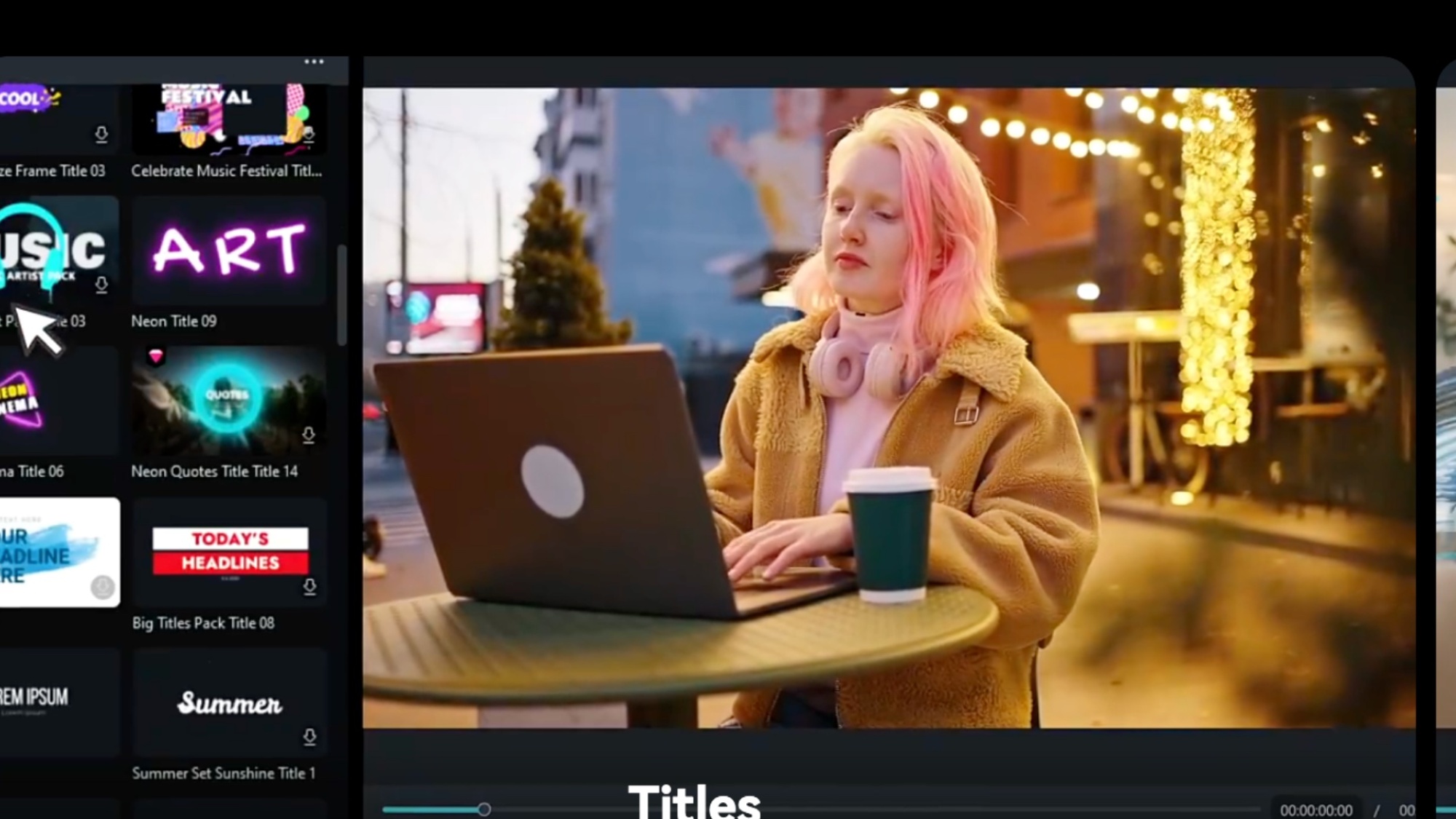
Filmora features an intuitive interface comparable to CapCut’s and heavily utilizes artificial intelligence. Notable features include Image to Video, allowing users to create videos from images, AI Auto Cut for seamless editing, and AI Object Remover for eliminating unwanted items from the frame. This application promotes efficient video editing even for novices, while offering advanced options for more seasoned users. There is a free version available, but it comes with watermarks and many advanced features locked behind a paywall. The annual subscription costs $39.99, or users can opt for a monthly subscription at $12.99, with download options on iOS or Android.
LumaFusion
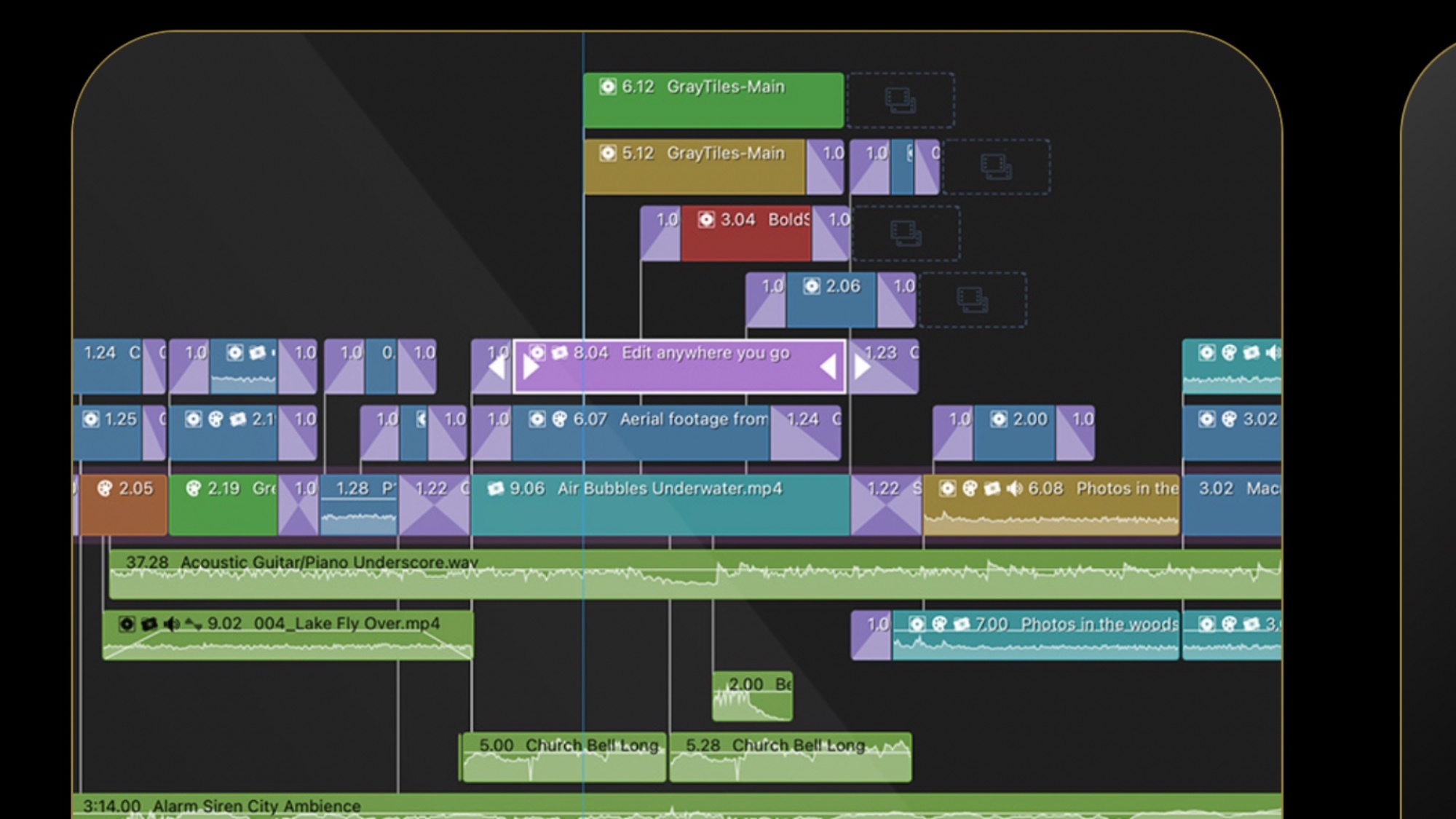
Without a free version, LumaFusion offers a professional-grade video editing experience for just $29.99, complete with features like color correction, speed adjustment, key-framing, and green screen capabilities. Basic tools are extensive, but enthusiasts can elevate their editing by adding the Multicam Studio for an additional $20, which allows seamless transitions between multiple video sources directly from a mobile device. Access LumaFusion on iOS or Android.
YouCut
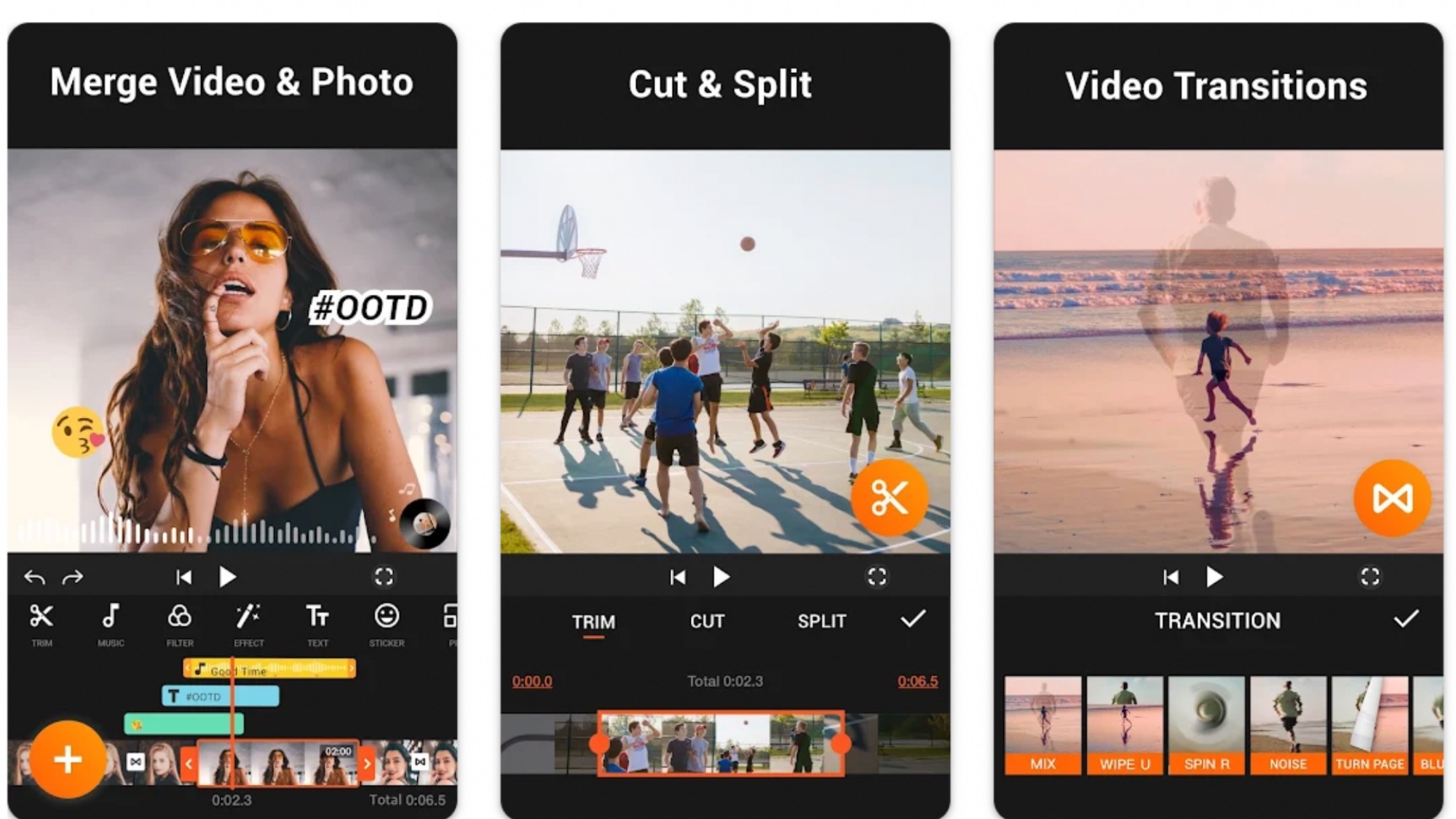
YouCut delivers a user-friendly, free video editing experience tailored for mobile devices. Users can combine, trim, and segment clips, adding effects, filters, transitions, and background music without any watermark on their final product. While there’s a premium option available, $7.99 a year or a one-time fee of $19.99 offers enhanced filters, effects, and features at an affordable price. YouCut can be downloaded on iOS or Android.












