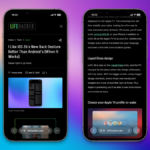Why Your Wi-Fi Signal Might Be Suffering and How to Improve It
There’s nothing worse than a poor Wi-Fi connection that brings your daily activities to a frustrating halt, inundating you with error notifications, incomplete images, and never-ending loading times that seriously challenge your resolve. When this predicament occurs at home, it becomes particularly unbearable due to its inescapability. If your Wi-Fi signal can’t extend beyond the room containing your router, myriad reasons could explain the issue, with the construction materials of your home being a primary factor. Wi-Fi operates as a radio signal, and various solid materials can obstruct and weaken this signal, each to differing degrees.
Metal
Being a proficient conductor of electricity, metal effectively absorbs radio waves, which can significantly hinder your Wi-Fi connectivity. Here are some common offenders to be aware of:
-
Chicken Wire: Even if you miss the metal structures in your home, consider what’s inside your walls. Many plaster, cement, or stucco walls are reinforced with chicken wire or metal meshes, transforming them into energy-absorbing barriers that consume your Wi-Fi signals. Relocating your router to a less obstructed area may enhance your connectivity.
-
Appliances and Furniture: Bulky appliances such as refrigerators or TVs, along with metal furniture like filing cabinets, can obstruct signals when positioned between your router and connected devices.
-
Doors: Heavy metal doors can also act as barriers, effectively blocking your Wi-Fi signal.
Glass
While glass itself generally does not impede Wi-Fi signals, many glass items in your home may contain metals. For example, mirrors often incorporate a thin silver or aluminum layer for reflection, and modern low-emissivity windows utilize metallic coatings that, while beneficial for insulation, can interfere with your Wi-Fi.
Water Features
Water effectively absorbs low-frequency radio waves due to its molecular interactions, explaining how microwaves heat liquids rapidly. Although it’s unlikely you’ve placed your router in a swimming pool, large aquariums or water installations within your home can negatively impact your signal. Additionally, water pipes embedded in walls can complicate your signal strength, meaning positioning your router far from bathrooms, kitchens, or utility areas can enhance coverage.
Concrete and Brick
Wi-Fi signals struggle to penetrate dense materials like concrete, which can be particularly problematic if your home has concrete walls or floors, as signals may not effectively reach distant devices such as your living room TV. The issue escalates if the concrete has metal reinforcements. While brick is more permeable than concrete, it still poses a significant barrier to signal transmission.
Ceramic Tile
Although ceramic tiles are only a moderate impediment to Wi-Fi signals, when paired with other materials like drywall or plaster, they can become a significant obstacle. For instance, if your router is situated on one side of a tiled bathroom, your internet speeds could be adversely affected, especially given the potential presence of water pipes and metal structures within the walls.
Strategies for Mitigating Wi-Fi Signal Interference
If you’re experiencing weak Wi-Fi and suspect that some of these materials may be impacting your connection, extensive renovations aren’t always practical to boost your signal. Understanding these materials can guide you in finding the optimal router placement, allowing you to reduce the number of barriers.
If location remains challenging, consider investing in a mesh networking solution, which can effectively extend a robust Wi-Fi signal throughout your home despite existing obstructions. Alternatively, running wired internet across your residence remains a reliable method for delivering connectivity to numerous devices.