Optimize Your Internet Connectivity Monitoring on Mac
Frequent users of public Wi-Fi, whether at airports, hotels, or coffee shops, often realize that simply connecting to a network doesn’t guarantee internet access. Unfortunately, Mac devices can be ambiguous about their online status, which can lead to frustrating moments when troubleshooting connectivity issues.
Enter Online Check, a complimentary app designed to tackle this dilemma. This handy menu bar icon changes to red when offline, alerting you effectively. Furthermore, you can customize it to notify you whenever your internet connection status changes. This straightforward application can be invaluable in environments with unreliable connections. Online Check is available for installation via the Mac App Store or directly from the developer’s website.
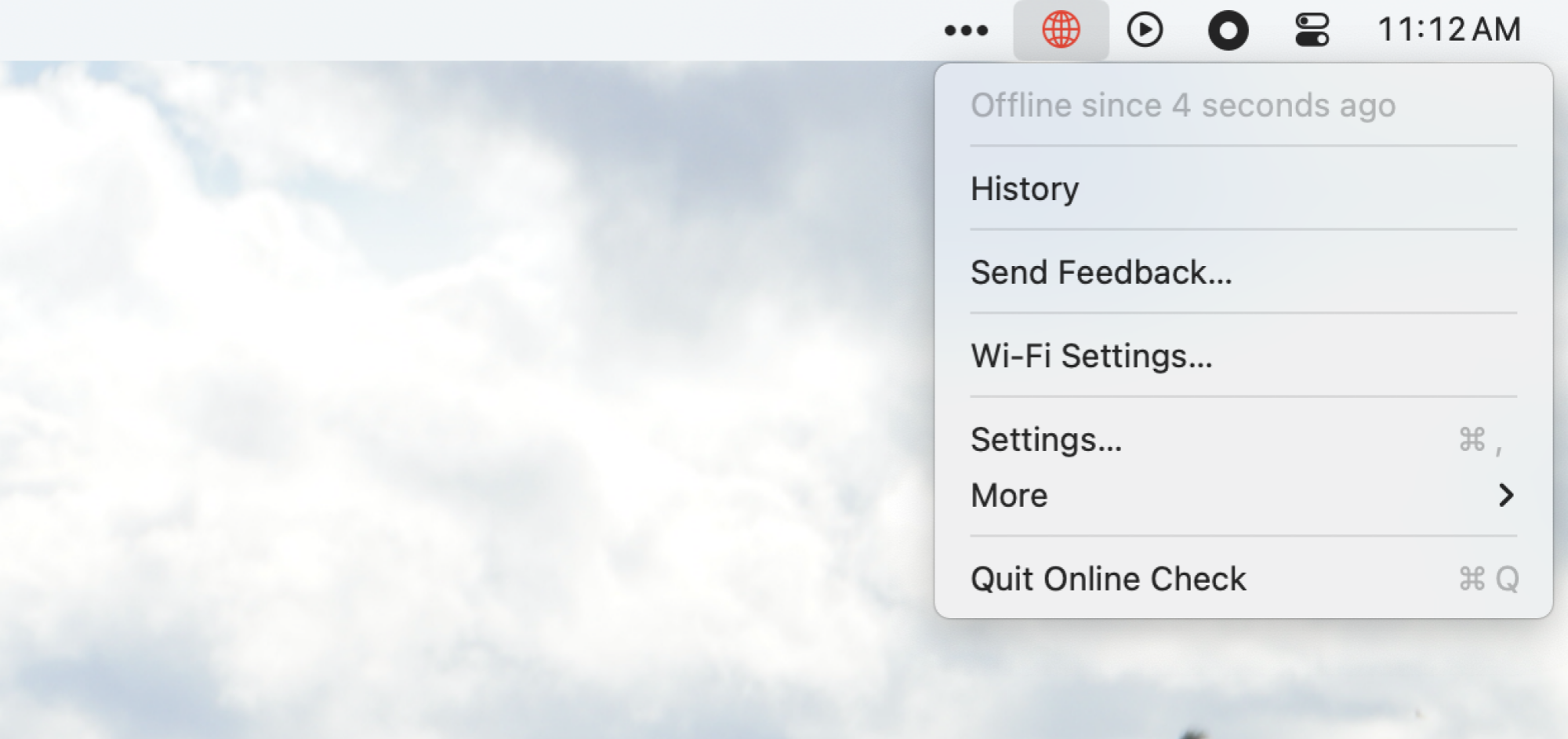
Functionality of Online Check
For those who have spent substantial time in IT, troubleshooting network issues becomes second nature. A reliable method to check internet connectivity on a Mac typically involves accessing the Terminal and executing a command like “ping apple.com“. This approach provides immediate feedback about your connection status. Online Check automates this process, ensuring regular checks without manual input.
The application’s menu bar icon not only displays your connectivity status but also offers quick access to your Mac’s Wi-Fi settings—a convenient feature during troubleshooting. Additionally, users can view a log detailing when the device was online or offline, which helps in identifying patterns.
Settings are quite minimalistic. Users have the choice to enable or disable automatic launch at startup, and can opt to display the menu bar icon solely while offline. This feature comes in handy for those aiming to declutter their menu bar. Essentially, you can set up the application and forget about it—until it becomes necessary, which is the hallmark of a well-designed tool.


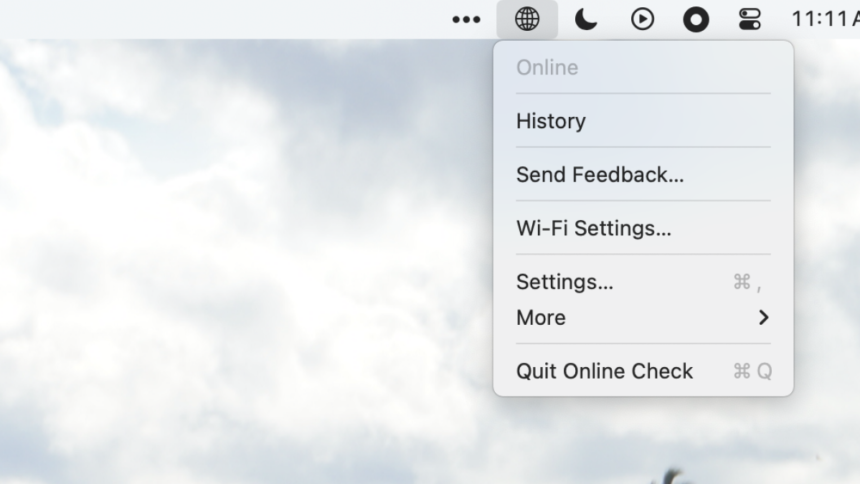










How is your experience so far?