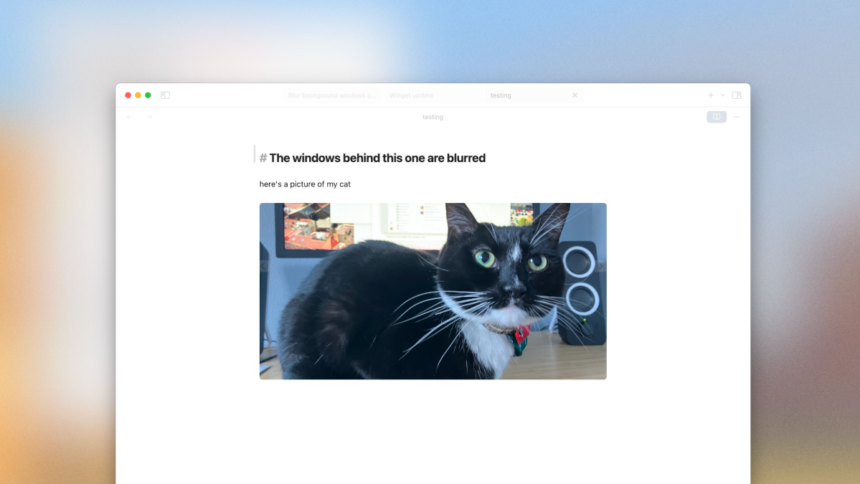Discover a New Way to Enhance Your Focus with Monocle
Numerous studies indicate that multitasking is a myth for humans, yet the urge to juggle multiple tasks persists. Why do we continue to pursue this futile effort?
One significant factor may be our expansive computer screens, which easily accommodate various open applications. For instance, it’s common to have a chat application minimized while attempting to concentrate on writing. This tendency likely resonates with many, despite acknowledging that research demonstrates such behavior only heightens distractions. A recent finding brought attention to Monocle, a $4 indie app designed for Mac that addresses this challenge head-on.
Monocle works by blurring all windows on your display, except the one you are actively using. The premise is that this visual adjustment aids in honing your focus on your current task rather than being distracted by the multitude of other applications. Although one could achieve a similar effect by maximizing each application or limiting oneself to one open window, Monocle maintains the convenience of switching between applications when necessary, rather than when attention drifts.
To illustrate this concept more clearly, consider the following images. First, take a look at a busy Mac desktop displaying multiple open applications:
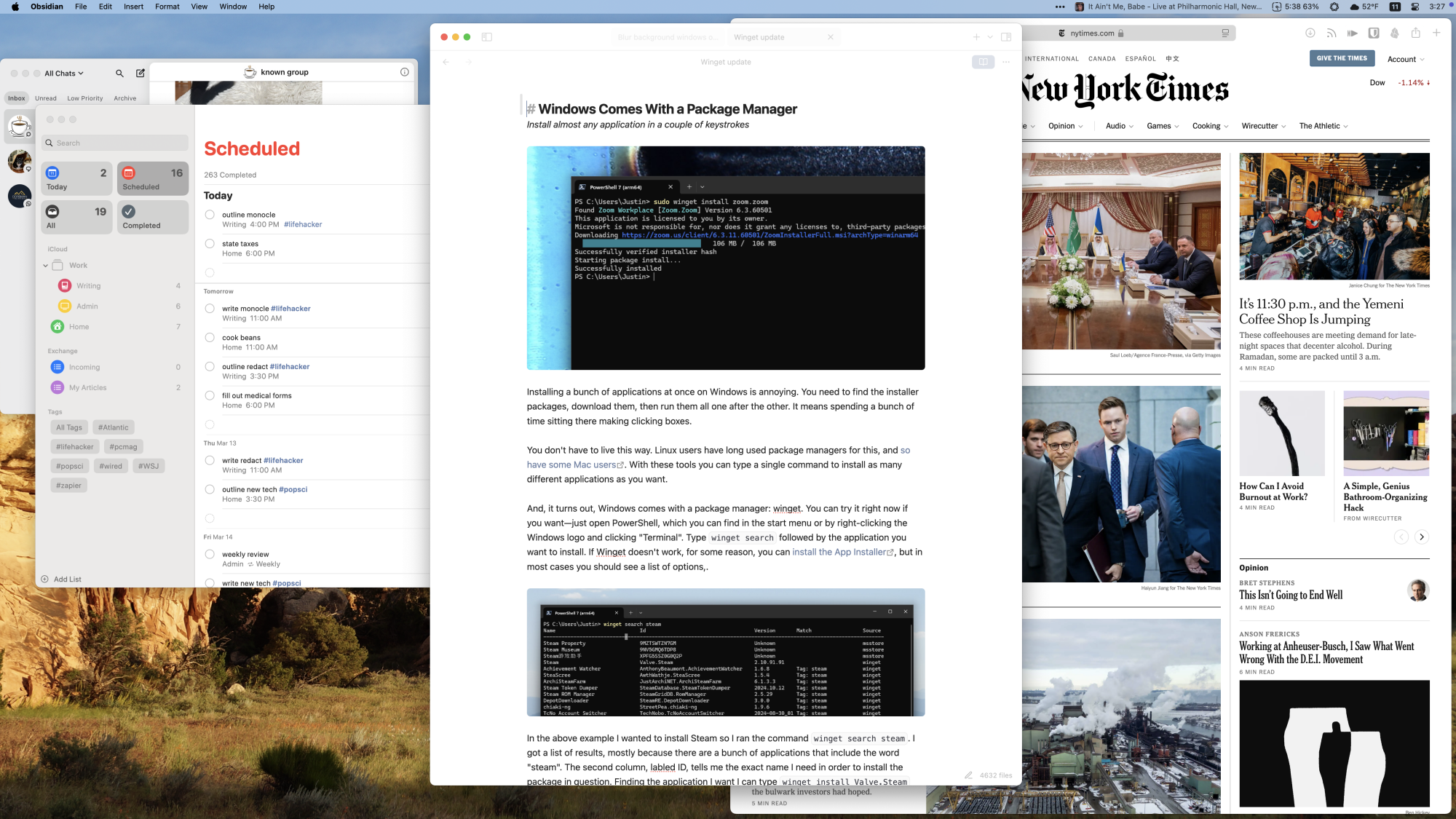
Now observe the same desktop when Monocle is activated:
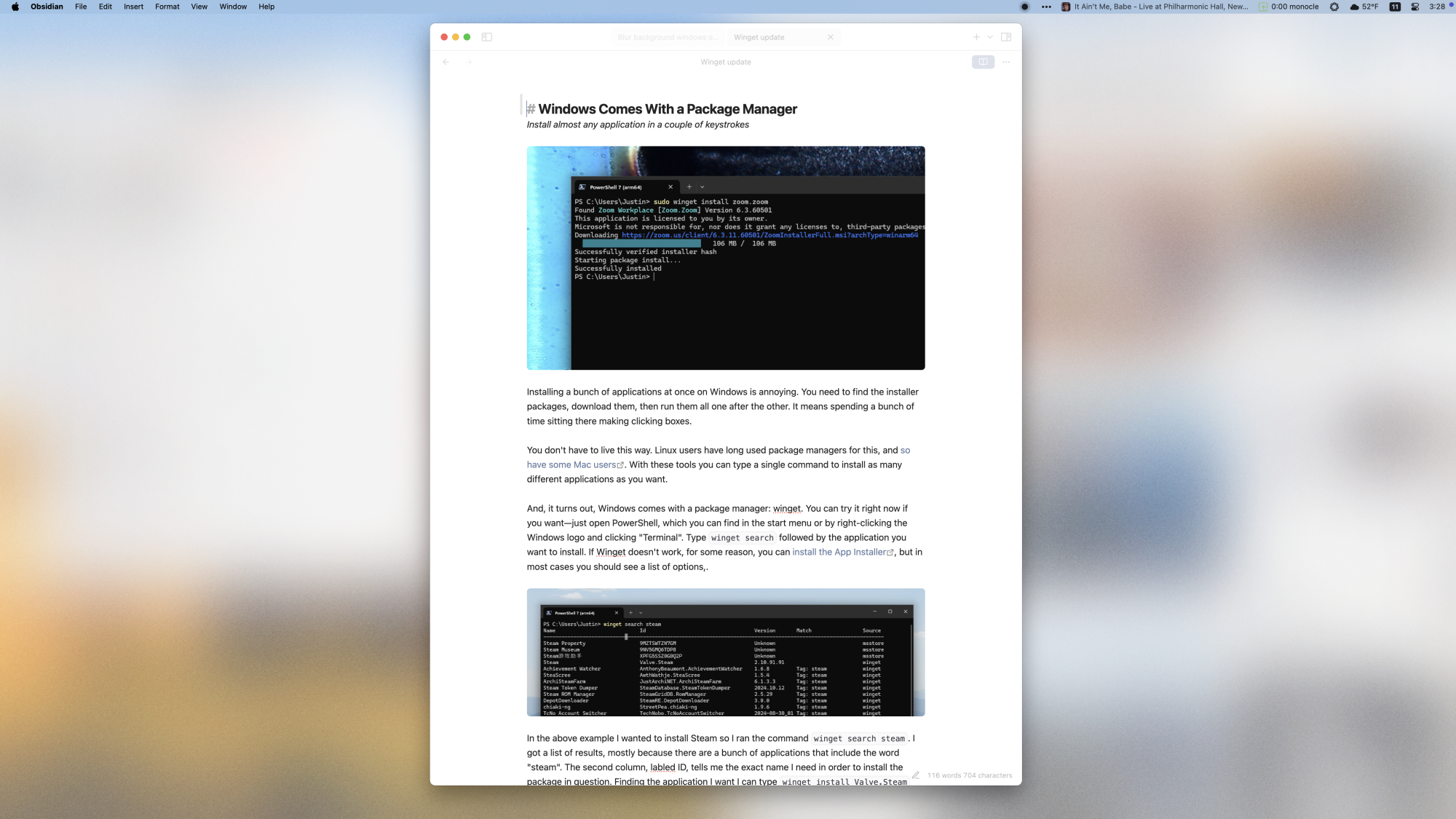
The current window stands out crisply along with the menu bar, while all other applications and the background wallpaper remain obscured. The intention behind this blurring effect is to simplify the focus on what truly matters.
If the complete blurring feels too extreme, Monocle has a more moderate option: it can blur just the lower three-quarters of each window. This way, users can maintain awareness of other applications without getting sidetracked:
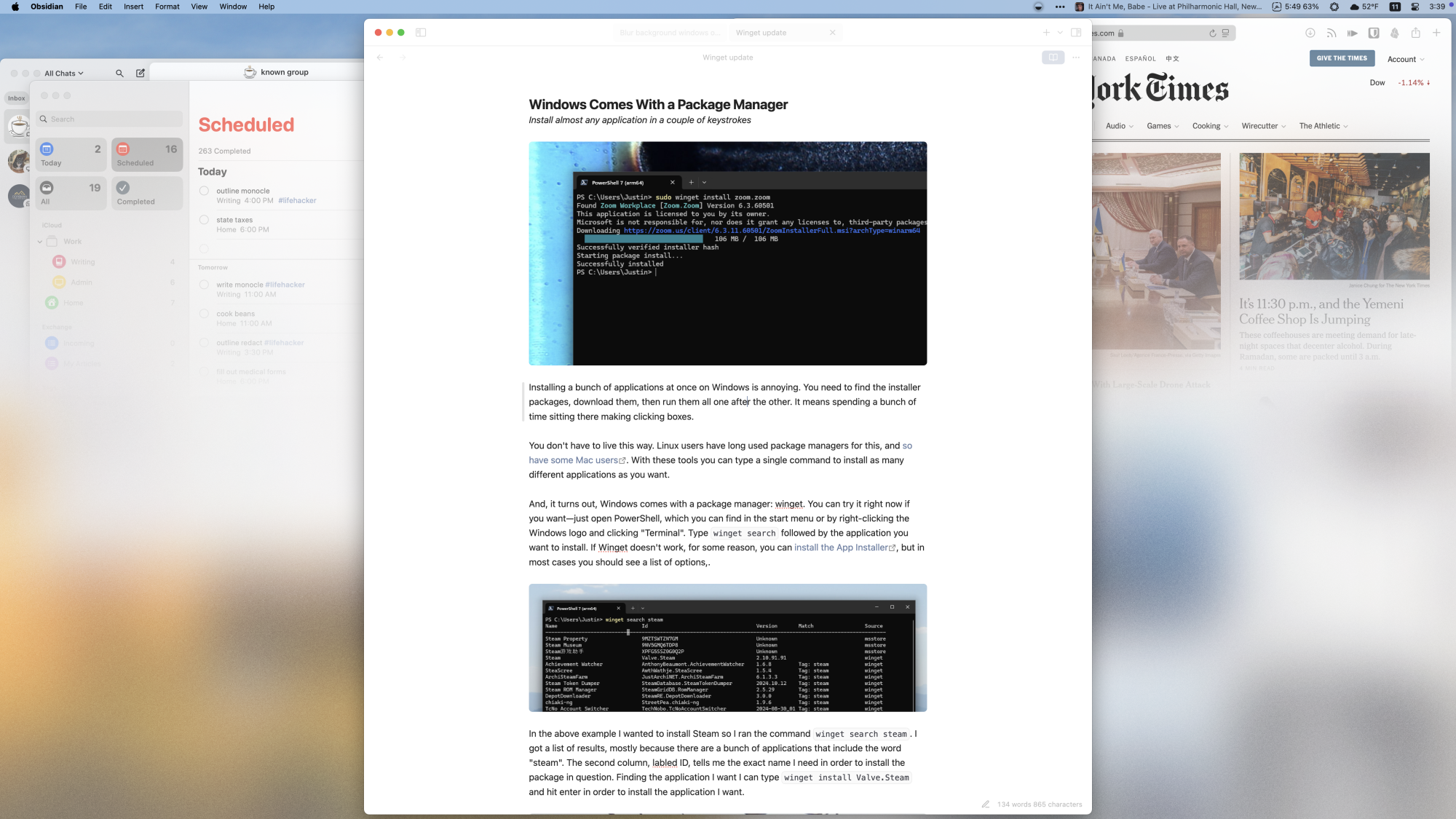
Additional settings can be adjusted as well. Users have the flexibility to exclude specific applications from the blurring effect, tweak the sharpness of the blur, and establish keyboard shortcuts for toggling the feature on and off.