Exploring the Simplicity of Plaintext Calendar Management
In 2006, Gina Trapani introduced a minimalist text-based method for managing to-do lists on her website, which is still highly regarded today. This method, known as Todo.txt, continues to be utilized widely, primarily due to the various applications that have been developed around it.
Recently, an intriguing concept came to light—a tool called Calendar.txt, created by educator and author Tero Karvinen. This tool offers a straightforward method to streamline an overly cluttered calendar application. As we have witnessed, the proliferation of specialized applications has dominated our productivity landscape for over a decade. While these tools often boast impressive functionality, there are moments when simplicity holds its own appeal. Recommendations for software tools for various tasks—from task management to cocktail crafting—remain prevalent.
However, it’s essential to recognize that a distinct application isn’t always necessary. Productivity is a personal journey, varying significantly from one individual to another. There are highly skilled individuals who prefer the tactile experience of a paper planner over a digital one—a simple notebook offers an unparalleled level of versatility.
One Line for Each Day
The allure of plaintext tools like Calendar.txt lies in their uncomplicated nature. This particular format sticks to one line of text per day. Users can either download a ready-made file that encompasses dates up until 2033 or opt to create their own from scratch.
Each entry begins with the date, followed by the week’s number and a three-letter abbreviation for the week. Users can then insert their appointments by noting the time followed by the event name. For instance, if one were to list today’s lone appointment—cleaning the house in the afternoon—it might appear as follows:
2025-03-06 w10 Thu 14 cleaning the house
This method certainly has its limitations. There are no reminder options, nor is there a means to invite others to participate in the event. Nonetheless, this straightforward style may suit some users just fine.
Moreover, the utility of plaintext files isn’t lost, as evidenced by the example set by Todo.txt two decades prior. Such files exhibit remarkable flexibility, permitting access across various devices, and they remain safe from the potential whims of shifting software priorities. For those proficient in the command line, leveraging existing tools can lead to innovative applications. The Calendar.txt documentation illustrates how to utilize grep—a text search tool—to conveniently retrieve a day’s appointments:
grep 2025-03-06 calendar.txt
Similar commands can easily isolate events by any specific date.
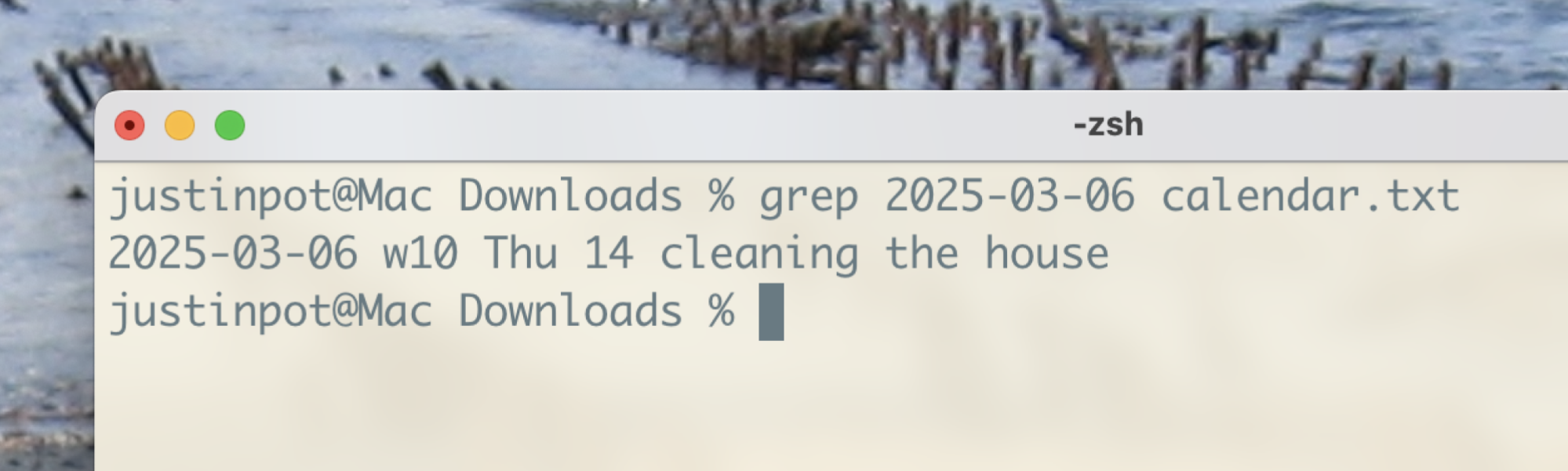
This approach may not resonate with everyone, particularly those who are unfamiliar with the command line; however, it’s crucial to understand that not every tool is meant for every individual. Ultimately, selecting the right methods and tools for productivity is a personal choice.












