Transform Your iPhone with Tinker: The Ultimate Analog Clock Widget App
Occasionally, a particular application stands out, bringing joy with each use. One such gem is Tinker. This app empowers users to craft stunning analog clock widgets for their iPhones, showcasing an impressive level of attention to detail. While it includes several curated designs to help you kickstart your experience, there’s no shortage of room for personal creativity—you can import your own clock faces and tailor every single element of your widget. Best of all, Tinker seamlessly integrates with StandBy mode.
With the introduction of StandBy mode on iPhones, users can easily display photos, live activities, or a clock while the device charges horizontally. This functionality effectively converts your iPhone into a sophisticated alarm clock substitute. Tinker significantly enhances this experience by offering a multitude of options for analog clock widgets, leading to results that are far superior to Apple’s default clock widgets.
The aesthetic of Tinker resonates well with those fond of vintage design styles. It harkens back to the skeuomorphic designs prevalent in iOS before the major shift in 2014 with iOS 7. The app’s icons are reminiscent of watch gears, while the buttons boast a stylish brushed metal texture, appealing to enthusiasts of traditional analog timepieces in a predominantly digital era. As you engage in designing your own watch face within the app, you’ll find the ability to customize four essential components: the background, hour hand, minute hand, and centerpiece. A particularly delightful feature is that the watch face will reflect the accurate current time, even as you make adjustments to your widget.
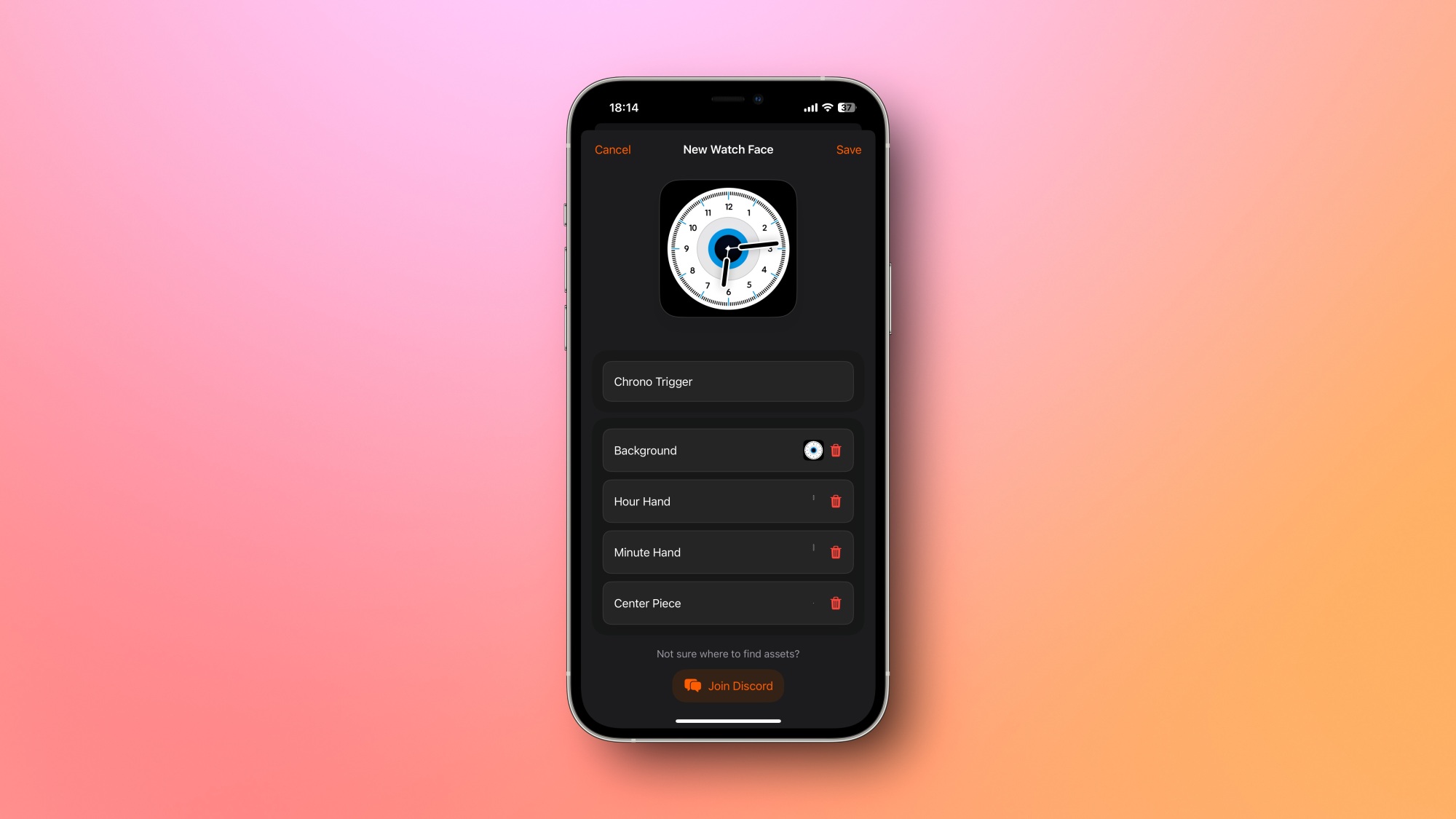
To help kick off your creativity, Tinker provides a selection of templates while also directing you to a Discord community for additional resources. Users have the freedom to source assets online to enhance their designs, greatly increasing the range of customizability. After discovering or designing a clock face, incorporating it as a widget on your iPhone’s home screen is a breeze. Simply press and hold on an empty space on the home screen, select the Edit button in the top-left corner, choose Add Widget, and search for Tinker. From there, all your saved watch faces will be at your disposal for easy addition.
When in StandBy mode, switching between clock widgets can also be achieved by tapping and holding the clock widget and replacing it with a design from Tinker. The application is free to use with two watch faces and offers a one-time purchase of $4 to unlock unlimited designs.
There remains a lingering curiosity as to why Apple has yet to permit customizable watch faces on the Apple Watch. However, if that ever changes, Tinker would undoubtedly be the go-to app for personalizing watch faces. While the addition of complications to watch faces may not be a priority, the visual appeal of the design certainly is. With Tinker, several appealing designs have already emerged that surpass Apple’s standard offerings. It’s hoped that one day Apple will embrace this customization potential and allow users to showcase their individuality through Tinker.












