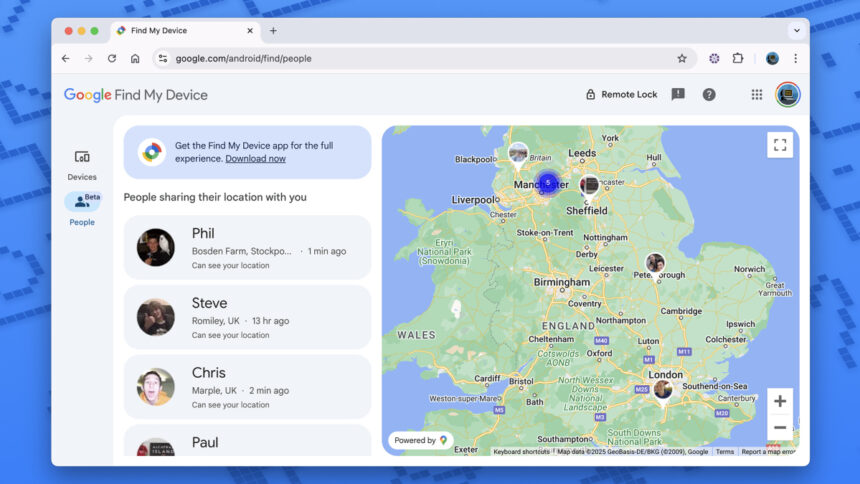Enhancements to the Find My Device App for Android
The Find My Device application for Android is receiving a notable update that introduces a two-tab structure. Users can now easily access tabs dedicated to Devices and People, facilitating smooth organization for meet-ups with friends or ensuring the safe return home of children.
This app comes pre-installed on Pixel devices and is available as a free download for other Android devices. Additionally, it can be accessed online. However, it currently lacks an iOS version. Users of iPhones can still be tracked if they share their location—more details on that shortly.
Credit: DailyHackly
This iteration of Find My Device follows a significant upgrade from last year. Initially, the tool was designed to assist users in locating their lost or stolen Android devices on a map. The revamped version now includes a host of features to enhance usability.
Previously, locating a device required it to be powered on and connected to Wi-Fi. The latest enhancements for 2024 enable users to utilize a vast network of other Android devices, allowing them to anonymously and securely trace lost items—similar to Apple’s Find My Network.
Credit: DailyHackly
Support for third-party Bluetooth tracking devices has also been introduced, and specific Pixel models can be located even when they are powered off. Users can make their tracked phones emit a sound for easier retrieval and also have options to lock or remotely erase them to safeguard personal data.
The additional feature of locating people is the latest enhancement—contacts who have granted you permission will allow you to view their position on a map, while you, in turn, can choose to share your own location with them. This new feature mirrors functionality already available in Google Maps, now presented through a dedicated tab.
Locating People with Find My Device
Upon launching Find My Device, the People tab is marked with a Beta note, signifying that this feature is under development. Additionally, a notification on the map indicates that this location sharing is facilitated through Google Maps, despite being accessed via Find My Device.
If location sharing is already set up via Google Maps, your contacts will appear with their current positions visible on the map. To share your location with a new contact, tap the + (plus) button. You can select a default sharing period of one hour, modify it to Today only, Until you turn this off, or specify a Custom duration.
What do you think so far?