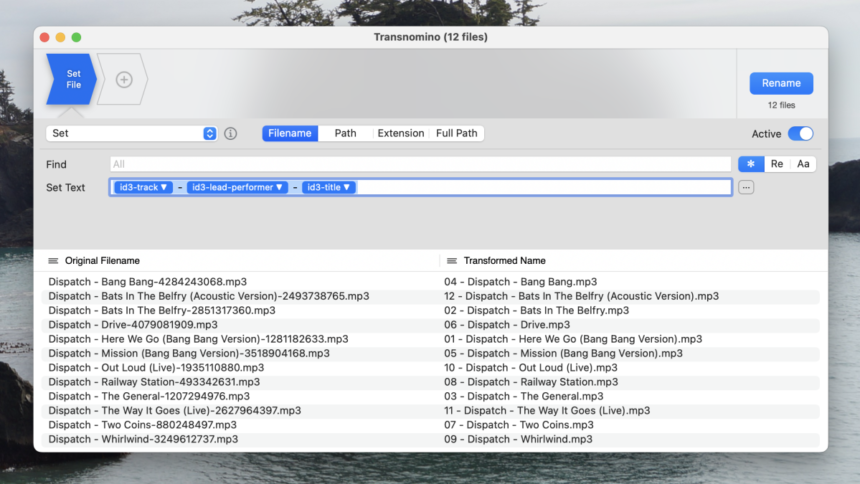Streamline Your File Organization with Transnomino
If you often find yourself managing extensive folders packed with files, Transnomino is an indispensable free application for Mac users that simplifies and speeds up your workflow. Although it may take a bit of time to learn the basics, its powerful features can significantly enhance the process of renaming and organizing files, whether they are photos, music, or any other type of content.
Using Transnomino is as straightforward as dragging and dropping a folder or a batch of files into the interface. From there, you can customize how to rename or sort your files. This includes functionalities such as replacing specific text, adding prefixes or suffixes, and even numbering files sequentially. Additionally, it allows for altering the file paths to rearrange your items into various directories.
Practical Applications of Transnomino
Your approach to utilizing Transnomino will depend on the specific organizational tasks at hand. For instance, consider organizing music files by dragging a specific album folder containing unnamed tracks into the app. Choosing the “Set” option enables you to completely rename files, and by clicking the three dots near the Set Text field, you can conveniently insert the track details, artist name, and song title, formatting them with appropriate spacing and separators as needed.
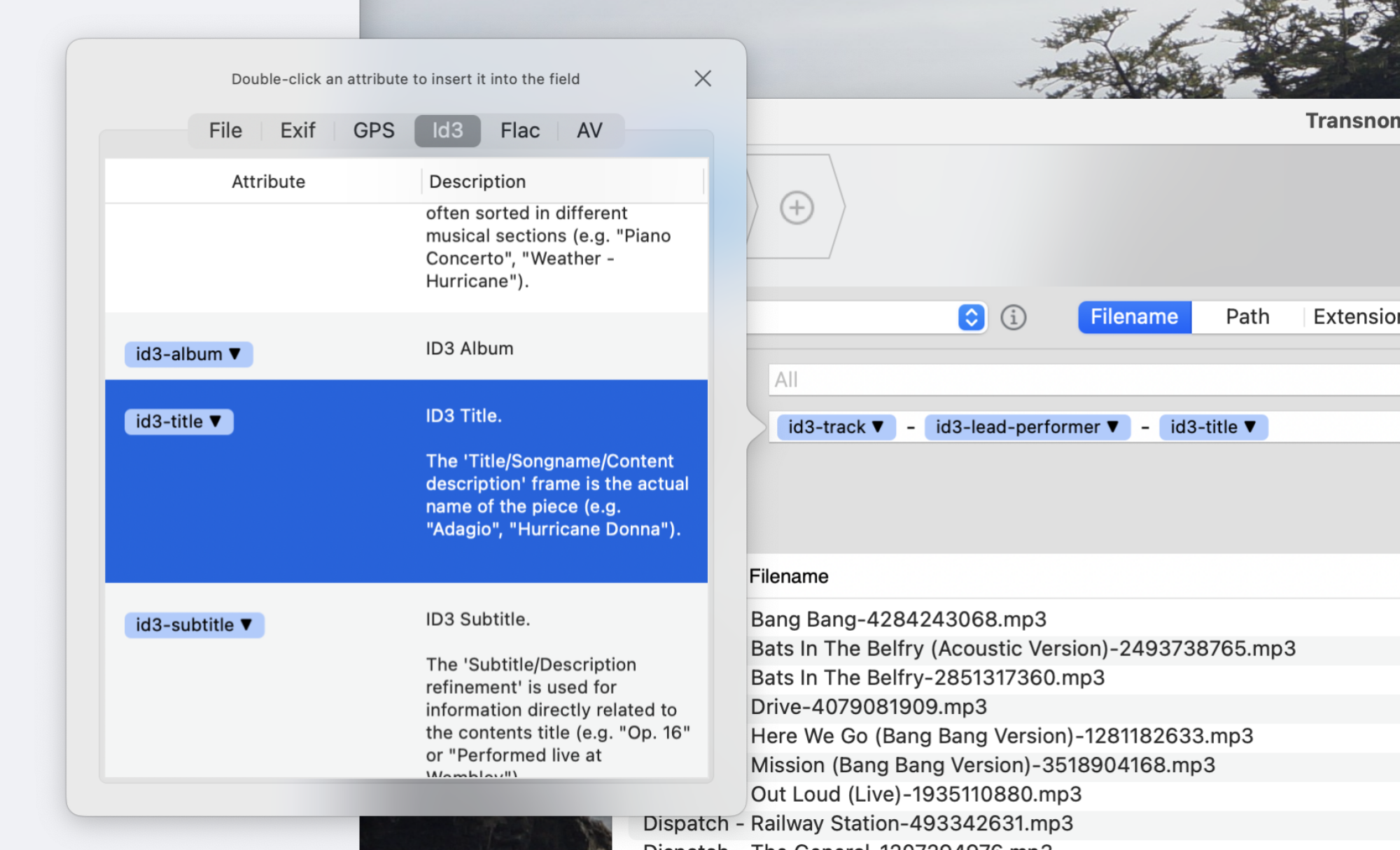
Alternatively, instead of completely overhauling the file names, opting for the “Prefix” feature enables you to prepend the track number to each filename, which is especially helpful when organizing multiple albums within one folder. By using the Path option, you can sort songs into their respective albums seamlessly. The central idea here is that you can invest time into configuring your file naming preference rather than spending excessive hours on manual renaming.
Metadata Utilization for Enhanced Organization
The application readily allows you to extract various metadata based on the file types you are handling. For image files, you can access EXIF data, and there’s even functionality to translate GPS coordinates into recognizable street addresses, facilitating the organization of images by their geographic origin.
The exact methods you employ will always vary depending on your individual requirements. However, a common theme is utilizing embedded metadata to facilitate file renaming. Transnomino also supports advanced features like wildcards and regular expressions, empowering you to execute intricate renaming strategies. Overall, if you frequently encounter large collections of files, Transnomino is a tool worth incorporating into your routine, making file management faster and more efficient.