Unlocking Your Bookshelf with iPhone’s OCR Feature
People have various methods for organizing their bookshelves, whether by author, title, or even color. However, if you take a more haphazard approach and find it challenging to locate specific titles, the optical character recognition (OCR) capability on your iPhone may come to the rescue. By simply snapping a picture of your shelf, waiting a brief moment, and then searching the Photos app for the book’s title, your device can guide you directly to it.
A post by a Reddit user, known as Gtapex, caught attention last week, sparking curiosity about this feature’s utility. To put it to the test, a photo of a cluttered bookshelf was taken, and after allowing a minute for OCR processing, I searched for “Plato,” deliberately picking a smaller title from the shelf. The search results appeared almost instantly.
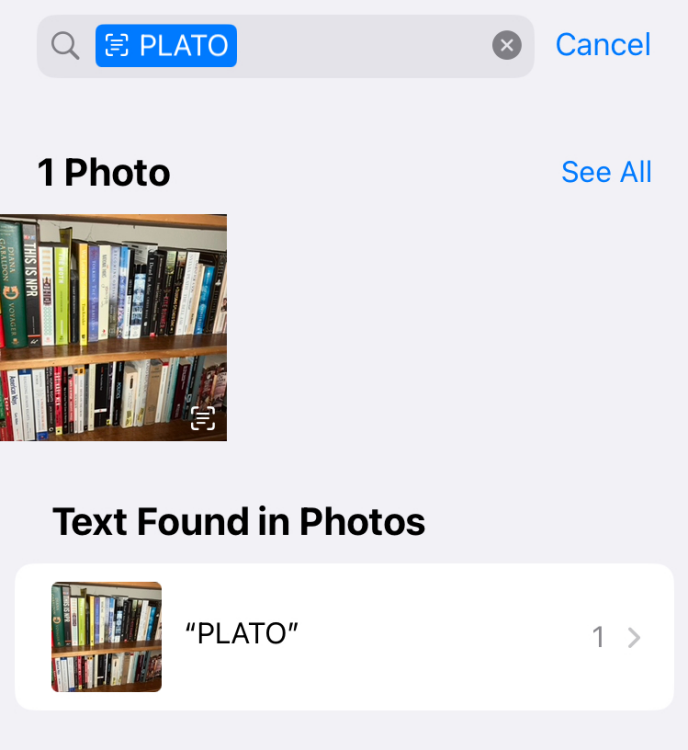
Upon tapping the picture, a yellow marker was conveniently placed to indicate the exact location of the book.
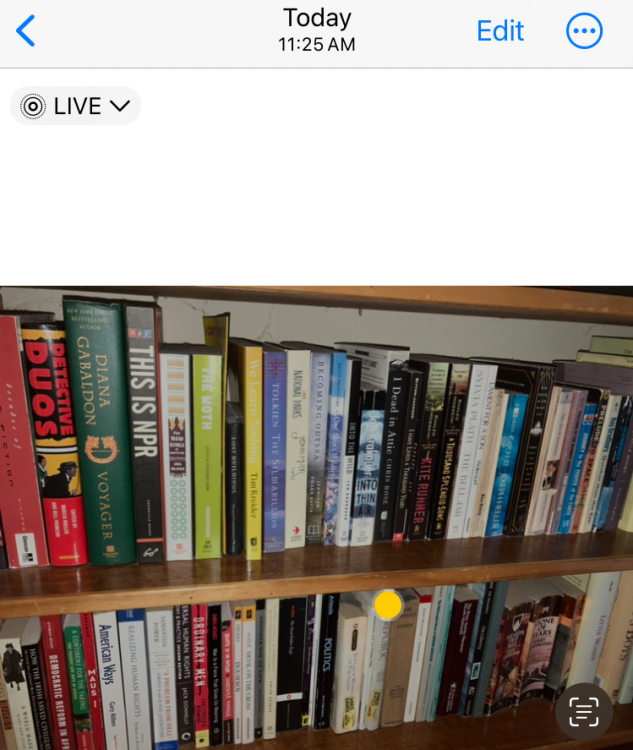
This is quite impressive, particularly considering the photo wasn’t optimal—the angle was awkward, and the lighting left much to be desired. It’s easy to see how advantageous this could be for those with extensive collections.
This functionality isn’t limited to just bookshelves; it’s also ideal for browsing through a collection of DVDs, Blu-Rays, or CDs. It proves especially useful when searching in thrift shops or other disorganized settings filled with media—simply snap a picture, conduct a search, and pinpoint the desired item.
A user on Reddit hinted that this feature might also function on Android devices, and there’s no logical reason it shouldn’t. However, during an attempt using a Samsung device, searching for book titles in Google Photos returned no results. A subsequent trial using the web version of Google Photos yielded the same conclusion. It would be refreshing to learn otherwise; if any Android users manage to make this work, sharing the experience would be valuable.











