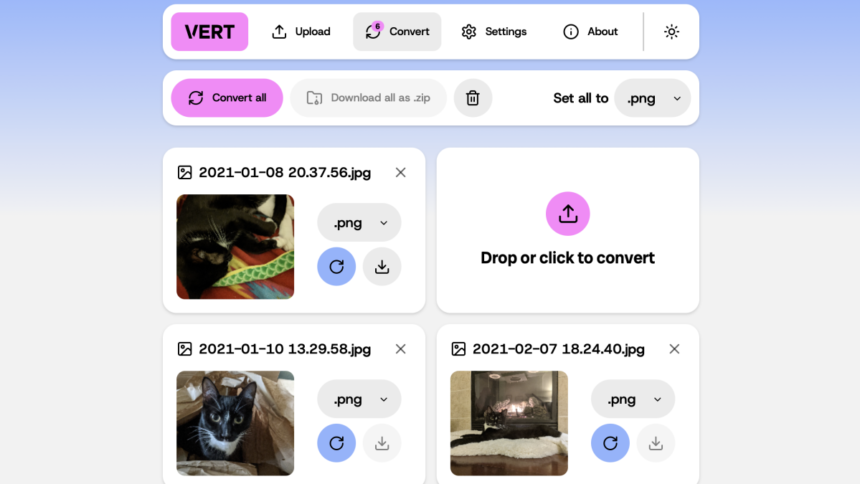Effortlessly Convert Files with Vert: A Safe and Efficient Online Tool
When in need of a swift file conversion—be it for images, audio, or videos—many turn to online converters. However, caution is warranted as a number of these tools may pose security threats, potentially exposing users to malware and data breaches.
Enter Vert, a trustworthy option that stands out. This open-source, web-based converter supports a wide array of image, audio, video, and document formats, all without the clutter of intrusive advertisements. A key advantage is that there’s no need to create an account; users can leverage its capabilities with ease. The tool performs most operations directly within the browser, which means that files do not need to be uploaded for the conversion process—except for videos, which will be discussed later. A personal test involved disabling the internet connection while converting a significant collection of images and documents; it functioned flawlessly.
This local approach to conversion not only maintains file privacy but also enhances speed, eliminating delays associated with uploading and downloading files to and from a server.
To utilize Vert, navigate to its website and add the files for conversion simply by dragging them from your file manager or by using the upload button. The homepage features a comprehensive list of supported file types, exceeding fifty options. After selecting the desired format and initiating the conversion, users can effortlessly download the transformed file with a single click.
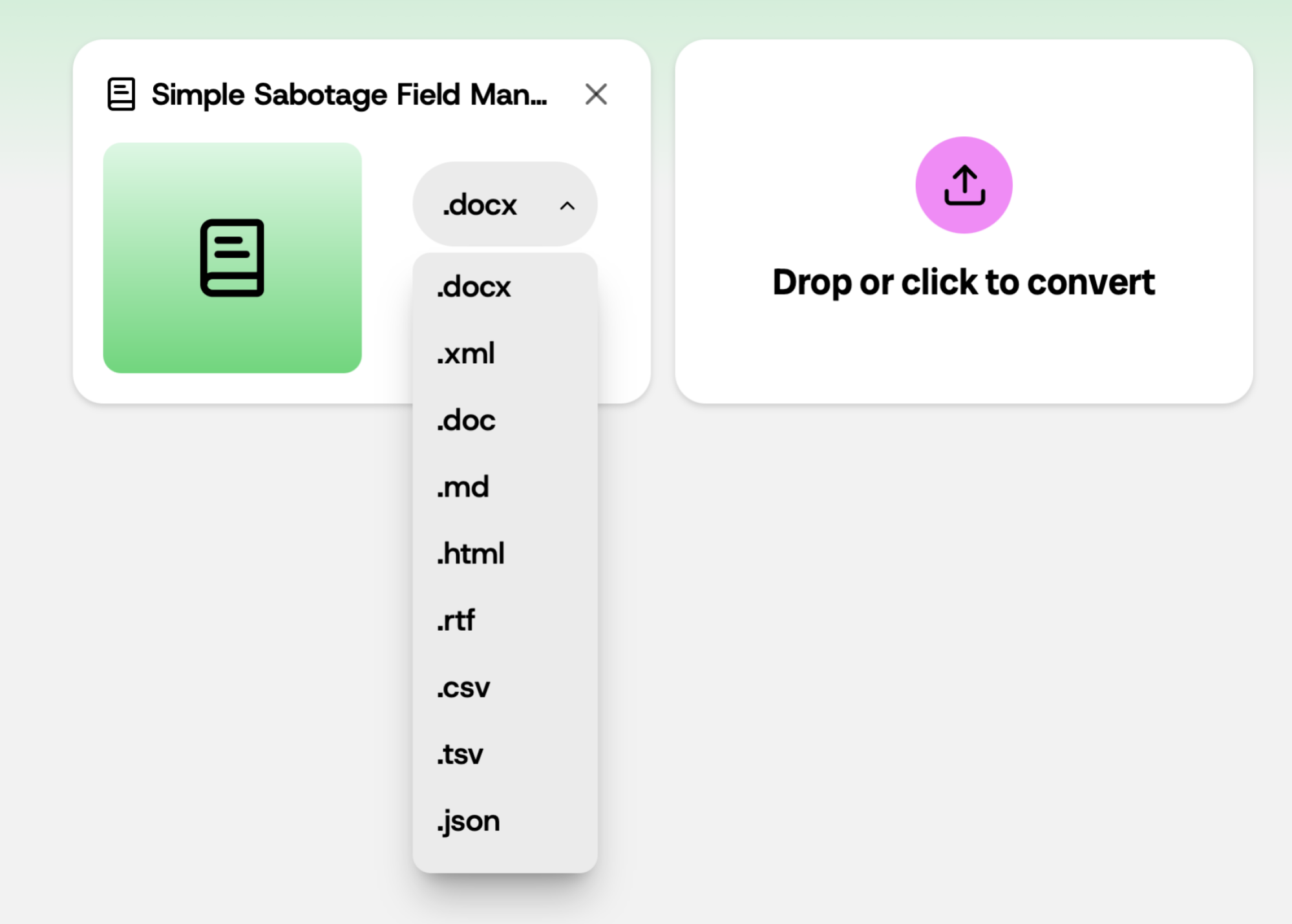
Additionally, it’s feasible to convert multiple files into a single format and obtain them in one ZIP archive, provided all files are from the same category—images, audio, video, or documents. Files of mixed types, such as images and videos together, cannot be converted simultaneously due to the absence of a universal format applicable to both.
It is important to note that video files necessitate uploading to a server for conversion, primarily due to the high processing demands of such tasks in a browser environment. The tool will alert users prior to any uploads. According to the site’s assurances, video uploads are deleted from their servers either upon successful download or after one hour if left unused – whichever comes first. For those with heightened privacy concerns, setting up a personal server is an option.
Testing Vert revealed it to be an intuitive platform. An EPUB file was seamlessly converted into a Word document and an online webpage. Various image, audio, and video files were also put through the conversion process, yielding effective and swift results. However, there are limitations: PDF files cannot be imported or exported, and some older Word documents (more than 20 years old) faced errors, which was somewhat expected. Overall, Vert proves to be a valuable resource worthy of being bookmarked for convenient access.