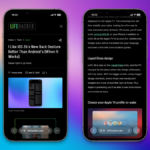The Importance of Google Play System Updates in Android
Despite Google’s efforts in recent years, Android updates still lag behind the seamlessness of iOS updates. With Apple’s ecosystem, every compatible iPhone worldwide receives simultaneous updates.
In contrast, the Android experience is unpredictable. Google initially deploys updates to developers and its Pixel range, which then prompts smartphone manufacturers to create their tailored versions. This means that the distinct custom versions, like those from Samsung and OnePlus, delay the arrival of essential features on various devices.
To address this issue, Google initiated a strategy of distributing certain security, privacy, and device tracking enhancements across all Android devices simultaneously via a less-known initiative called Google Play system updates.
However, the structure of this system can lead to confusion. This initiative goes beyond the typical Google Play Store or services, and users may never encounter it unless they specifically look for it. Google does not issue notifications regarding these updates, nor do they appear on the standard Software Update screen. So, what exactly are these updates, where can they be found, and why do they matter?
Why Are Google Play System Updates Essential?
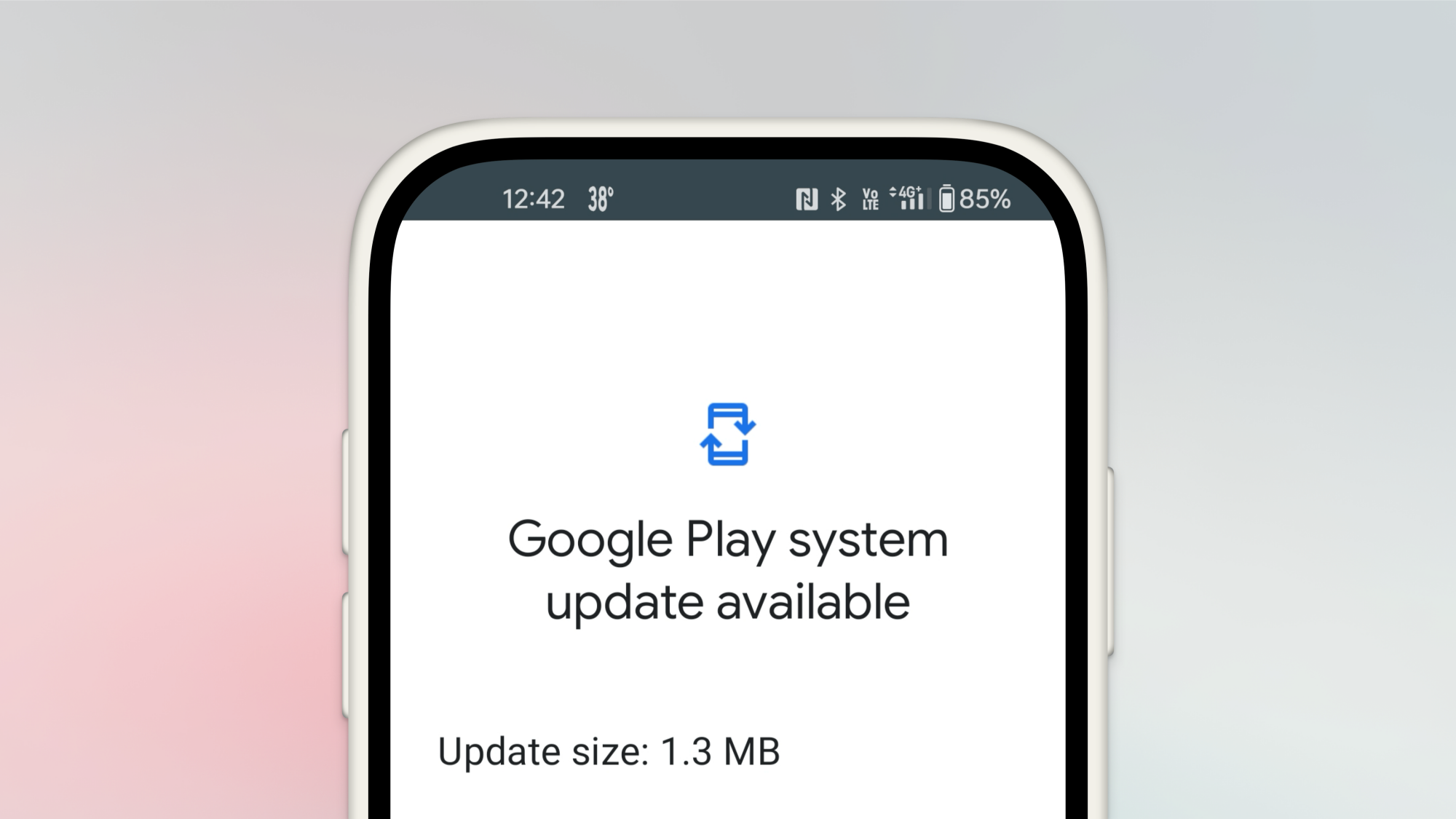
As previously noted, if you’re not using a Pixel device, standard Android updates are typically managed by the smartphone manufacturer. This is where significant updates occur, such as Samsung’s rollout of the One UI 7 update with Android 15.
Conversely, Google Play System updates offer something different.
Commencing in 2019 with Project Mainline, Google began decoupling critical components of the operating system. This allows for enhancements in Android’s security and privacy without relying on traditional update routes. Consequently, Google has been able to deliver features like Android Theft Detection, Remote Lock, and Offline Lock to any Android device running version 10 and above almost instantaneously—something that typical updates cannot achieve.
While these features may seem minor, Google Play System updates encompass much more. They are responsible for Google Play Protect, a framework that identifies and manages harmful applications on the Play Store, and they also introduce new functionalities to both the Google Play Store and Google Wallet.
Notably, while regular Android updates can arrive sporadically, Google Play System updates are consistently available each month. Users can refer to Google’s official website to discover the latest changes.
It’s crucial to ensure these updates are installed, as they not only provide new features but also essential security patches and bug fixes across the Google Play Services framework.
Why Are Google Play System Updates Hard to Find?
Though these updates are vital, there are instances where several months may pass before the latest version becomes available. This is largely due to the absence of promotional alerts; Google does not highlight these updates, and they do not install automatically with standard Android OS updates.
Interestingly, they only install automatically upon rebooting the device—a situation that might not occur frequently with today’s usage patterns.
How to Locate Google Play System Updates
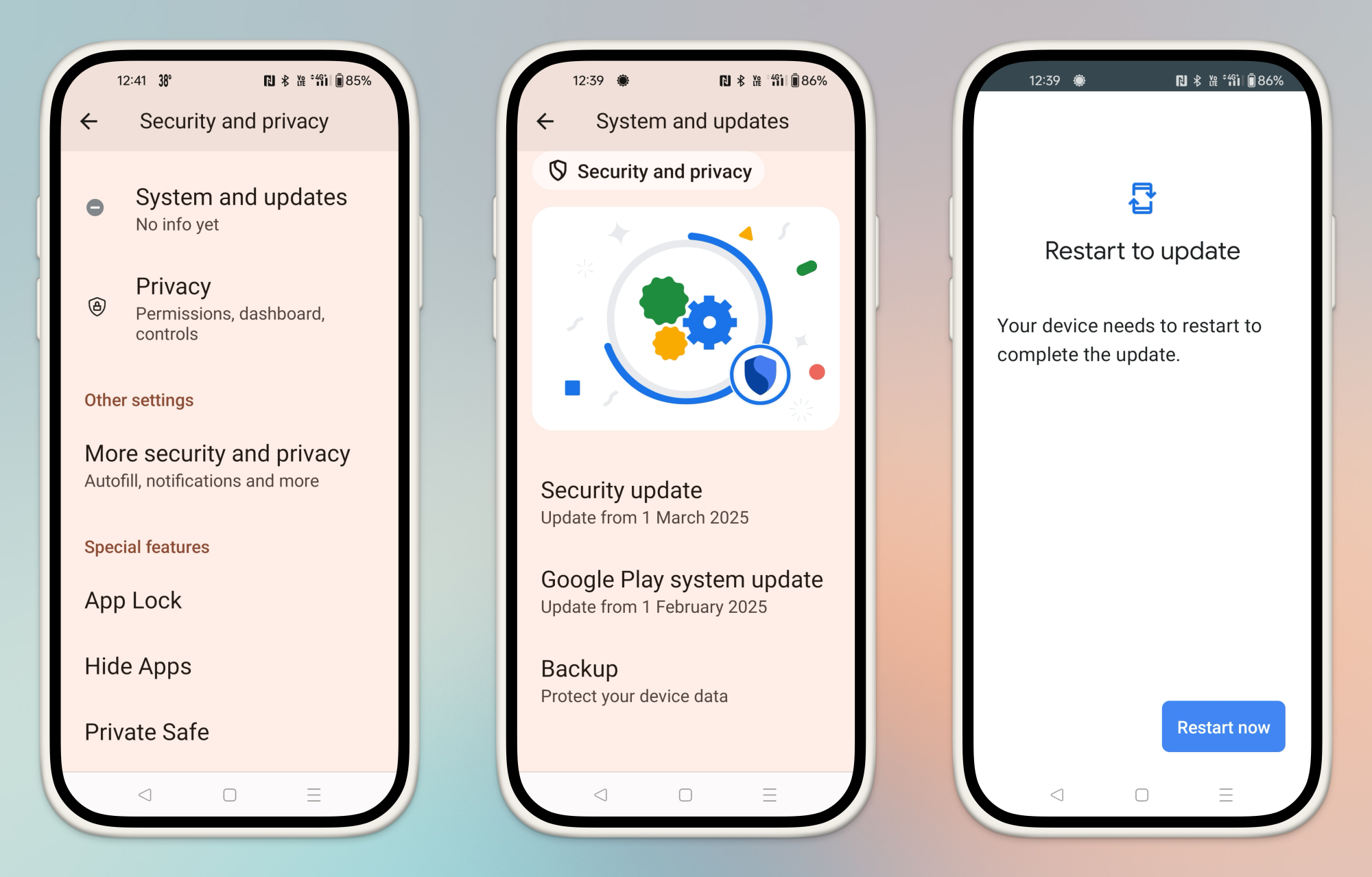
While there’s no indication that Google will make these updates more visible in the future, the only current method for checking them is to manually access the security updates section within the Settings app.
Since different devices have varying layouts, here’s a guide for Pixel users: Navigate to Settings > Security & privacy > System & updates. Here, you will encounter two sections: Security update and Google Play system update. Select the latter to download and install the update, which will occur after a device restart.
For other smartphones, utilizing the search function within the Settings app to look for “Play system update” will direct you to the necessary section.