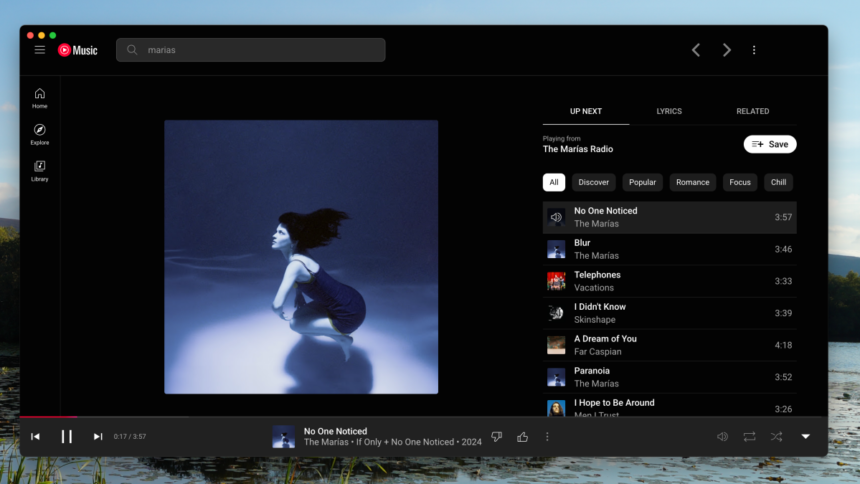YouTube Music: A Worthy Contender to Spotify
YouTube Music stands out as a viable alternative to Spotify, especially for those already subscribed to YouTube Premium who wish to enjoy an ad-free experience. However, a significant drawback is the absence of a dedicated desktop application, which forces users to access the service through a web browser. This limitation restricts customization options when compared to Spotify.
This is where the YouTube Music Desktop App comes into play. This free tool, developed independently from Google, offers compatibility with Windows, macOS, and Linux. It provides a dedicated window for YouTube Music away from the browser, along with enhancements such as features for downloading songs, skipping non-musical sections of videos, and ad blocking.
To get started, download and install the application, then open it. Users can log in with their Google account, though it’s not mandatory; music can be searched and played immediately without signing in. The app operates similarly to a browser with additional features, so users should feel secure with their login credentials. If you’ve used YouTube Music before, the interface will feel quite familiar, resembling the web app in a standalone format.
The Options menu offers some customizable settings worth exploring. You can choose to have the app run in the system tray, allowing music to continue playing even if the window is closed. Additionally, you can select the specific page to open upon launching the application.
What are your thoughts so far?