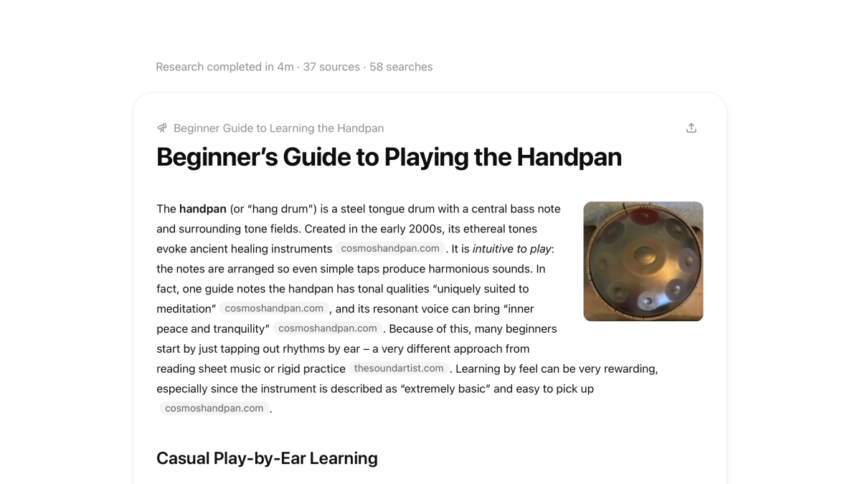OpenAI Deep Research: Now Accessible to All Users
After months of exclusive access through its premium $200 ChatGPT Pro plan, OpenAI is now making the Deep Research feature available to everyone. Users can explore a simplified version of this feature for free.
This new iteration of Deep Research serves as a bridge between standard ChatGPT searches and the in-depth analytical reports found in the Pro version. Typically, these searches take about five to ten minutes, providing a report that spans one to two pages. Feedback indicates that these reports are useful, concise, and well-researched.
Understanding the Lightweight ChatGPT Deep Research Feature
Deep Research distinguishes itself from typical ChatGPT searches. In this mode, ChatGPT utilizes its full capabilities, including reasoning, analytical skills, and online integration, to craft a comprehensive response.
The process starts with ChatGPT posing some clarification questions regarding your initial prompt, before diving into the research. Depending on the complexity of your query, the response time can range from five to thirty minutes. The more comprehensive version of Deep Research is designed for tackling intricate scientific and mathematical inquiries, usually culminating in detailed, multi-page reports generated in around thirty minutes.
Conversely, the lightweight version adopts a more relaxed approach. It can be employed for various tasks such as researching potential investments, evaluating products, or gaining insights into new subjects. These responses are more succinct, taking roughly five to ten minutes to prepare, while also providing well-sourced information, allowing you to verify content authenticity through external links.
Although this feature is technically available to all users, access is still somewhat restricted based on your subscription plan:
-
Free Plan: Allows for five lightweight Deep Research queries monthly.
-
Plus and Team Plans: For $20 a month, you can execute ten full-fledged queries and an extra fifteen with the lightweight version.
-
Pro Plan: The $200 monthly subscription offers 125 full Deep Research queries and an additional 125 through the lightweight feature.
All allocations reset every 30 days, beginning from your first use of the Deep Research feature.
Utilizing Deep Research on ChatGPT
To get started, navigate to the ChatGPT website, click on the Deep Research button, and enter your query. Providing more context will yield better results. You’ll have the option to attach images, documents, or spreadsheets for added clarity.
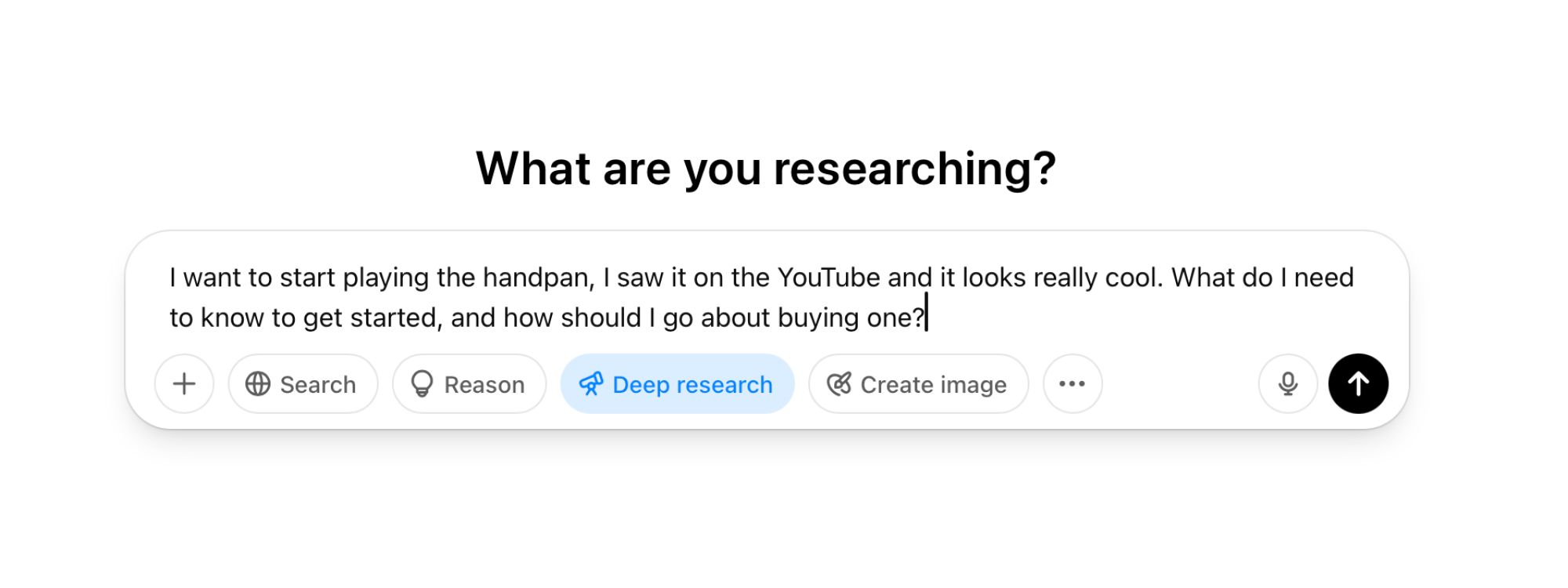
Upon submitting your prompt, ChatGPT will return with some clarifying questions. While answering these is not mandatory, doing so will refine your report. If you’re seeking a broader response, simply indicating “I don’t know, do your best” will suffice for ChatGPT to proceed with what it deems most relevant.
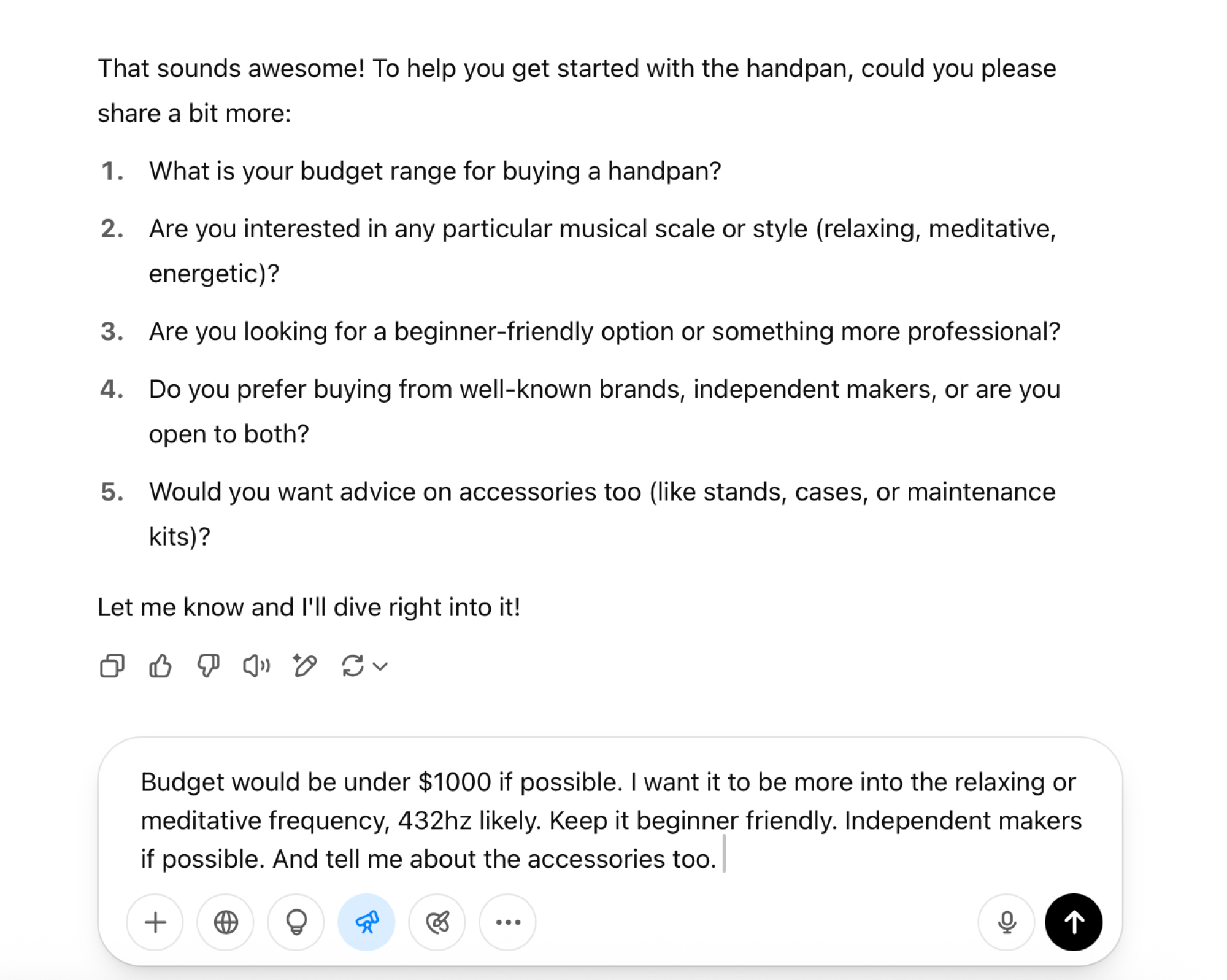
During the research process, a progress bar will be visible in the chat interface, indicating that the query is being processed. Users can leave and return later, as the duration for simpler queries typically ranges from four to eight minutes, even in the lightweight version.
By clicking the progress bar, a sidebar will reveal the steps ChatGPT is taking to generate an answer. Depending on your request, ChatGPT may consult academic articles, web pages, and then employ its reasoning capabilities to compile the information.
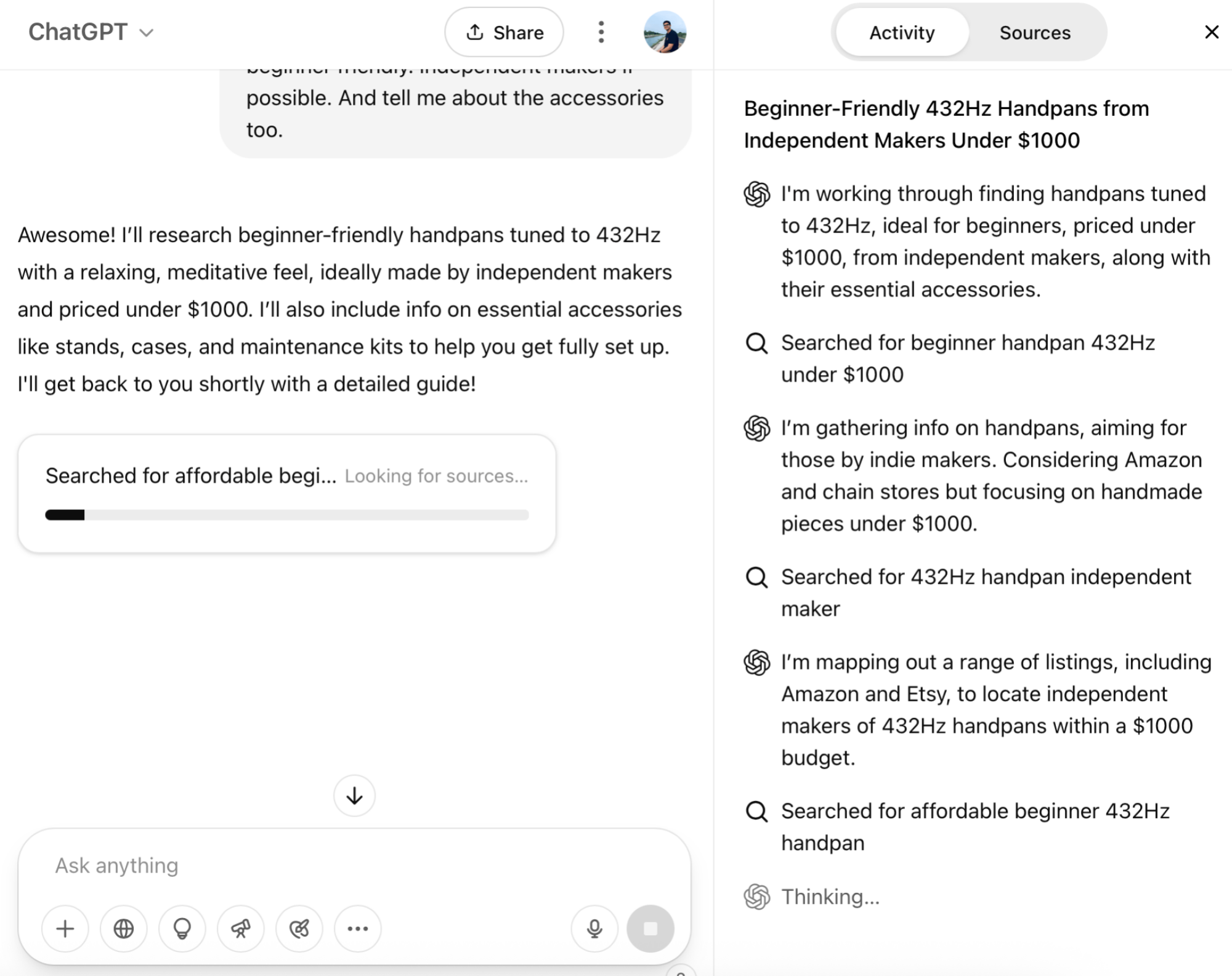
Once the report is generated, it appears in a distinct box. Users can click the Share button to access a preview window. Unlike some competitors, such as Google Gemini, the option to export the report as a PDF is unavailable.
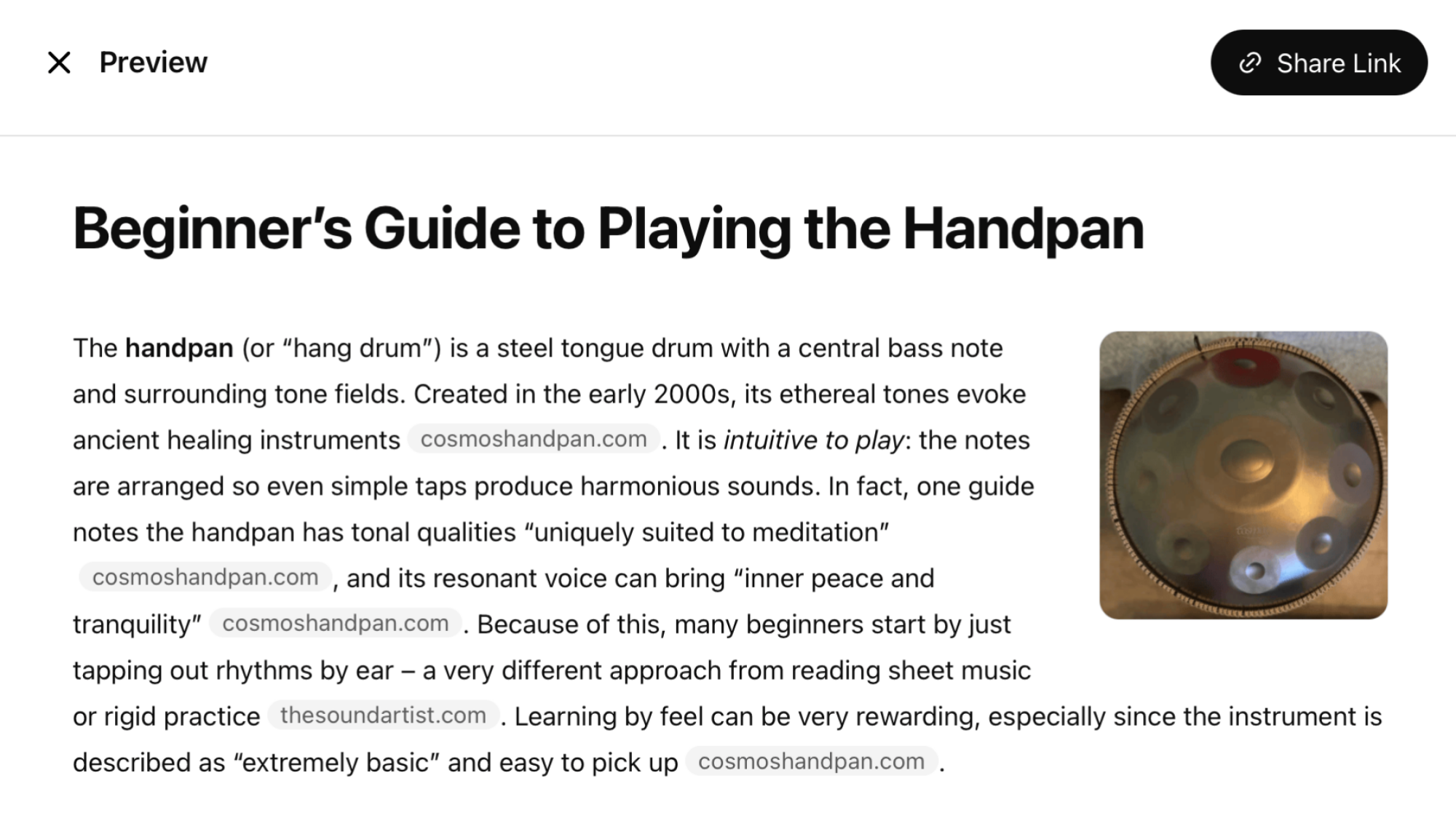
The Advantages of ChatGPT Deep Research
Preliminary tests conducted using the Deep Research tool on the free plan reveal impressive results. The reports generated by ChatGPT are succinct and focused, especially when compared to Google Gemini, which often feels excessively wordy. Additionally, ChatGPT excels in integrating hyperlinks directly within the report text, unlike Gemini, which requires navigating through a menu to access links.
For instance, a request to create a beginner’s guide for learning the Handpan resulted in a well-organized compilation of YouTube videos, retail sources, and practice routines, all presented neatly on a single page. Another query, aimed at researching market sentiment for a particular stock, included summaries of latest earnings, expert insights, and target prices.
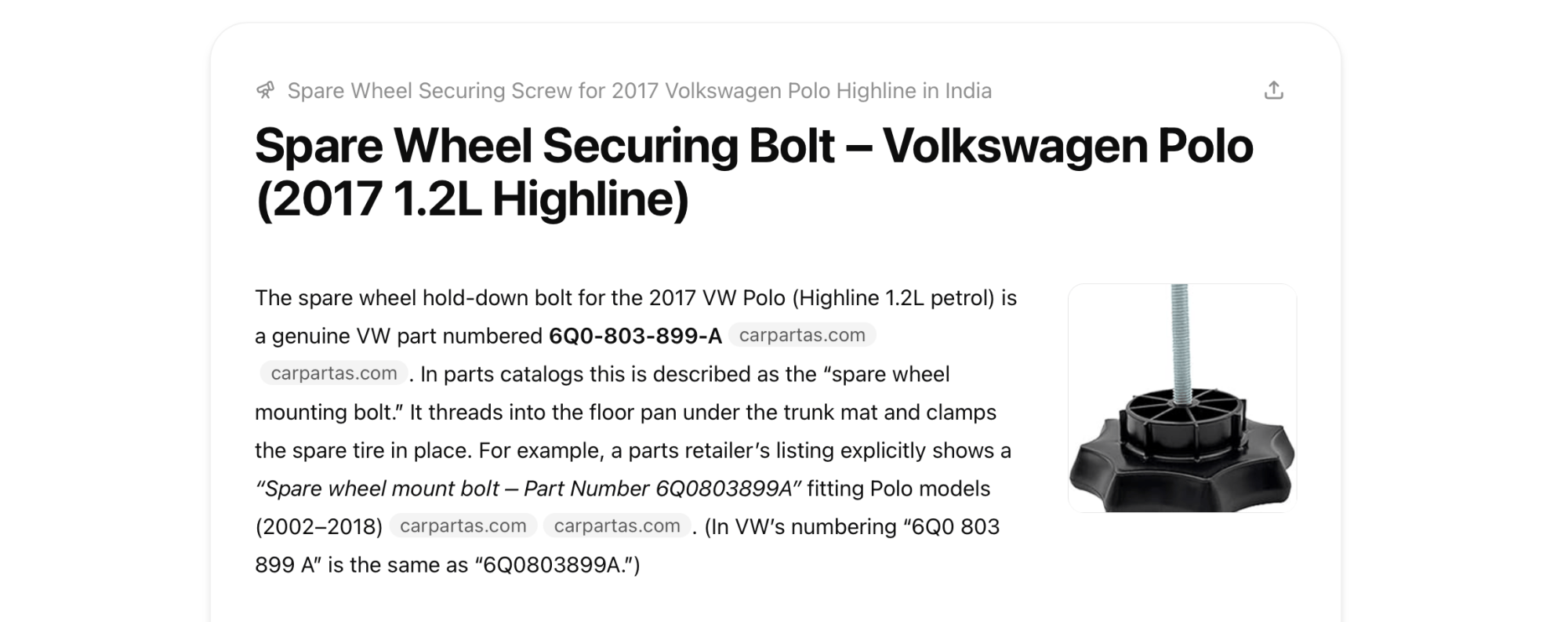
Furthermore, a query for a part number for a spare wheel screw hook for a Volkswagen Polo demonstrated ChatGPT’s usefulness. While the standard search feature proved ineffective, the Deep Research capability quickly found the part number, although it did not provide a local Indian seller. In contrast, while running the same search on Gemini produced a lengthy and unwieldy report, it ultimately linked to an Indian vendor.
In summary, ChatGPT’s Deep Research feature holds its own among other notable systems like Gemini and Perplexity, often outperforming them in terms of clarity and sourcing.
Nevertheless, it’s crucial to keep in mind that the output still relies on a Large Language Model that can sometimes fabricate information. Verifying sources in the report is essential to ensure the accuracy of the generated content.