Discover 36 Exciting Hidden Features in iOS 26
Every new release of iOS brings an abundance of features, making it impossible for a single keynote to cover them all thoroughly. Although the prominent features of iOS 26, including those inspired by other platforms, have drawn significant attention, numerous intriguing functionalities were glossed over during the WWDC 2025 keynote. Apple provided a brief glimpse of these hidden gems in a single slide, which has been summarized below:
36 Hidden Features in iOS 26
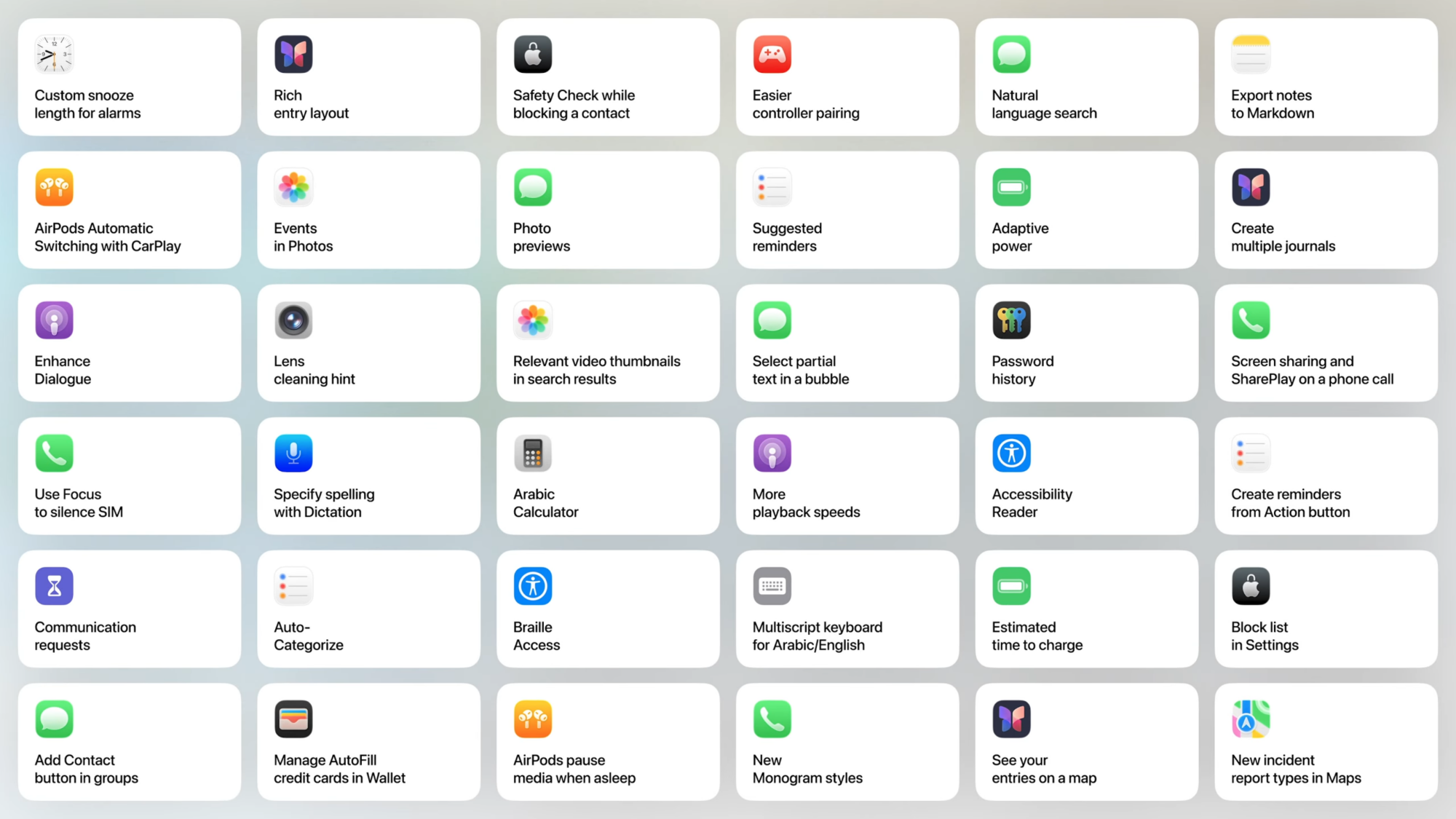
Credit: Apple
The slide provides the basis for understanding these features. While some are self-evident from the labels, others require additional context. Speculation is unavoidable until further details emerge regarding iOS 26:
- Customizable Snooze Durations for Alarms: Adjust the snooze period beyond the typical nine minutes for a more personalized alarm experience.
- AirPods Auto-Switching with CarPlay: This feature enhances connectivity by allowing AirPods to switch automatically to the Apple device in active use, now extending to CarPlay as well.
- Enhanced Dialogue in Podcasts: Expect Apple Podcasts to amplify voices while minimizing background sounds for a clearer listening experience.
- Focus to Mute SIM: iOS 26 appears to introduce Focus modes that can silence one SIM card, ideal for users with dual numbers.
- Communication Requests for Screen Time: This feature may facilitate parental control over messaging apps, helping manage whom children can communicate with.
- Group ‘Add Contact’ Button: Simplifies the process of adding new contacts directly from group messages.
- Improved Journal App Layout: A revamped entry interface is expected in the Journal app, though specifics remain unclear.
- Photo Event Support: Expect the Photos app to incorporate event tracking functionalities.
- Camera Lens Cleaning Reminder: iOS 26 will prompt users to clean their camera lenses if necessary.
- Specify Spelling with Dictation: This enhancement aims to minimize typos during dictation.
- Auto-Categorization of Reminders: Reminders will become more efficient with automatic sorting of tasks.
- Credit Card Management in Wallet: A shift to managing stored credit card details within the Wallet app is anticipated.
- Safety Check Prompts When Blocking Contacts: Users will see Safety Check recommendations when blocking contacts, reinforcing data security.
- Photo Previews in Messages: An enhancement that will allow users to see small previews of images within message threads.
- Relevant Video Thumbnails in Search Results: Search results in Photos could reveal significant video moments related to the queries.
- Arabic-Specific Calculator Mode: The Calculator app is receiving a new dedicated mode for Arabic users.
- Braille Note Taker Support: Enhancements in accessibility are on the way with the introduction of a braille note-taker for iPhones.
- AirPods Pause Functionality When Asleep: AirPods will automatically pause audio playback if they detect that the user has fallen asleep.
- Streamlined Controller Pairing: Pairing gaming controllers with iPhones and iPads is set to be simpler.
- Suggested Reminders Based on Activity: Reminders will be generated based on user behavior on their devices.
- Partial Text Selection in Messages: Future updates will enable users to highlight specific sections of text within messages.
- More Playback Speed Options in Podcasts: While the current range is 0.75x to 2x, additional playback speeds will be introduced.
- Multiscript Support for Arabic/English: This feature will assist in switching between Arabic and English languages with ease.
- New Monogram Variations: Additional monogram styles will now be available in the Phone app.
- Natural Language Search in Messages: This upgrade will allow users to search for messages using conversational phrases.
- Adaptive Power Management: Minor adjustments like screen brightness reduction will enhance battery performance.
- Password History Tracking: Apple Passwords will now retain a history of previous passwords linked to accounts.
- Accessibility Reader Feature: New enhancements will facilitate reading small text across apps.
- Charging Time Estimates: Users will see an estimate indicating how long until their device is fully charged.
- Journal Entry Location Mapping: Users can save location details with their Journal entries, letting them find entries by location.
- Markdown Export for Notes: Apple Notes will gain functionality that allows users to export their notes in Markdown format.
- Multiple Journals Creation: Users will now be able to create several journals within the Journal app.
- Screen Sharing and SharePlay Features During Phone Calls: These functionalities will be accessible beyond just FaceTime calls.
- Create Reminders Using Action Button: The Action button will support creating reminders as one of its functionalities.
- Improved Block List Management in Settings: Enhancements will simplify managing blocked contacts considerably.
- New Incident Reporting Options in Maps: Reporting issues on Apple Maps will come with expanded options in iOS 26.












