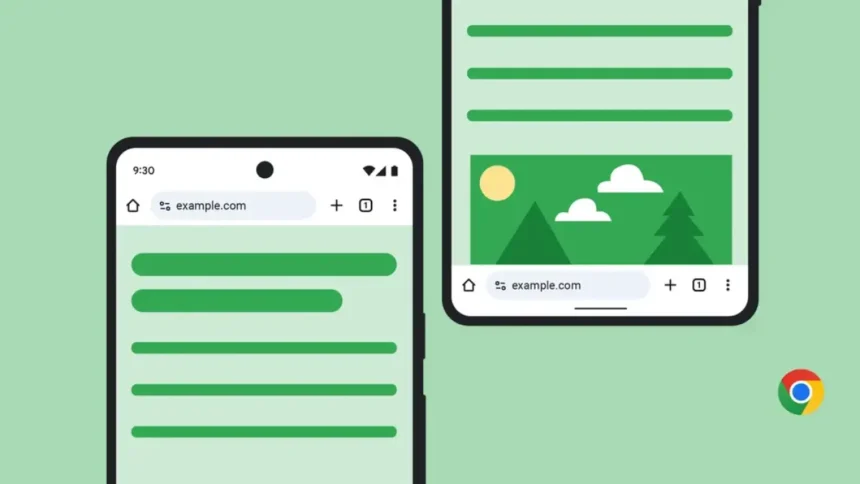Chrome on Android: Address Bar Relocation Now Available!
Two years back, Chrome for iOS adopted a feature from Safari that stirred up some debate at the time. It introduced the option for users to shift the address bar (or URL bar) to the bottom of the screen. This enhancement caters to one-handed usage, making it more convenient for individuals, particularly those with larger devices, as reaching a bottom-mounted address bar is often easier with one’s thumb, especially on models like the Pro Max.
Interestingly, this functionality was absent for Android users—until now.
A month ago, Google announced the long-awaited feature, allowing users on Android to reposition their Chrome address bars. The process is straightforward—simply long-press the address bar and select “Move the address bar to the bottom.” Another option is to access the three-dot menu in the upper-right corner, navigate to the Settings area, and adjust the position in the Address Bar segment. To revert back, repeat the same process and opt for moving the address bar back to the top.
While this update might seem trivial, it undoubtedly enhances usability for numerous Android users. Officially, it began deploying towards the end of June, gradually becoming accessible to everyone. With the rollout of Chrome version 138, users can finally access this feature.
To utilize this capability, updating Chrome might be necessary; in some cases, it may even require the app to be Force Stopped a few times. Upon successful setup, a notification should appear near the address bar indicating, “You can touch and hold to move the address bar to the bottom.”
Nonetheless, some users may not see this notification. A group over at ZDNet reported no notification but still managed to adjust their address bars successfully. If you find yourself in a similar situation, attempting to reposition the address bar might yield unexpected results.
Determining whether or not the new address bar placement is preferable ultimately depends on individual device preference and hand-holding style. However, the introduction of additional choices is undeniably a positive advancement.