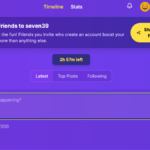Maximize Your Mac’s Menu Bar with Essential Applications
The menu bar on your Mac is a prime place to display information you want to quickly access. The left segment features the current application’s menu, while the right side is filled with icons — with the right tools, you can customize this area extensively.
Here’s a curated list of incredibly useful applications for your menu bar, though it only scratches the surface; developers have continuously innovated in this space. For an expanded selection of menu bar utilities, visit MacMenuBar.com.
Quickly Access Your Calendar

In Windows, clicking on the clock reveals a calendar, a feature macOS has yet to adopt for reasons unknown. This is where Itsycal comes in handy as a free app that every Mac user should consider. It allows you to place a calendar icon on your menu bar, which can be clicked to reveal a compact calendar view.
Itsycal provides much more than a basic glance at the weekday; it integrates your macOS calendar appointments, highlighting busy and free days for easy reference. Plus, it’s customizable; choose which appointments to display, adjust the icon’s appearance, and even highlight weekends or specific weekdays. It’s truly a must-have for your menu bar.
Instantly Check the Weather

For a quick temperature check before stepping outside, the menu bar serves as an ideal location. Thankfully, Apple now brings weather updates right to the menu bar, displaying temperature and current conditions at the top of your display — simply click the icon for hourly forecasts and details on saved locations. You can also select any city to open its details in the Weather app.
This feature isn’t set up by default and can be a bit hidden. To enable it, go to System Settings, navigate to Control Center, then look for the Menu Bar Only section. Change the setting beside Weather to Show in Menu Bar. Now your weather updates will be just a click away, without needing third-party applications.
Monitor Co-Worker Time Zones

For those working remotely, managing time zones can be challenging. As your European colleagues wind down their workday, many in North America are just starting theirs, not to mention the complexities introduced by varying daylight savings times.
The application There simplifies this by allowing you to track your co-workers’ time zones. After installing the app, just add the colleagues you want to monitor along with their locations. You can even include photos if desired. Access their current time through the menu bar icon, ensuring you never disturb them during their meals again.
Efficient Map Access

If you often find yourself in need of location information, consider downloading Mappa Mini. This free menu bar app enables you to search for addresses and maps instantly. Simply click the icon, input your destination, and you’ll see the location and address immediately. Additionally, you can copy the address or open it in your preferred mapping application.
Create Virtual Sticky Notes in Your Menu Bar

For those who prefer not to clutter their screen with physical sticky notes, OneThing offers a digital alternative that lets you create notes on your menu bar. Use emojis for emphasis or Markdown for clickable links, making reminders easier one glance at a time.