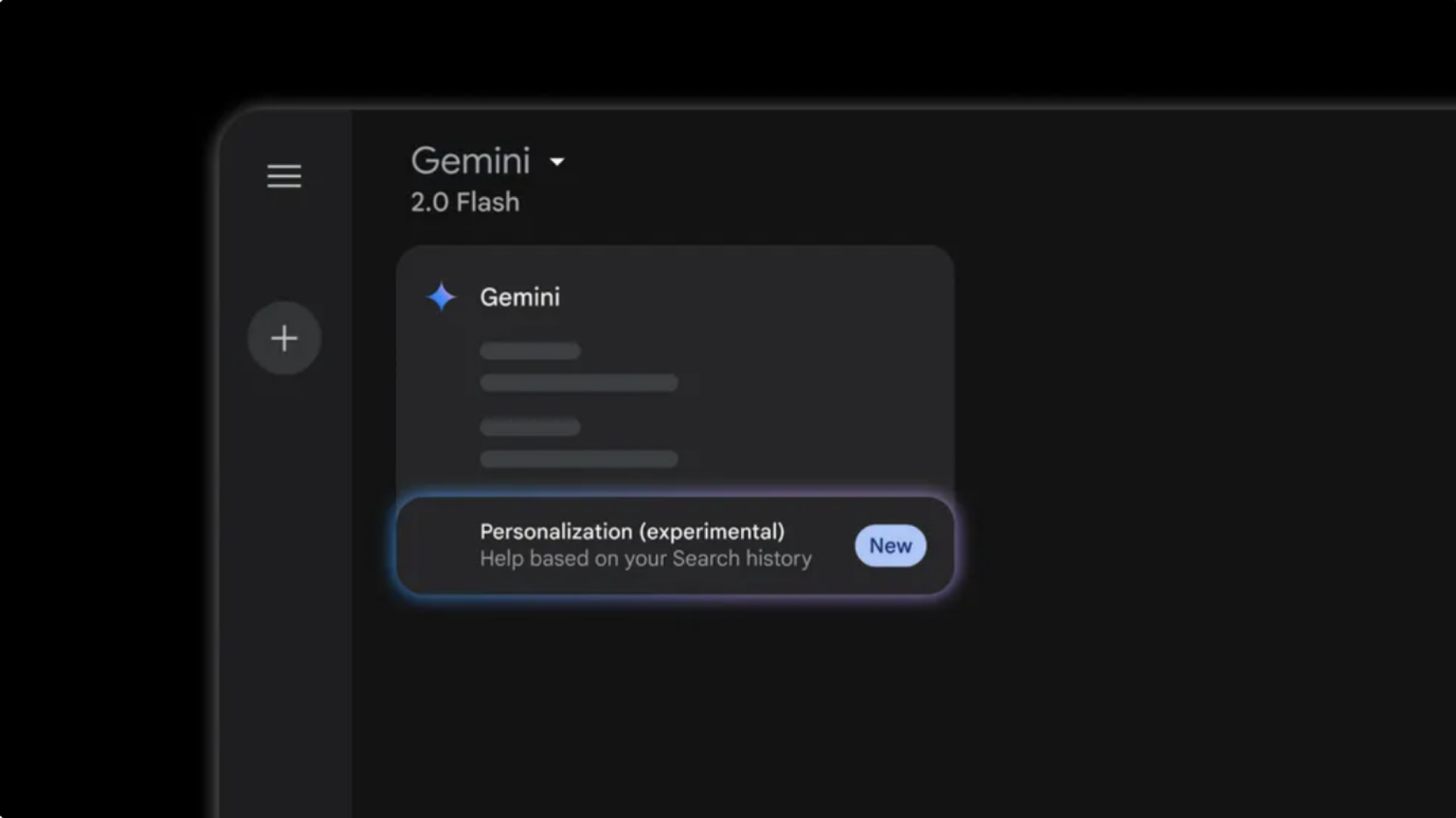Google Introduces New Features for Gemini Users
On Thursday, an exciting update was announced by Google, unveiling a host of Gemini features that were previously behind a paywall. Users can now access custom chatbots, known as “Gems,” utilize Deep Research, which employs AI models to logically approach problems, and upload documents to the Gemini 2.0 Flash Thinking service—regardless of whether they subscribe to Google’s AI offerings.
Additionally, Google has rolled out a new experimental capability called Gemini with Personalization. This feature leverages the advanced Gemini 2.0 Flash Thinking model and syncs with your Google applications, aiming to create a more customized AI assistant experience. By linking your Google Account to Gemini, the goal is for the assistant to understand your preferences better, leading to more refined and relevant results.
Understanding Gemini’s Personalization Features
Google provides several scenarios showcasing how this new service might enhance your interactions with Gemini. For example, if you inquire about vacation destinations, the bot could analyze your previous searches to suggest a trip you might enjoy, rather than simply relying on generic popular sites. Imagine having already researched tropical getaways like the Bahamas or Saint Lucia; Gemini would then collate suggestions that align with your interests. Similarly, if you seek hobbies, the bot could produce personalized recommendations based on your prior search behavior.
The vision behind this initiative is clear: instead of providing uniform answers to all users, the intent is to tailor responses according to individual likes and dislikes. However, it raises a question—if individuals already seek out vacation options or hobbies, can’t they simply decide for themselves? For instance, if a user frequently searches for jogging, it wouldn’t be surprising if Gemini recommends athletic shoes or local running clubs when asked about hobbies.
From Google’s perspective, this isn’t an underhanded strategy. Users must actively choose to connect their search histories to Gemini to activate the feature, which is surprisingly refreshing considering the trend of opting users in by default.
As Gemini operates as a “thinking” model, users will see the reasoning behind the results provided. Google claims that personal information, like saved details and prior conversations, will be visible when generating answers. It’s worth noting that Gemini will only access your search history specifically when you are using this new personalization feature and that you need to have Google’s Web & App Activity setting activated. Thus, using Gemini in its standard mode won’t involve insights from your personal data.
Is Connecting Your Search History to Gemini Wise?
Considering the potential trade-offs, it’s advisable to exercise caution. Currently, this feature is experimental and doesn’t reflect Google’s full vision for it. Although future plans include incorporating data from Photos and YouTube, there remains a hesitancy to connect personal search histories to its AI.
While it’s known that Google has access to this data, the apprehension lies in training its AI with one’s search leverage. Although the idea of more personalized AI interaction is appealing, opting into this feature can feel like granting Google free access to use private information for its AI’s improvement. This necessitates enabling Web & App Activity, which means sharing data with Google across its platforms.
While Google’s intentions for privacy may be good, sharing private information with AI should always be approached cautiously. A good rule of thumb is that if you wouldn’t be comfortable with a human at Google reviewing your provided data, it’s best to refrain from sharing it with Gemini as well. This guideline extends to all facets of personal data, including search history which can be quite intimate. Do you really want Gemini (or anyone reviewing your data) to access every query you’ve made just for a few tailored outputs? The outcomes might not even be accurately aligned with your desires.
Accessing Gemini’s Personalization Feature
If the potential benefits of Gemini’s personalization pique your interest, here’s how to engage with the feature. Open Gemini and select “Personalization (Experimental)” from the dropdown menu. Following that, a pop-up will prompt you to connect your search history to Gemini. If you agree, simply click Connect now.