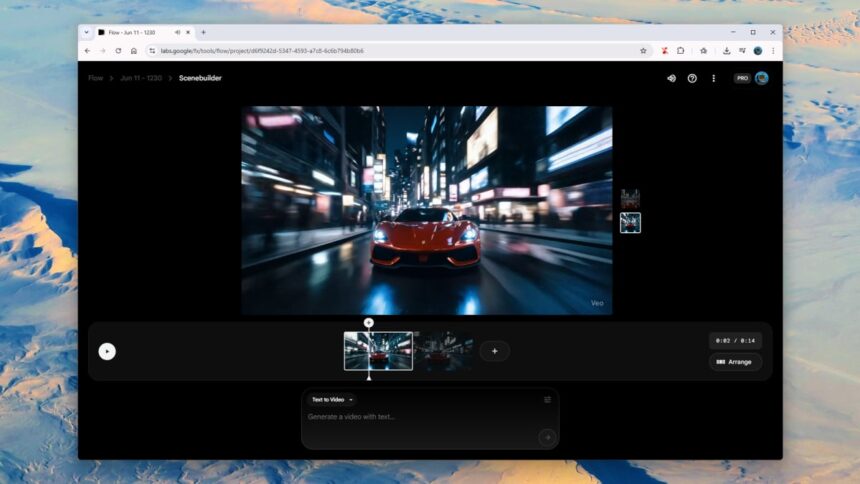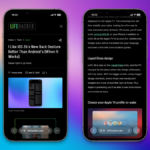The Future of AI-Generated Videos: Exploring Google’s Veo 3
The realm of artificial intelligence is advancing swiftly, as evidenced by Google’s latest introduction of the Veo 3 video generator. This innovative tool marks a significant improvement in realism, incorporating audio for the first time. Many outputs produced by Veo 3 are astonishingly close to actual videos, making them nearly indistinguishable from reality.
While it still has imperfections, Veo 3 has garnered viral attention with clips ranging from street interviews to comic depictions of Stormtroopers. Utilizing consistent character designs like those of Galactic Empire soldiers simplifies the production process, given their uniform appearance.
Google has also prepared an impressive showcase of video clips featuring a sailor at sea and a classical violinist. With a keen eye, one might struggle to discern that these clips are AI-generated.
However, the focus is not only on the final results but also on the production process itself. Subscribers to Google AI can create their own Veo 3 videos, and there are different avenues to explore, which will be detailed below.
It is essential to remain aware of the broader implications of AI video production. Important concerns include energy consumption, issues of copyright, possible impacts on creative careers, and the potential for spreading misinformation. These topics have been explored extensively in previous discussions.
Creating Videos with Veo 3
With a $20 monthly subscription to the Google AI Pro plan, access is granted for three daily video generations in the Gemini app utilizing the faster, lower-fidelity Veo 3 Fast model. For those who subscribe to the $250-per-month Google AI Ultra plan, users enjoy extensive access to Veo 3 features without set limits—these may vary with demand. Each video produced is capped at eight seconds.
If you opt for the Flow and Whisk tools instead of the Gemini chatbot for video creation, the approach slightly varies: the Pro plan provides 1,000 AI credits monthly, while the Ultra plan grants 12,500 credits. Standard Veo 3 videos cost 100 credits each, whereas a Veo 3 Fast video is priced at 20 credits. In these applications, video resolution can be increased to 1080p (compared to 720p in the Gemini app).
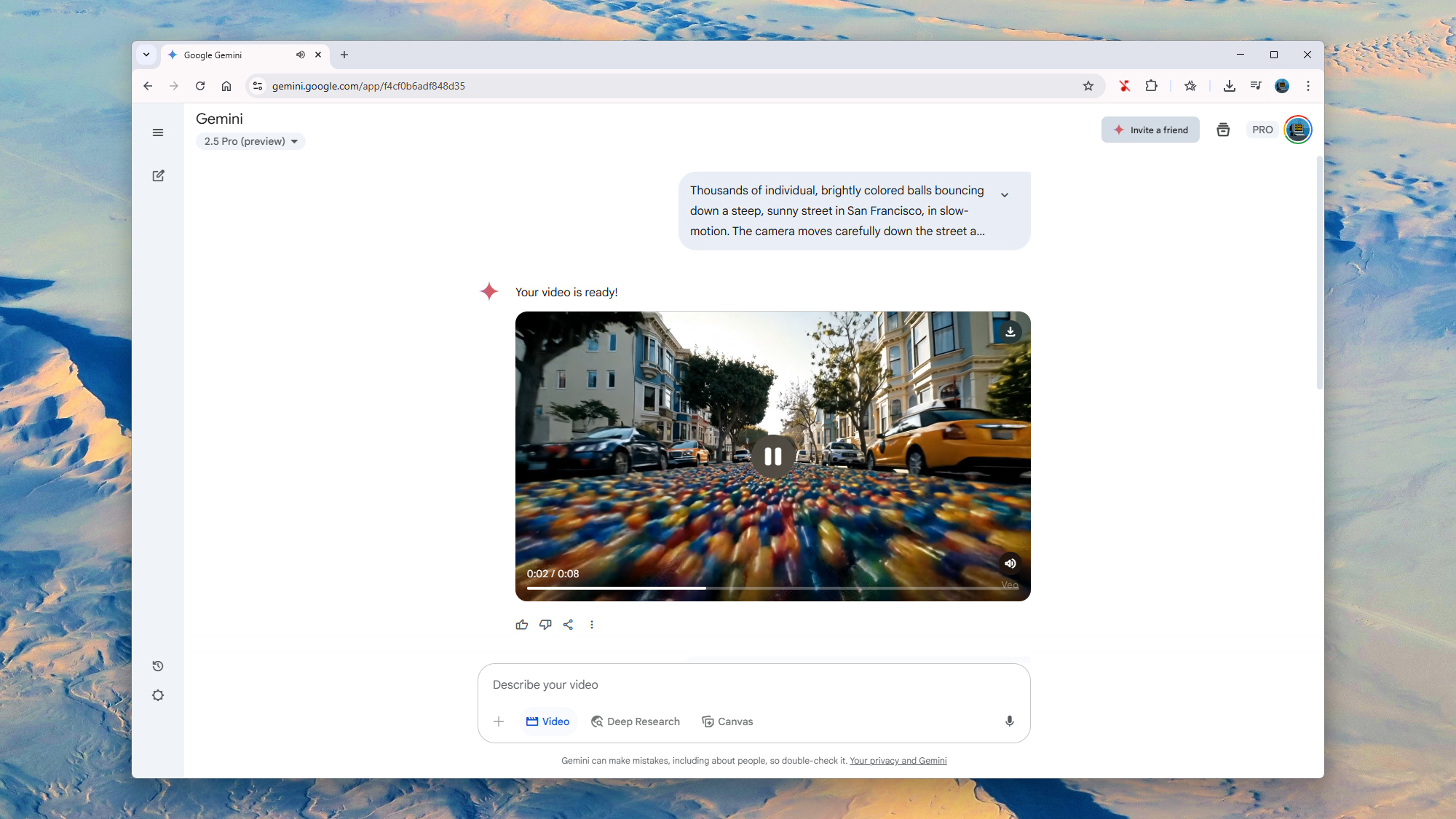
Credit: DailyHackly
According to Josh Woodward from Google, Veo 3 Fast is faster and requires less processing power while maintaining the same 720p resolution as the standard model. Details about quality trade-offs remain undisclosed by Google, but anecdotally, it seems that textures and lighting may not be as refined. The Flow application labels Veo 3 Fast as possessing a fifth of Veo 3’s quality.
To begin crafting videos, Google AI Pro subscribers should visit the Gemini app. Clicking on the model selector in the top left, you can choose 2.5 Pro (preview) or the latest available model. Then, select Video in the input box to begin prompting.
Previously, a trial with Veo 2 aimed to recreate the iconic Sony TV advertisement, featuring bouncing colored balls flooding the streets of San Francisco. The results were lacking, prompting a second attempt with Veo 3 Fast. The outcome was considerably better, presenting an almost lifelike experience (the sunlight filtering through trees was particularly effective), though the AI still missed many of the original prompt instructions, failing to match the excellence of Sony’s advertisement.
This emphasizes the essence of generative AI, primarily aimed at imitating previously observed content. It’s likely that Veo 3 has been trained on numerous street interview formats, far less so on advertisements featuring cascading balls. The experience demonstrates how much prompting is often necessary to achieve desired results, with compliance being a recurring obstacle throughout various AI video tests.
With only two bouts of Veo 3 generation remaining for the day, another challenge was set for Veo 3 Fast: reimagining the famed “welcome to Jurassic Park” scene from Spielberg’s film. While the result exceeded the earlier Veo 2 attempt, issues with following prompt instructions persisted, leading to an excess of paleontologists. However, the dinosaurs and their accompanying sounds were well-rendered.
Utilizing Flow for Extended Film Production
Google also provides Whisk for animations and Flow for creating longer video projects. These use the same AI technologies featured in the Gemini app, corresponding with the subscription plan selected. For those uninterested in producing videos, or free Google Gemini users, there’s the option to view creations made by others through Flow TV.
To initiate a project in Flow via your web browser, click New project. Begin prompting and utilize the settings option in the top-right corner of the prompt field to select your desired model. You’ll also be informed of the credit cost for the generation prior to rendering.
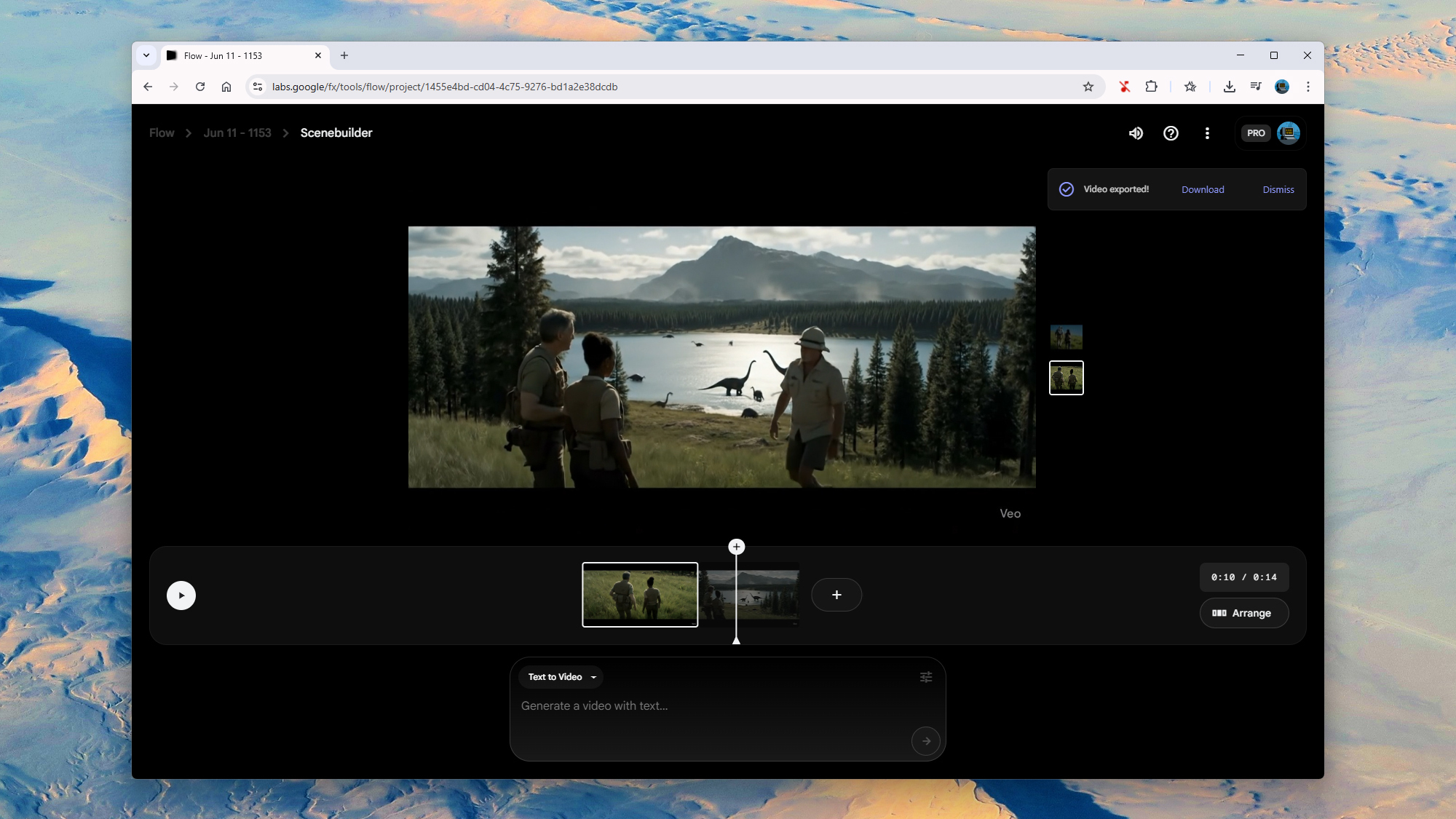
Credit: DailyHackly
Aiming to enhance the Jurassic Park scene, a purchase of 100 credits was made to produce a comprehensive Veo 3 video and kickstart an AI filmmaking venture. The prompt was elaborated upon with additional details and dialogue; however, the resulting product was comparable to the output from Veo 2. Two generations are available for selection, which can be viewed here and here.
As with previous attempts, the AI struggle to comprehend scene construction beyond familiar contexts was apparent. One adventurer awkwardly looked away during their moment of dramatic dialogue, and everything from dinosaurs to trees appeared rather generic.
With Flow, extended video creation offers the ability to click Add to scene on any generated clip, facilitating the assembly of longer projects composed of eight-second segments. Scenes can be modified and organized as necessary, allowing characters and settings to carry over seamlessly.
Efforts to introduce a new character, such as John Hammond, faced challenges. While existing characters maintained their roles effectively, the new addition appeared abruptly, devoid of sound, likely due to a switch back to Veo 2. Unforeseen camera shakes also occurred midway through. Clearly, transitioning to a career as an AI filmmaker may not materialize in the near future, particularly with a mere 1,000 credits available monthly.
As Veo 3 remains in its developmental phase, Google continuously utilizes “experimental” labels throughout the interface. Currently, generating videos that are both consistent and lifelike requires considerable credits and meticulous prompt crafting. The polished AI videos populating social media likely involved extensive hours of trial and error.