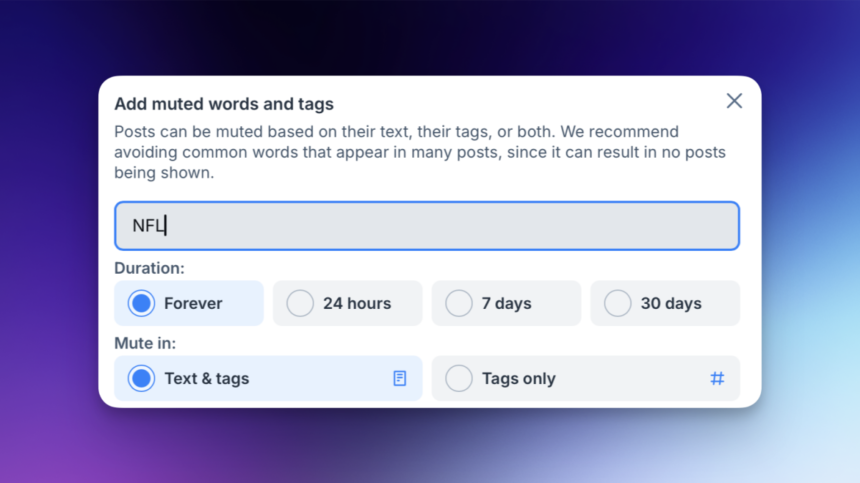Mastering Muting: Your Guide to Customizing Bluesky
In search of a break from X? If Threads hasn’t meet your needs, then Bluesky might just be what you’re looking for. While Mastodon presents an appealing concept, its user base is spread thin across numerous communities. In contrast, Bluesky offers a streamlined, user-friendly experience.
Bluesky has seemingly absorbed valuable lessons from other platforms’ missteps, boasting advanced moderation tools and effective troll-busting functionalities. It is indeed simple to navigate. When transitioning to a new social platform, it’s crucial to carry over your list of muted words—the phrases you’ve accumulated over time that you’d rather not see on your feed. These could encompass anything from political topics to the latest celebrity buzz, or even AI discussions.
Bluesky simplifies the process of muting words and includes an innovative feature called Moderation Lists, allowing users to leverage community-curated lists to mute multiple accounts at once. Below is a comprehensive guide on how to mute words and use moderation features.
Muting Words and Phrases on Bluesky
To begin, access the Bluesky website or mobile app. Navigate to Settings > Moderation > Muted words & Tags from the sidebar.

Within this section, you can mute specific words or phrases. Type in the term you wish to silence. You’ll find several options available, with the default settings generally being quite effective. You can adjust the duration for which the mute will apply, whether it’s 24 hours, a week, or 30 days—ideal for avoiding spoilers on recently-aired shows.
Moreover, you can specify whether to mute only the posts or also include tags. The standard selection of Text and Tags is typically recommended to ensure a comprehensive muting experience.
Additionally, there’s an option to exclude certain followed users from the muting, allowing you to continue seeing posts on subjects like AI from those you choose to follow. Once you’ve entered your terms and set your preferences, click Add. To add more muted words and phrases, simply repeat this process.

All muted words will appear in a designated section. To reverse a mute, click the small X next to the word and confirm your choice in the popup window.

Bulk Muting Accounts
Similar to other social platforms, Bluesky allows users to mute or block individual accounts directly from their profiles. Simply click on the three-dot menu and select Mute account to complete the action.
Bluesky, however, exceeds expectations by enabling users to create and utilize Moderation Lists. These can be shared via a link, allowing the muting or blocking of all accounts within a list with a single click. This is especially useful for dealing with troublesome users, such as scammers or trolls.
To craft your own Moderation List, navigate to Settings > Moderation > Moderation Lists > New. Provide a name and description for your list before clicking Save.

Utilize the search function to find and add various profiles to your list. Confirm the changes by clicking Subscribe, then select Mute from the ensuing popup.

Next, click on Mute list to finalize the process.

This feature becomes even more beneficial when exploring community-sourced lists related to different profiles. For instance, Skywatch Blue has compiled numerous lists for blocking well-known scammers or trolls. There’s even a dedicated list featuring accounts that reference Elon Musk in their profiles or descriptions—this might prove particularly useful in future discussions.