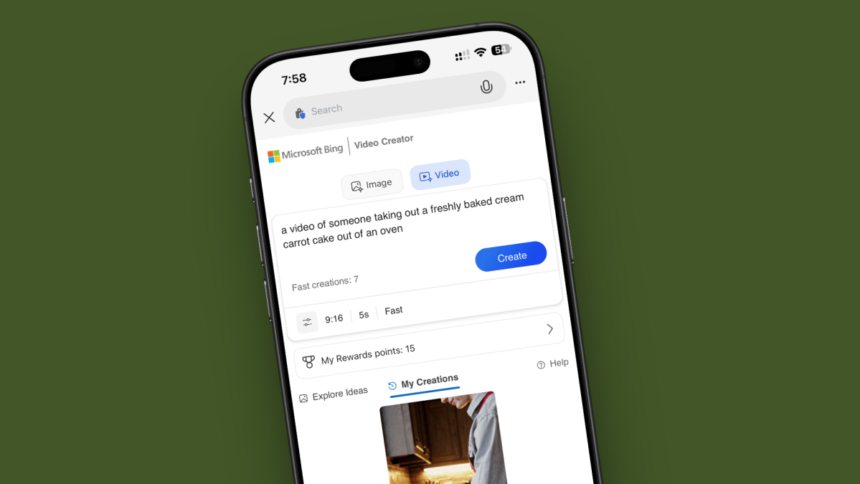The Emergence of Free AI Video Generation: A Look at Bing’s New Tool
The landscape of AI video generation is evolving at a remarkable pace, with competitors like Google’s Veo and OpenAI’s Sora continually raising the bar. We are nearing an era where differentiating AI-generated videos from authentic footage could become challenging. However, many of these impressive advancements are exclusive to high-tier subscription services. For instance, accessing Google’s Veo 3 model, which now includes dialogue generation, comes at a hefty price of $250 monthly. Until recently, free AI video generation options have been virtually nonexistent, largely due to the significant resources required. Microsoft is now changing this narrative.
In an unexpected move, the Bing app is incorporating a complimentary video creation feature that utilizes OpenAI’s Sora model. While the service is somewhat restricted, the question remains: is it valuable? How does it stack up against Gemini’s Veo 2, which demands a $20 monthly subscription from Google?
Understanding Bing’s Free AI Video Creation
Currently, Microsoft is introducing its Video Creator functionality within the Bing application for iPhone and Android, with plans for web and desktop versions in the near future. This tool is entirely free, albeit with certain limitations.
Powered by OpenAI’s Sora text-to-video system, which is still in public beta and typically part of the $20/month ChatGPT Plus subscription, Bing’s Video Creator lacks features like video editing after creation, a capability available in Sora.
The maximum video length is restricted to 5 seconds at a resolution of 480p, with videos presented only in a portrait 9:16 format (landscape options are expected in future updates).
Since the service is free, it operates on a system of Fast Generation credits. Users start with 10 credits for video creation, allowing for instant video generation. Once these credits are depleted, it takes several hours to generate subsequent videos (the app notifies users upon completion). There is no option to purchase additional credits directly, but users can exchange 100 Microsoft Rewards Points for quick video generations.
Generating Free Short AI Videos with Bing Video Creator
To start creating videos using the Bing Video Creator, download the Bing app on a mobile device. Select the Menu option from the right edge of the interface, then choose the Video Creator feature.
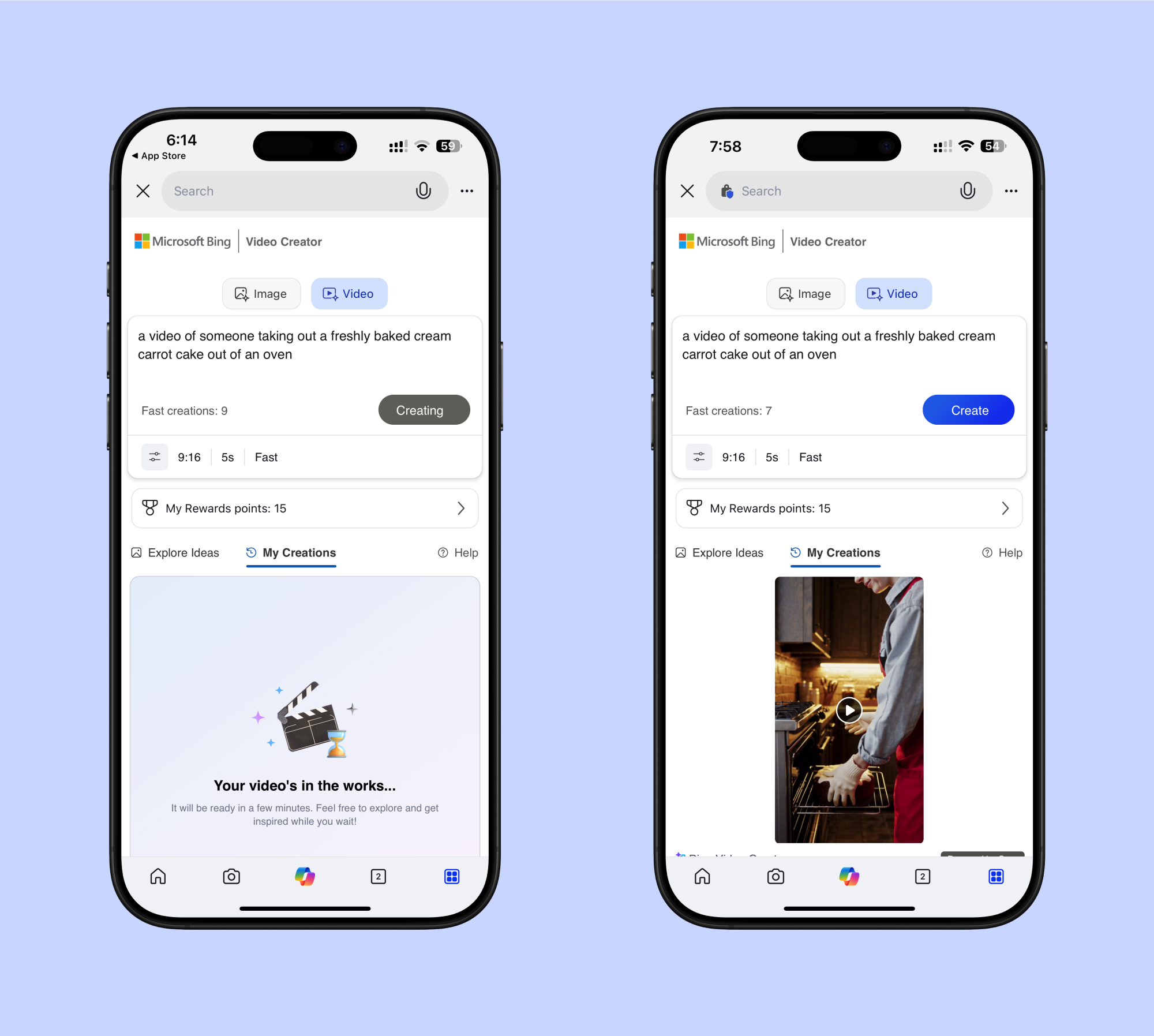
Upon accessing the tool, a text box will appear for entering prompts, along with a Settings icon for adjusting the aspect ratio, video duration, and generation speed. While Microsoft intends to expand these options in the future, users can currently set the generation speed to Standard to conserve Fast Generation credits. Once ready, click “create” to initiate video generation.
Post generation, the video will be saved in a gallery, available for sharing or downloading within a 90-day window.
Comparing Bing’s Free AI Video Generator to Paid Services
As mentioned earlier, truly free AI video creation tools remain rare or come with significant limitations. Canva offers five free video generations before requiring a Canva Pro subscription. Runway does provide a free plan with 125 credits, but experiences indicate it only allows for image generation.
Using Bing’s video generator, videos generated from three prompts yielded a mix of outcomes; one involving a bride in her dress produced an unsettling video of her body, minus the head. An odd result.
Next, a prompt requesting a video of someone taking a carrot cake from an oven resulted in unrealistic motions. However, it effectively captured a video of a freshly brewed cup of coffee with people enjoying their drinks in the background.
Canva’s results were similarly unnerving. While there was a nice moment captured with a camera flash, the hands appeared distorted, and facial expressions felt significantly off.
Comparatively, Google’s Veo 2 outperformed earlier attempts, displaying a bride radiantly smiling in her white gown. Although the framing of the shot felt overly tight, it did avoid the awkward body distortions often seen in AI videos.
Overall, the output quality from subscription-based AI video creators remains superior, while free options currently resemble the initial iterations of AI art generation, where the technology struggles with intricate details such as hands and fingers.
If the goal is to create a brief video for a company’s social media or perhaps as a light-hearted project, experimenting with this tool could prove worthwhile. However, for more serious endeavors, it is advisable to consider Google’s Veo, which stands out as the leading AI video generator currently available, according to comparative research conducted by industry experts.