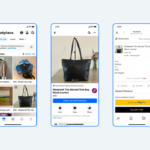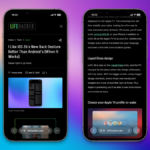Latest Features Unveiled in Android 16 and June 2025 Pixel Drop
Today marks the official launch of the completed and reliable version of Android 16, accompanied by a fresh Pixel Drop for June 2025. These updates introduce exclusive enhancements tailored specifically for Pixel devices, in addition to the foundational Android features accessible to various manufacturers, including Samsung, Nothing, Sony, and Motorola.
Users can look forward to several noteworthy enhancements. These updates will roll out automatically to all supported Pixel devices over the next few days, starting from the Pixel 6 and onward. For those who prefer immediate access, updates can be checked manually under System > Software updates in the settings of your device.
1. Introducing Pixel VIPs
The Pixel VIPs feature allows users to designate their most important contacts, providing them with a dedicated widget that showcases recent messages and calls across various messaging platforms, including WhatsApp. Additional details, such as birthdays and significant anniversaries, will also be displayed.

Credit: Google
VIP contacts gain special privileges, allowing them to bypass Do Not Disturb mode on your Pixel device. Consequently, users won’t miss any critical notifications when the device is muted. If you’re sharing your location with these elite contacts, their location details will also appear in the widget, ensuring that this sensitive information remains securely stored on your device.
2. Gboard Gets Custom Stickers
The latest Pixel Drop introduces generative AI-generated stickers to Gboard, the default keyboard on Pixel devices. With Pixel Studio, users can create unique stickers representing anything from a cheerful jelly avocado to a melancholy starfish sporting sunglasses. This feature bears similarity to Genmoji on iPhone.

Credit: Google
This feature is exclusively available for Pixel 9 series devices, which possess the necessary AI capabilities to generate graphics locally without relying on cloud processing. When Gboard is active, users can easily access this feature through a new button located above any text input field.
3. Enhanced Expressive Captions
For those utilizing Live Captions, this feature will now provide a richer experience by including expressive annotations. Users will see descriptors like “whispering” or “yawning” in real time, accompanied by the spoken text. Additionally, elongated words, such as “gooooooooal!”, will also be captured in the captions.

Credit: Google
This feature, which originated with the previous Android 15 release, seems to be expanding its repertoire of expressions with this latest update, making it more accessible for users.
4. New Accessibility Options
The Pixel Drop also introduces a variety of smaller yet valuable accessibility features. Among these is enhanced support for hearing aids via LE audio, allowing users to manage presets and volume adjustments through a new dedicated panel on compatible Pixel 9 or newer devices running Android 16.
Furthermore, the Magnifier app, which is exclusive to Pixel devices, has received an update that allows for live searching. Users can input what they are looking for (such as text on a menu) and move their device’s camera, with real-time matches highlighted and accompanied by subtle vibrations.
5. Battery Health Feature
If you own a Pixel 8a or a later model, this update introduces a battery health indicator that details remaining capacity based on your charging and usage habits. This feature aims to enhance battery longevity and inform users about when it’s time for a replacement.
6. Enhance Your Photography Skills
A new addition to the Camera app for Pixel devices includes a question mark icon in the corner. Tapping this icon provides a visual tutorial explaining the various camera modes and offering tips on how to utilize them effectively. This aims to assist users in maximizing their camera’s potential.

Credit: Google
7. AI Editing Enhancements in Google Photos
In the June 2025 Pixel Drop announcement, the anticipated upgrades for Google Photos’ AI editing tools were reiterated. These improvements were initially unveiled the previous month for both Android and iOS users. Though not exclusive to Pixel, their acknowledgement in this recent announcement is noteworthy as users await further details.
8. Enhanced Feature Accessibility
Lastly, there’s news regarding feature expansion: The Pixel satellite SOS capability designed for situations beyond conventional connectivity is now available in Australia. Additionally, the exclusive Pixel Recorder app is broadening its language offerings to include French and German for audio transcription and summarization functionalities.