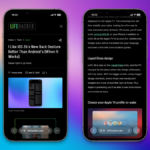Android 16 Is Here: What to Expect from the Latest Update
After extensive beta trials and a detailed demonstration ahead of Google I/O 2025, Android 16 has officially launched and is making its way to devices. As always, the first recipients of this software update will be Pixel smartphones and tablets, with other brands—including Samsung—expected to follow suit (notably, Samsung’s One UI 8, which builds on Android 16, is currently undergoing testing).
According to Google’s guidelines, all Pixel devices from the Pixel 6 and 6 Pro onward are eligible for this update. These models debuted in 2021, so those with either of these devices or newer will be able to upgrade smoothly.
Design Enhancements with Material 3 Expressive
One of the standout features of Android 16 is the reimagined Material 3 Expressive design language that Google has unveiled. This design aims to foster greater user interaction while delivering a more emotionally resonant experience and improved usability. However, the current release only serves as a preliminary step in this design overhaul, with Google indicating that full implementation will unfold throughout the year.
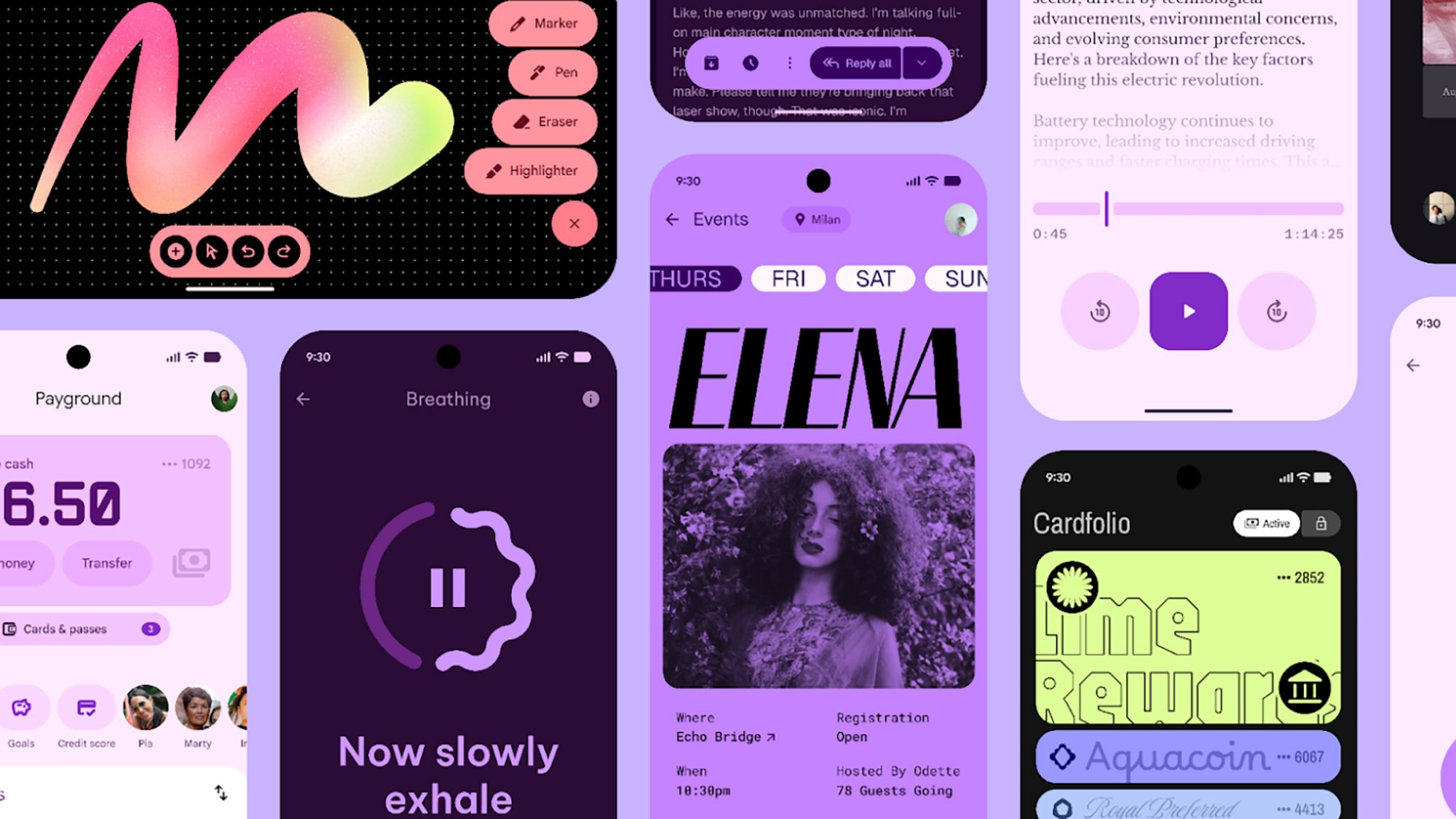
Credit: Google
Notifications: Enhanced Functionality
Enhancements to notifications are noteworthy in this update. Android 16 introduces Live Updates, akin to iOS’s Live Activities, allowing critical real-time updates to take precedence on the home and lock screens—eliminating the need to open apps repeatedly just to check on sports scores or ride status.
Samsung already features a similar system with the Now Bar in One UI 7, which facilitates a more streamlined experience for applications like Google Maps and delivery services. Google confirms that this feature will initially launch with select ride-sharing and delivery apps, with additional integrations expected later.

Credit: Google
Furthermore, notifications will now automatically cluster similar alerts, reducing potential “information overload.” For instance, notifications from a security camera won’t be displayed individually for each motion detected, but grouped collectively for easier viewing.
Accessibility and Security Features
Android 16 adds significant improvements to support for hearing aids, including an option to utilize the phone’s microphone during calls for clearer audio, particularly in bustling environments. Furthermore, native controls for hearing devices will be integrated, allowing users to adjust settings like volume directly from their Android device.
This update also enhances security through the upgraded Advanced Protection mode, which is highlighted as Google’s most robust mobile security offering to date. Previously available for web users, this mode has now extended its powerful protections to mobile devices, allowing management via phone or tablet.
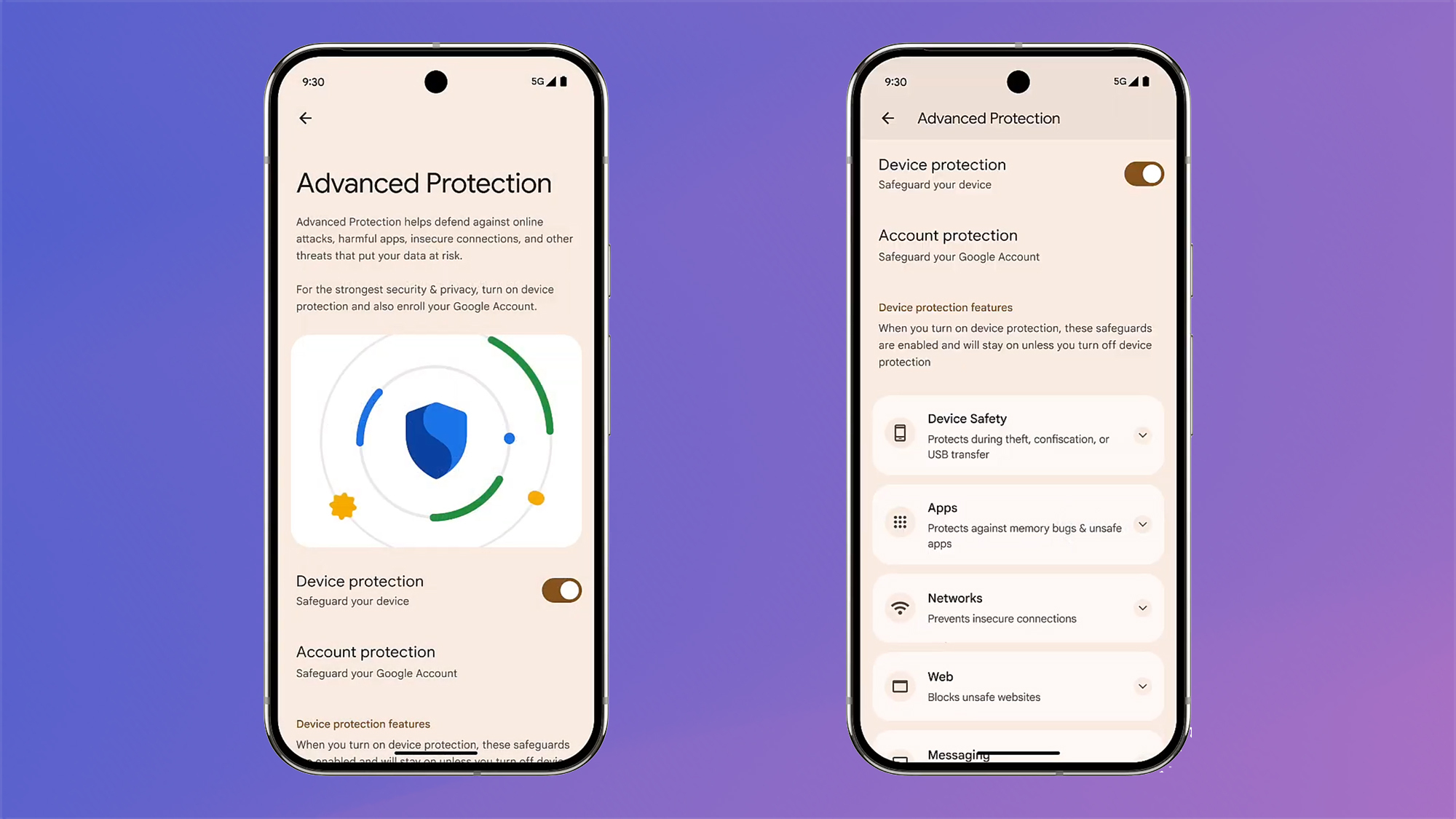
Credit: Google
Key elements of Advanced Protection involve preventing USB connections while devices are locked, blocking automatic connections to unsecured Wi-Fi networks, and providing real-time alerts for unauthorized calls. Users can adjust these features through the Advanced Protection menu found in Settings.
Enhanced Desktop Experience
Android 16 also enhances its desktop functionality, drawing inspiration from Samsung DeX. Collaborating with Samsung, improvements have been made to window support on Android tablets to afford users greater control over app positioning on larger displays.
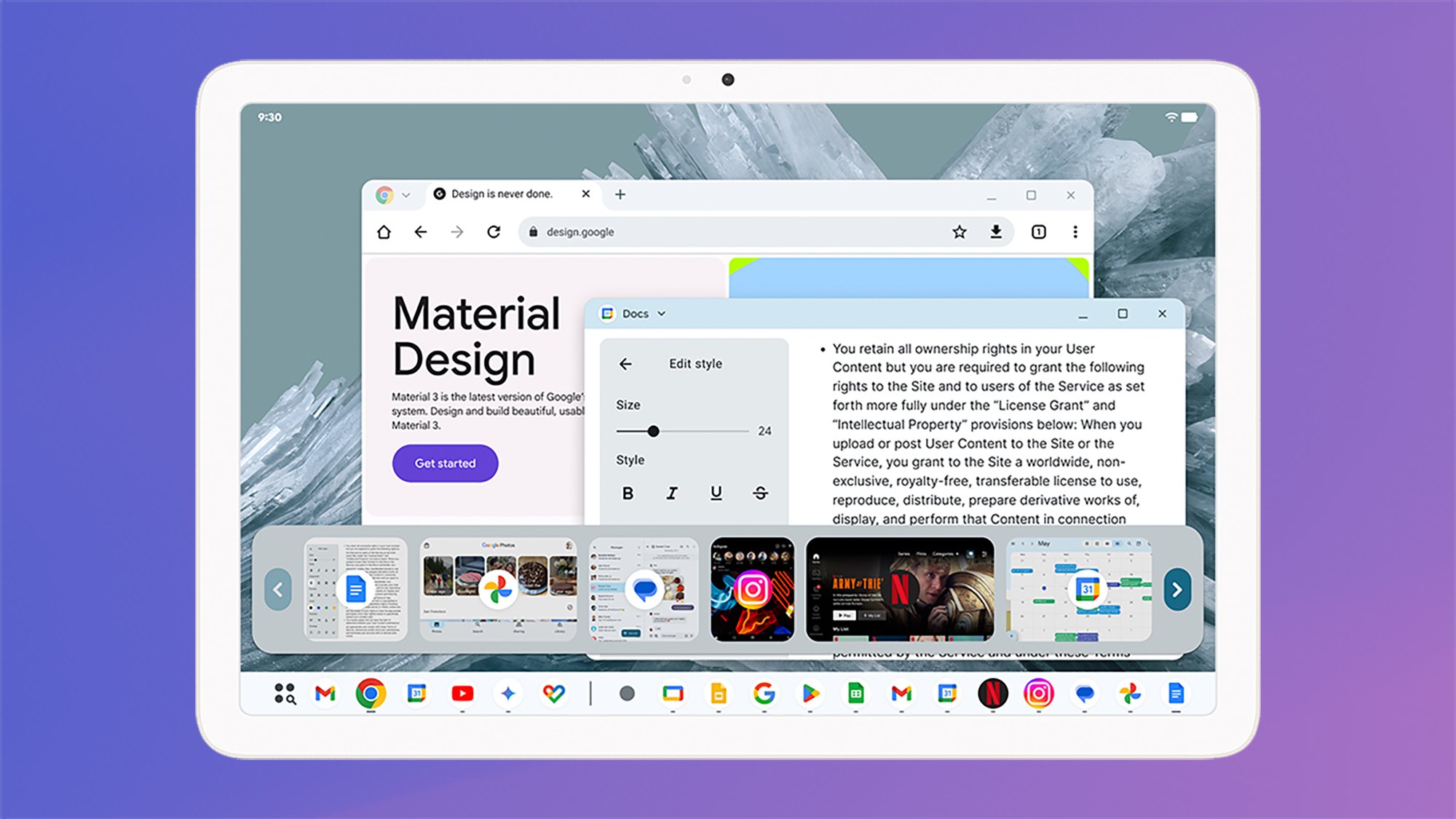
Credit: Google
However, larger updates for this feature are forthcoming, including customizable keyboard shortcuts, an improved taskbar, and full external display support (offering the complete DeX experience), expected to arrive later this year.
Developer and User Improvements
In addition to user-facing features, Android 16 offers a plethora of enhancements for developers. These include simpler access to camera settings like night mode and color balancing, better adaptive layout support for various screen sizes, and increased uniformity for progress indicators. As time progresses, users can expect their Android applications to incorporate these updates and embrace the new Material 3 Expressive redesign.
This update also encapsulates a range of smaller refinements and enhancements that may take time to notice—or may go entirely unobserved. For users of Pixel devices, the rollout should occur automatically over the coming days, but manual checks for the update can also be performed: navigate to Settings, then select System and Software updates.