Samsung’s One UI 8 Beta: What to Expect
As Google prepares to unveil its forthcoming Android update for Pixel devices in the upcoming month, Samsung is not far behind. This year, Samsung’s flagship smartphones received updates to One UI 7, which is based on Android 15. Now, users can access the beta version of One UI 8, built on Android 16, provided they own a Galaxy S25 and reside in the U.S., UK, Germany, or South Korea.
While significant new features haven’t been revealed yet, Samsung teases a “new era of software intelligence” along with what they describe as “a genuine multimodal AI agent.” This appears to involve some enhancements to the Now Bar and the Now Brief.
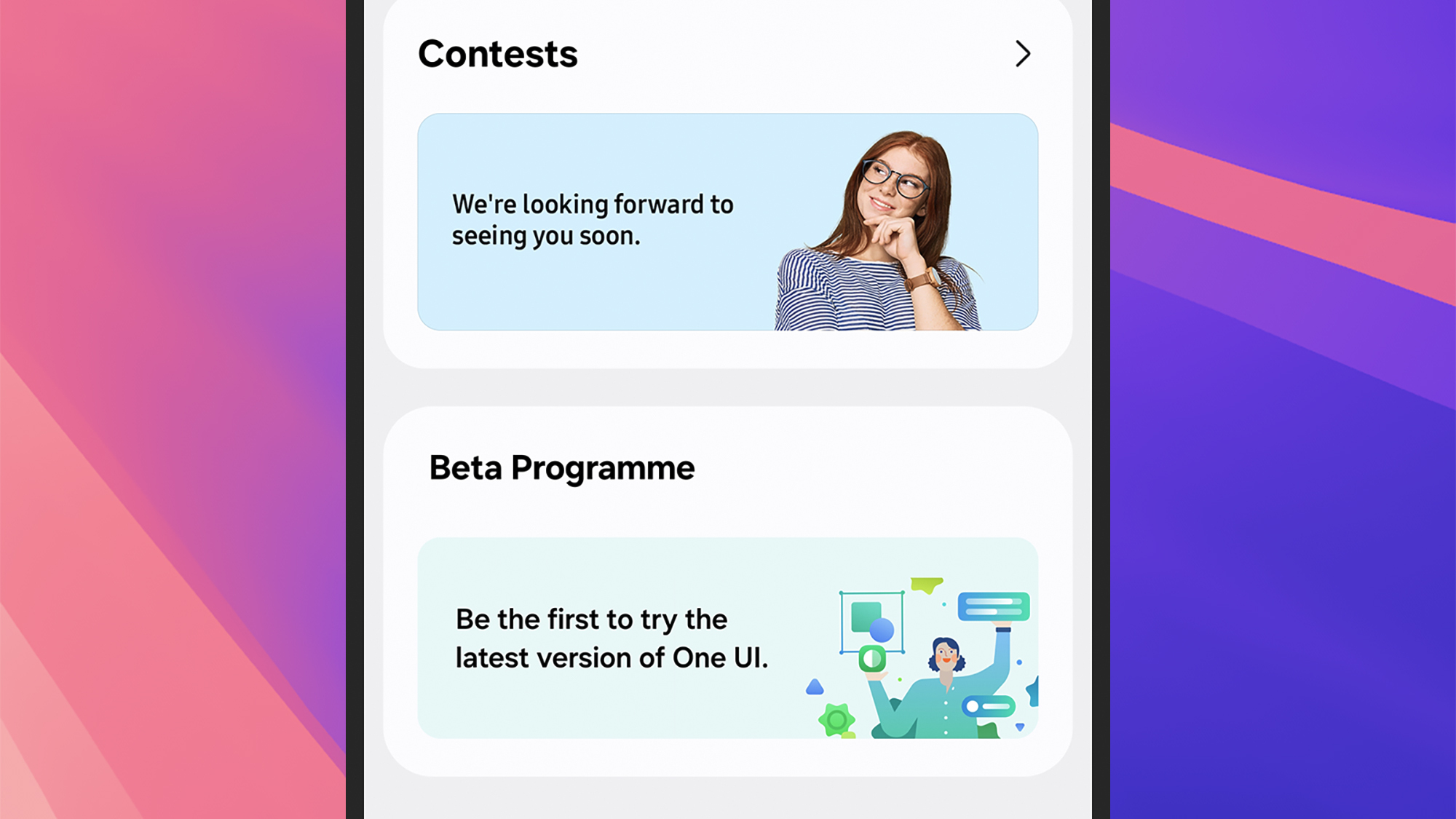
For those in qualifying regions with compatible devices, the One UI 8 beta is currently open for enrollment. It’s important to remember that beta software can exhibit bugs, so it’s advisable to refrain from using it on primary devices, as certain applications may not function as expected.
Steps to Join the One UI 8 Beta
Begin by launching the Samsung Members app on your device (available for redownload if previously uninstalled). Log in with your Samsung account. Navigate to the Discover tab, and look for the Beta Program panel.
Next, select One UI 8 S25 Beta, review the details, and hit Join. Shortly thereafter, you will receive confirmation of your enrollment and can proceed to check for software updates. When the new software is ready, a prompt will ask you to restart your device for installation.
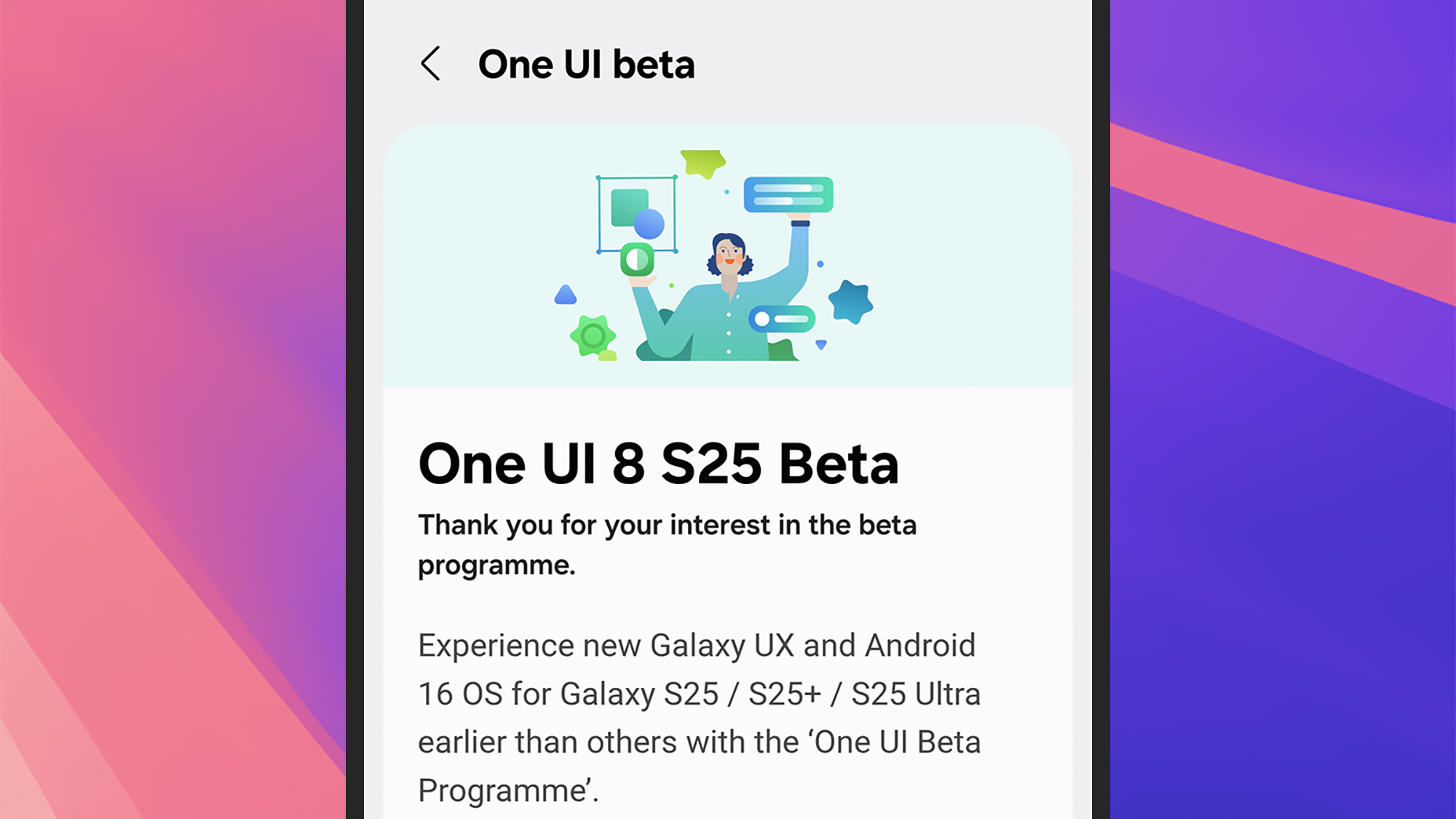
Currently, Samsung has not disclosed which additional models might gain access to the beta program. One UI 8 is projected to be officially released around July, likely alongside the Galaxy Z Fold 7 and Galaxy Z Flip 7, meaning expansion to more devices may be limited.
If you wish to opt out of the One UI 8 beta at any point, simply open Beta Program > One UI 8 S25 Beta in the Members app, tap the three dots in the upper right corner, and select Leave One UI 8 S25 Beta.
New Features in One UI 8
Samsung has shared some insights into what’s new in One UI 8, alongside features that users have already noted during testing. It’s crucial to keep in mind that features may change throughout the beta period, so not all alterations will be present in the final release.
One of the highlight updates is the introduction of Auracast for Bluetooth, enabling audio sharing across multiple devices. Additionally, Quick Share has been enhanced, now offering full screen options for file transfer and support for QR code sharing. Access to Quick Share is available with a single tap in Quick Settings.

Several applications will be receiving visual enhancements. The Weather app, for instance, shifts towards a more minimalistic design, incorporating translucent elements. The Files application will feature a newly added row for recent edits and a restructured layout. Similarly, Reminders has seen a redesign, now offering suggested reminders and category filters, such as Completed and Place.
The Samsung Internet application will also benefit from a refreshed menu. By tapping the three horizontal lines in the bottom right, users can customize shortcuts and share pages more seamlessly. The interface overall conveys a more modern and clean aesthetic.
There are additional enhancements including new resolution options for Samsung DeX, along with more preset routines available in the Modes and Routines section of Settings. The Secure Folder now allows users to move and hide applications from the app drawer, with options for completely concealing the folder as well.
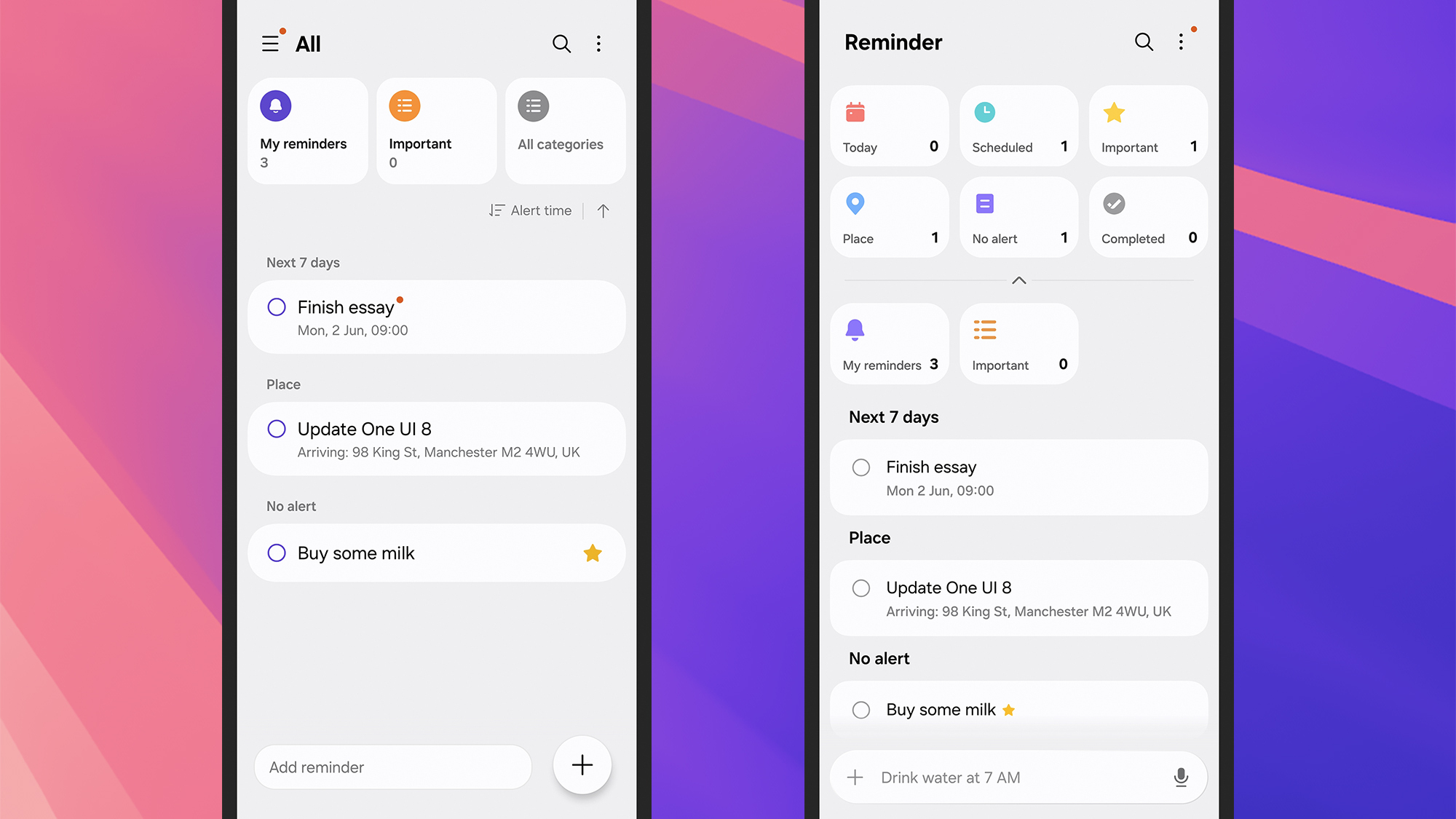
Users have reported numerous other modifications, including earbud controls on the lock screen, expanded customization options for home screen widgets, and extra split-screen features. More discoveries are likely as the beta phase proceeds.
Regarding Galaxy AI, not much appears to have changed. The Now Bar now can display calls and the Do Not Disturb settings, but that’s primarily it. Future updates may introduce additional functionalities, as some hidden codes indicate forthcoming features for reading out your Now Brief, although this is yet to be activated.












