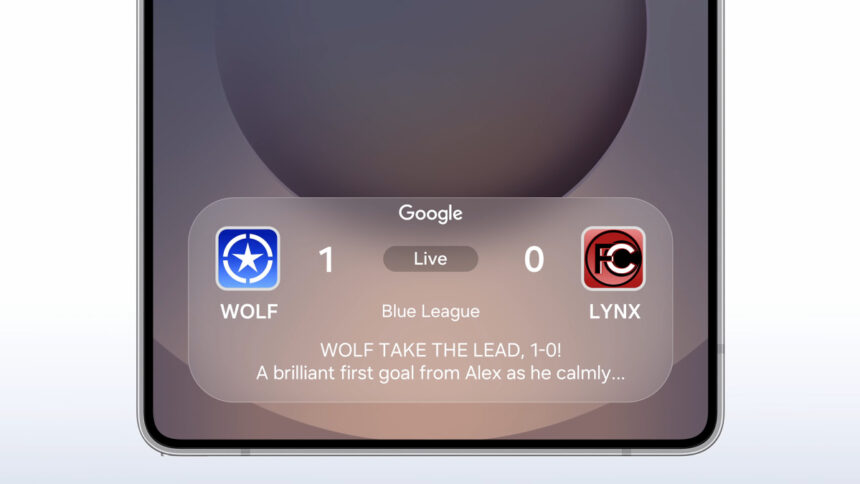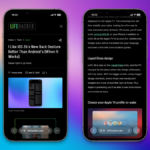Discovering the Samsung Galaxy S25’s Now Bar Feature
The recent Samsung Galaxy S25 launch also marked the introduction of One UI 7, Samsung’s latest interpretation of Android 15. This new interface is now accessible on the Galaxy S25 devices and will soon be available for earlier models as well. Among the many enhancements brought by this software update, one standout feature is the Now Bar.
The Now Bar operates similarly to Apple’s Live Activities showcased on the iPhone’s Dynamic Island, first introduced with iOS 16. It enhances the existing persistent notification system found in Android, which keeps notifications visible for ongoing tasks like music playback or timers.
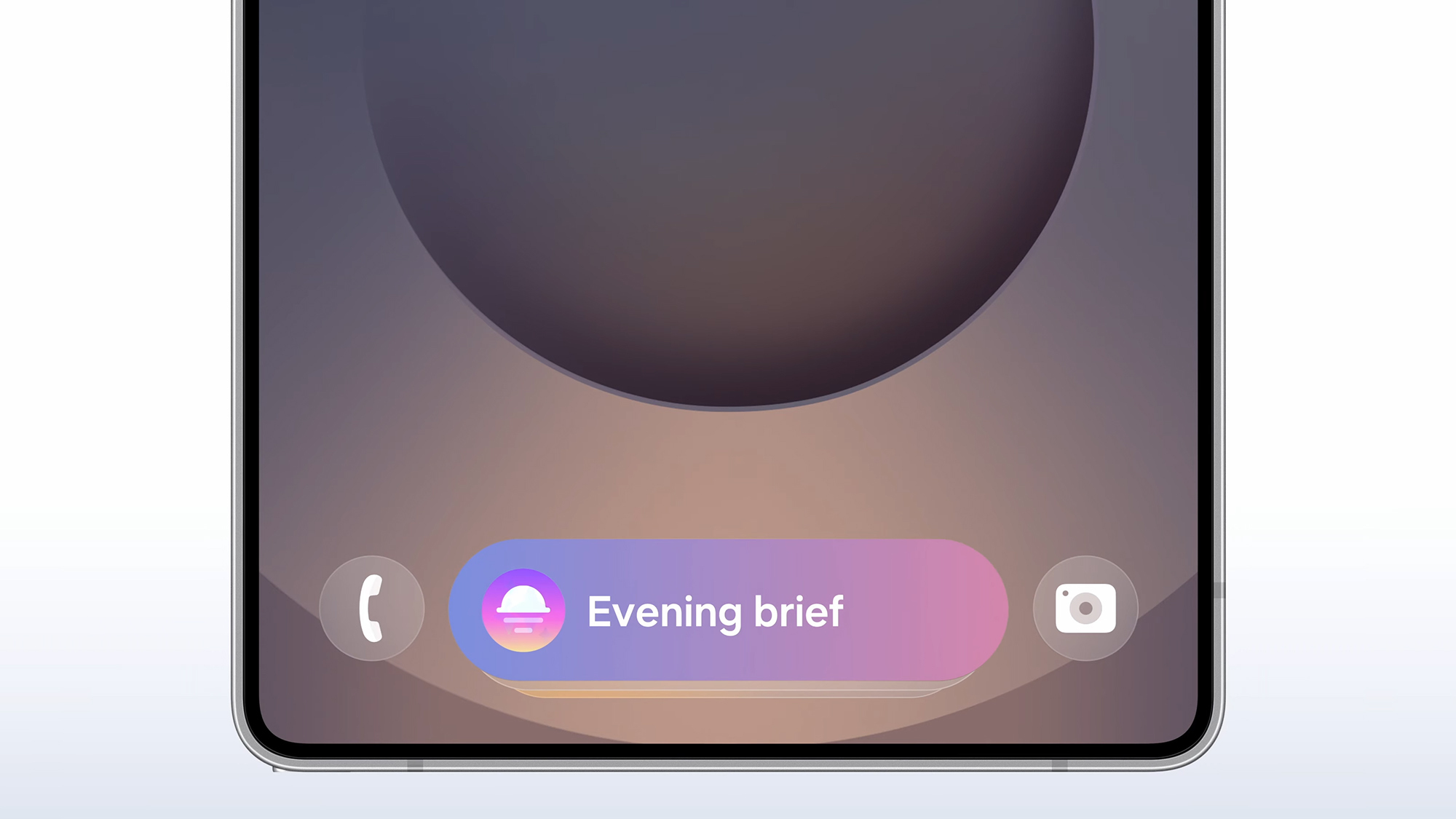
Credit: Samsung
The functionality of the Now Bar allows users to access dynamic information directly from apps, positioned conveniently at the bottom of the lock screen. This feature supports a variety of app panels showing real-time updates, such as workout stats from Samsung Health, GPS directions from Google Maps, and music playlists from Spotify.
While the Now Bar appears at the bottom of the screen, iOS Live Activities occupy the upper section. Another key distinction is that the Now Bar does not display when the device is in use; instead, once the phone is unlocked, its notifications become accessible through persistent alerts that can be viewed by swiping down from the top.
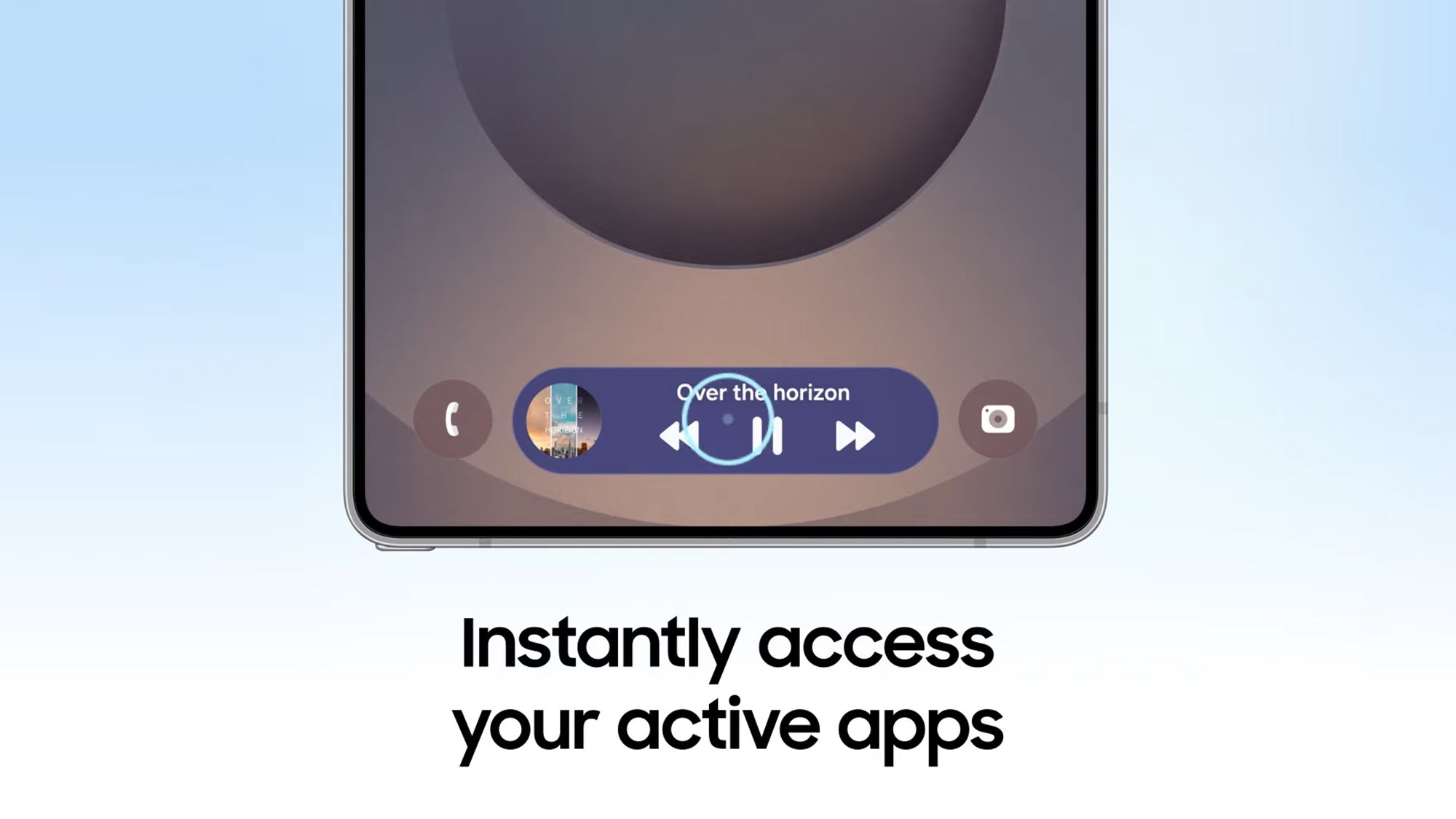
Credit: Samsung
Both the Now Bar and Live Activities enable users to tap on live notifications for expanded views and interactive options—like managing timers directly. Although the iPhone’s Dynamic Island adjusts dynamically, there’s currently no equivalent feature on One UI 7 devices.
“By providing immediate access to essential notifications, the Now Bar minimizes the need to frequently unlock the device, allowing users to interact with critical information seamlessly,” Samsung states. “The Now Bar will revolutionize the lock screen experience, which is set to evolve with more intelligent features in the future.”
Supported Applications and Configuration
The functionality of the Now Bar hinges on support from developers. There is no formal list outlining which apps are compatible with the Now Bar, but user reports have confirmed that applications such as Google Maps and Spotify now integrate with this feature. As time progresses, it’s anticipated that additional app support will emerge, especially for platforms where this function adds practical value, such as Uber.
Samsung has already prepared several of its One UI 7 applications to incorporate the Now Bar, including Bixby, Clock, Emergency Sharing, Interpreter, Samsung Health, Samsung Notes, and Voice Recorder. For other apps, like the gallery and browser, live updates on the lock screen may not be as necessary. Samsung has even showcased sports scores from Google being displayed within the Now Bar.
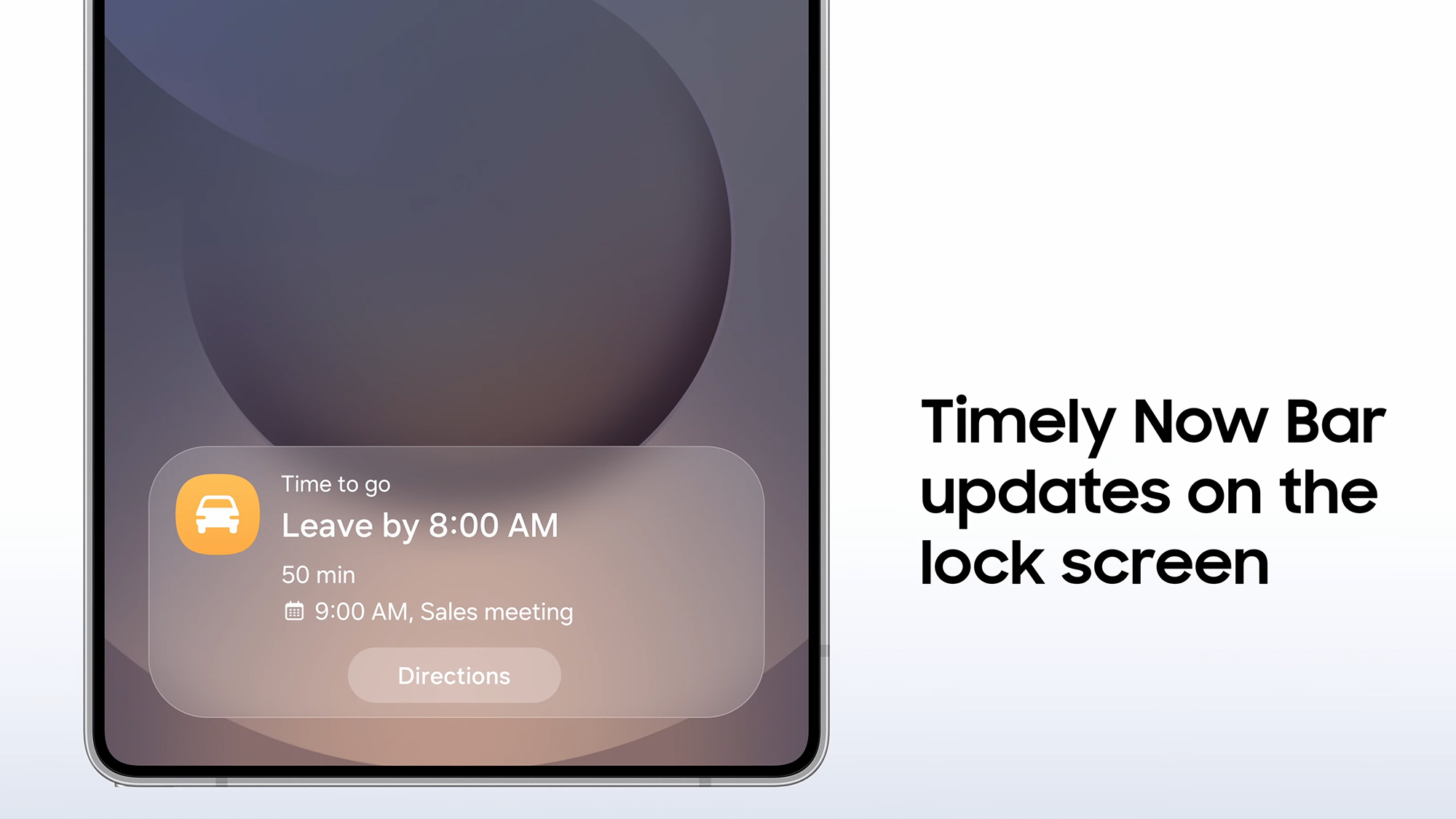
Credit: Samsung
Users can enjoy the capability of running multiple Now Bar panels concurrently. For instance, if you’re listening to music, tracking your fitness, and managing a timer, these panels will stack and can be navigated by swiping upwards. Promotional content from Samsung has also demonstrated potential smart AI notifications, such as reminders for upcoming appointments, appearing on the Now Bar.
To view existing integrations of the Now Bar, you can check out this promotional video provided by Samsung. For example, when commencing a run within the Samsung Health app and locking the device, current pace and distance metrics can be viewed at the lock screen’s bottom. A simple tap on the Now Bar reveals a larger widget with controls to manage your tracking.
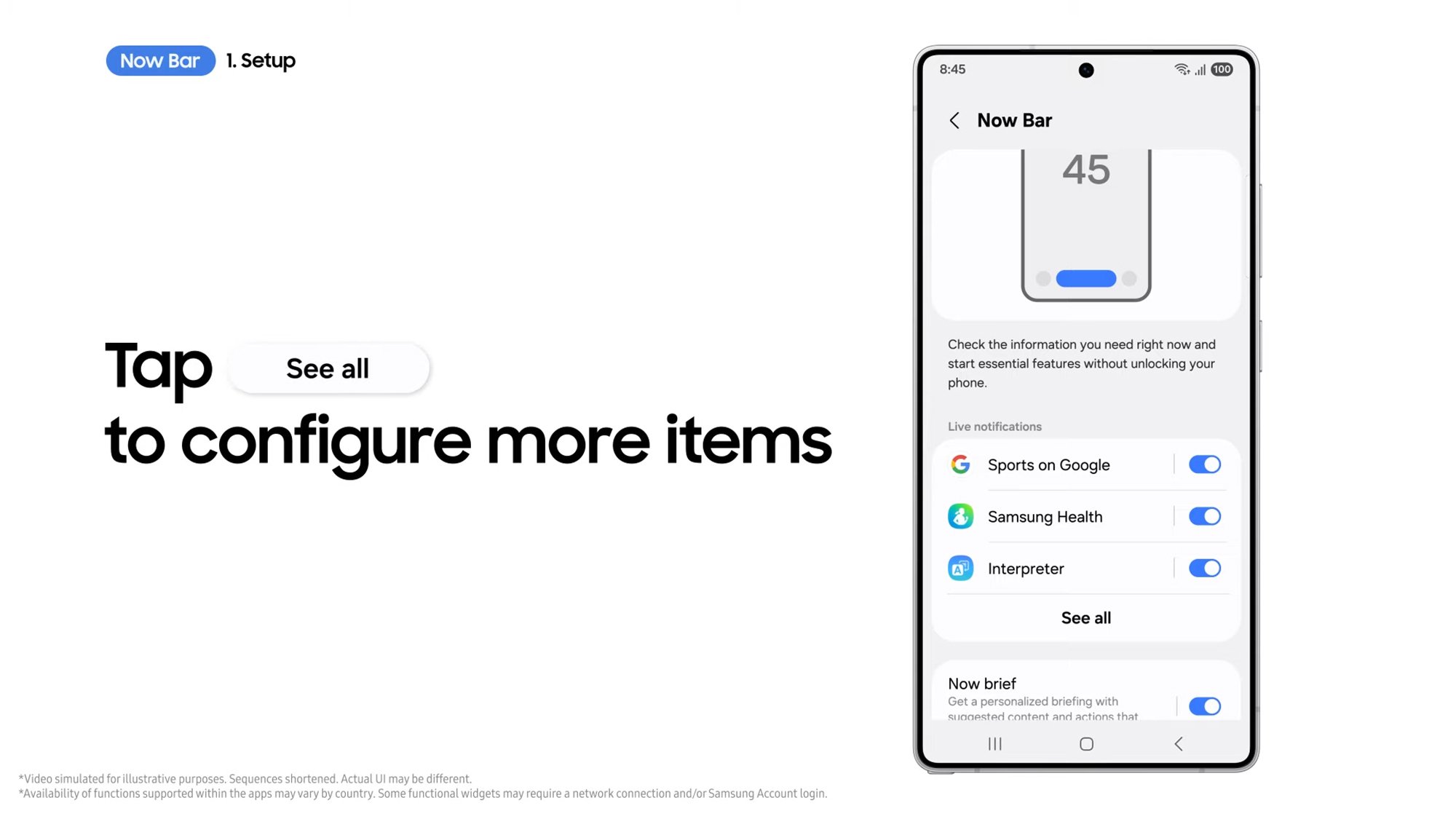
Credit: Samsung
The integration with other apps functions in a comparable manner. For instance, within the Voice Recorder app, users can initiate recording and then navigate to the Now Bar on the lock screen. There, a timer displays the recording duration along with options to pause or stop the recording.
For users accessing One UI 7, customization of the Now Bar is easy. Simply navigate to Settings, and select Lock screen and AOD > Now Bar. This menu allows users to determine which applications can send live notifications to the Now Bar, as well as opting for daily updates delivered through this feature.