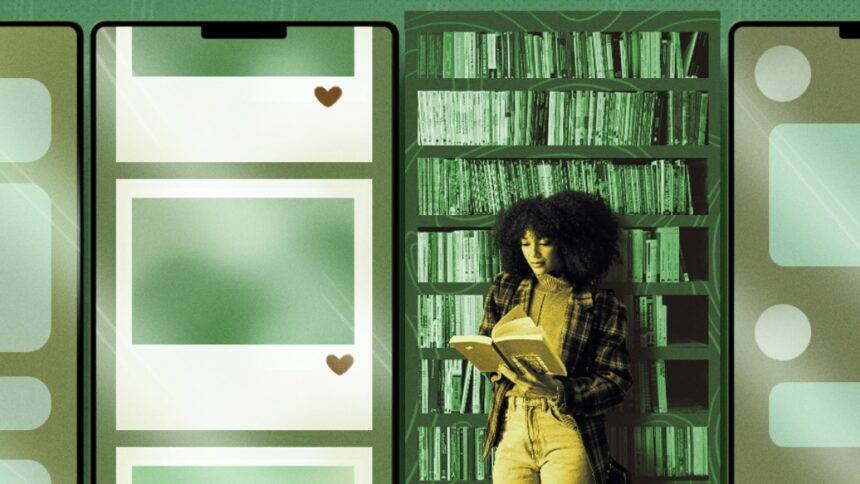Transform Your Scrolling Habit into a Reading Ritual
Feeling overwhelmed by scrolling? Every piece of content I encounter tends to amplify a sense of unease regarding the current state of the world. While this reaction is often justified due to ongoing negative events, allowing myself to dwell in this mindset isn’t productive.
Nevertheless, not all scrolling is harmful. At times, it can serve as a form of entertainment or a means to stay updated with friends’ lives. However, it’s evident that as the scrolling continues, the content tends to lose its value. This realization underscores the importance of reading, which offers a much richer experience without the diminishing returns of scrolling. While scrolling encourages a quick glance, reading allows for deep contemplation on a single topic.
With that in mind, a shift towards reading instead of scrolling has become my goal. Engaging with countless memes about the latest outlandish remarks from billionaires does little to contribute to my aspirations. By investing time to understand the subjects I’m passionate about and reflecting on them, I’m taking concrete steps to reduce scrolling time. Here are some strategies that may assist in achieving similar outcomes.
Remove (or minimize) social media applications
Are social media apps taking up space on your smartphone’s main screen? A straightforward way to decrease scrolling is to eliminate these icons. You can either remove them from the home screen or uninstall the apps entirely. The action is quick—by pressing and holding the icon, Android and iOS devices provide options to remove or delete the app.
For many, simply relocating the apps off the main screen is adequate. This decreases the likelihood of opening the app out of habit but keeps it accessible when desired. However, for individuals who still find themselves frequently scrolling, a complete uninstallation might be beneficial, especially during the transition to a less scrolling-dependent habit.
Access books via your smartphone
Getting books on your phone is a simple task. Options like Kindle and Kobo offer current titles for purchase, while Apple features its own “Books” app. For those looking for free content, countless works in the public domain are available with a little searching. Additionally, local libraries often provide complimentary e-books through platforms like Libby.
By installing one or more of these apps and positioning them on your home screen, ideally in place of frequently used social media apps, the goal is to encourage book reading. Transitioning your habits will require effort, but over time, you may find reading becoming more ingrained in your routine.
Another avenue to explore is audiobooks. For some, traditional reading can be challenging, whether due to time constraints or personal preference. Audiobooks offer a fantastic alternative, allowing you to absorb content while multitasking—be it during your commute, household chores, or relaxing at home. Many local libraries support audiobooks, either through Libby or physical copies, while services like Audible and Spotify expand your options.
Streamline article reading
If in-depth books are not your preference, your smartphone can still be an excellent device for reading articles, with various methods to minimize scrolling. Utilizing read-it-later apps on your home screen is a helpful approach. These tools allow you to save online articles for later exploration. Personally, I tend to clip interesting pieces during the workday and revisit them in my free time. Options like FlyLeaf cater specifically to Apple users, while Instapaper offers great functionality for all users.
Another effective method involves regularly browsing specific publications. You can easily bookmark the homepages of your favorite sites to access them whenever you open your browser. Alternatively, consider adopting an RSS reader to compile headlines from multiple sources. This allows for a centralized reading experience.
Moreover, you could check out apps that provide access to entire print publications. Recently, a discovery was made with PressReader, which offers full versions of magazines and newspapers. Many libraries provide free access to it, enabling you to enjoy complete publications. Visiting your local library in person to read magazines is another excellent option.
Manage your notifications
Navigating interruptions can quickly derail a reading session. To foster a true reading environment, leverage your phone’s Do Not Disturb (DND) feature. For detailed customization, refer to articles about Android notifications and iOS notifications. The key takeaway is to prevent distractions while immersing in reading material.
You can activate DND manually or set a schedule. If you typically read at night, consider configuring your phone to remain silent during your bedtime routine. For those using newer Apple devices, take advantage of AI capabilities that can help filter notifications, allowing only the most essential ones to come through—a process that greatly enhances the unplugging experience.
Switch out your phone for different devices
While this discussion has primarily revolved around smartphones—where scrolling tends to dominate—expanding your reading practices to other devices might prove beneficial. E-ink readers, as well as traditional paper books and magazines, provide alternative avenues for engaging with content, completely eliminating the temptation to scroll through social media.
Some individuals may find that introducing a new gadget can enhance their reading experience. For example, a review on the Boox Portable highlighted its effectiveness in reducing doomscrolling. As a compact e-ink device resembling a phone, it offers a refreshing reading option. For those needing a larger display, an e-ink tablet could be ideal for both reading and jotting down thoughts. A remarkable device can significantly enhance the research process by tempering the digital noise of traditional devices. Exploring the diverse range of e-ink products might lead to the perfect tool to inspire greater reading habits.