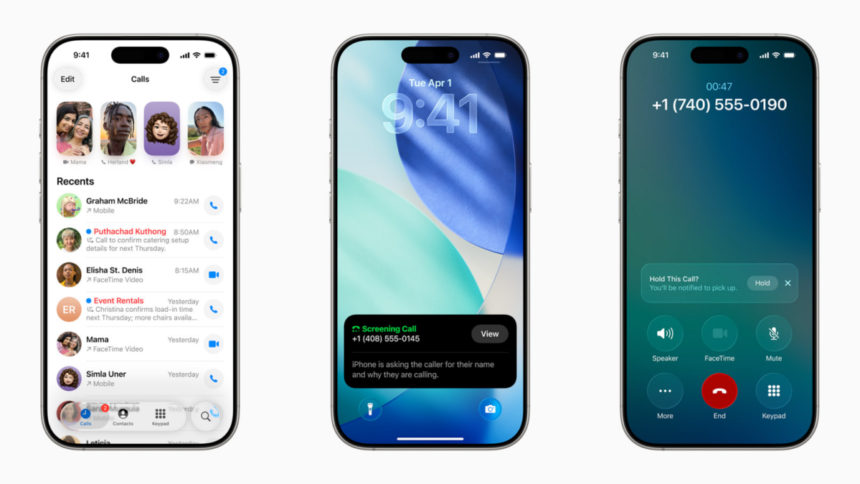The Latest iOS 26 Update: Key Changes to Phone and Messages Apps
The recent unveiling of the iOS 26 update at WWDC 25 is not solely focused on the novel Liquid Glass aesthetic. Apple is seizing this moment to overhaul core functionalities within the Phone and Messages applications, marking one of the most significant revisions in a long time.
Taking cues from Google’s Pixel lineup, Apple has introduced call screening capabilities along with a new layout that integrates favorites, recent communications, and voicemail into a single interface. The Messages app is undergoing similar enhancements, bringing in features reminiscent of WhatsApp and Pixel, such as customizable backgrounds.
Revamped Phone App: New Layout, Call Screening, and Hold Assist

Credit: Apple
The Phone app features a fresh design and a revamped tab bar that highlights a prominently placed Search icon. This new interface prioritizes favs at the top, followed by all recent calls and voicemails presented in one convenient view. Apple indicates that this new layout will be optional, allowing users the choice to revert to the classic design, although the specifics on how to do so are still unclear.
One of the standout introductions is the Call Screening feature, akin to technology found in Google’s Pixel phones. When an incoming call is received from an unidentified number, the iPhone will answer in the background, listening to the caller’s message. If the content proves to be relevant rather than spam, the device will ring, while providing a transcription of the message. Users may then decide whether to take the call.

Credit: Apple
Another notable addition is the Hold Assist feature, designed to minimize time spent listening to hold music. This feature identifies hold music during calls and activates a background mode, allowing the user to exit the Phone app or lock their device. Once an agent is available, the iPhone will notify the user and provide a summary of the agent’s comments while the user was away.
Live Translation Across Phone and Messages
iMessage is set to become more interactive as well. Similar to features available in WhatsApp and Telegram, users can now set custom backgrounds for each chat. Additionally, a new Polls capability is being introduced, a feature that has gained popularity on WhatsApp.
In group conversations, typing indicators will now be visible, and the ability to send and receive Apple Cash directly within group chats will be included.
The Live Translate functionality is also making its way to Messages, allowing for automatic translation of audio and text messages in real-time.
Furthermore, Apple is adapting its call screening capabilities for text messages. Messages received from unknown contacts will be routed to a separate folder, keeping them out of the main messages list until consent is given. However, this will not affect critical messages like one-time passwords or delivery notifications.